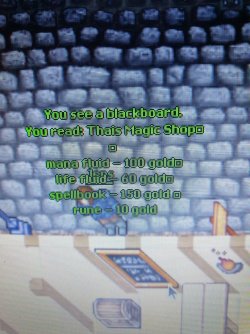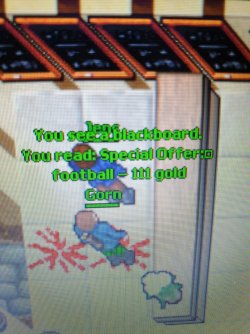BananaJuice
New Member
- Joined
- Oct 5, 2021
- Messages
- 61
- Reaction score
- 4
Hello, I have had a problem with Remeres Map Editor. I explain the problem: The boards in the game are fine, but when I want to do a map edit and save the results, when I start the game some boards are displayed like this.
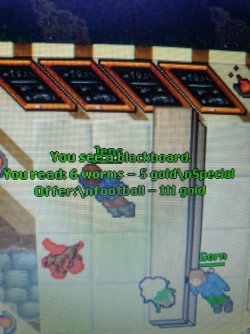
Any idea why this is happening and how to fix it? It would be very tedious to have to edit board by board to make it look good. Thanks and greetings!
Edit: I am using the cip files and a compatible Remeres Map Editor for this one and I have noticed that when I make an edit to the map, I do a save, close it and reopen it and try to go back to the edited map area, the Remeres it freezes and closes. Has anyone experienced that problem?
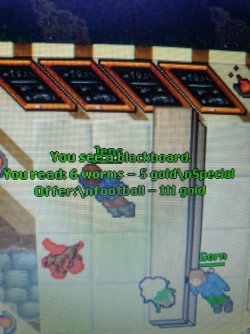
Any idea why this is happening and how to fix it? It would be very tedious to have to edit board by board to make it look good. Thanks and greetings!
Edit: I am using the cip files and a compatible Remeres Map Editor for this one and I have noticed that when I make an edit to the map, I do a save, close it and reopen it and try to go back to the edited map area, the Remeres it freezes and closes. Has anyone experienced that problem?
Last edited: