This was written some time ago so the addresses has been changed a bit.
Let's start by downloading Ollydbg. You can get it from http://ollydbg.de.
Now run it, you should see something like this:

Choose file->open and select your Tibia.exe. When loading is finished, you will see strange numbers and letters. It is an assembler code:

Now press F9, it will probably make tibia.exe. Let's login and say our password or account number. This window will appear:

As we can see, the title of that window is "Account Data Warning". So let's search for it. Go back to OllyDbg. Right click somewhere in the biggest window and choose Search for->All referenced text strings:

Then, something like this will appear. Most of the game text strings are here, I think:

Now right click somewhere in that window and search for "Account Data Warning" w/o quotes, you should find it:

Now press enter, this will make you land on a command where that text is executed:

If you look a few lines up, you will see JNZ SHORT Tibia.00422071:
JNZ means Jump if Not Zero, so it probably checks if function isPassword() returns true, but I'm not sure. As you can see on the screenshot, the red arrow shows an address where the code jumps to. Well, it seems that it skips some lines of code and jumps to a function where "Account Data Warning" window is created. So let's NOP it:

NOP means No Operation. In other words, program will do nothing after executing a NOP. This is how our jump looks after filling with NOPs:

Now go back to the game and say your password. Hooray! It works!:

But the "Account Data Warning" window will still appear after saying your account number. There's probably a second jump which checks if function isAccountNumber() returns true. So let's find it. No big deal, because it is just a few lines up from our NOPed jump:

NOP it the same way you NOPed first jump. You now have cracked Tibia's account data protection. But hey! We didn't save the changes to the .exe, so let's do it now:
When a window with few buttons appear, press Copy all. Then a window will appear, right click on it and choose Save file:

Then target your Tibia.exe and you are done. You can crack the MC protection using this method too.
And remember if this helps you, help me with adding me some rep =D
Let's start by downloading Ollydbg. You can get it from http://ollydbg.de.
Now run it, you should see something like this:

Choose file->open and select your Tibia.exe. When loading is finished, you will see strange numbers and letters. It is an assembler code:

Now press F9, it will probably make tibia.exe. Let's login and say our password or account number. This window will appear:

As we can see, the title of that window is "Account Data Warning". So let's search for it. Go back to OllyDbg. Right click somewhere in the biggest window and choose Search for->All referenced text strings:

Then, something like this will appear. Most of the game text strings are here, I think:

Now right click somewhere in that window and search for "Account Data Warning" w/o quotes, you should find it:

Now press enter, this will make you land on a command where that text is executed:

If you look a few lines up, you will see JNZ SHORT Tibia.00422071:
JNZ means Jump if Not Zero, so it probably checks if function isPassword() returns true, but I'm not sure. As you can see on the screenshot, the red arrow shows an address where the code jumps to. Well, it seems that it skips some lines of code and jumps to a function where "Account Data Warning" window is created. So let's NOP it:

NOP means No Operation. In other words, program will do nothing after executing a NOP. This is how our jump looks after filling with NOPs:

Now go back to the game and say your password. Hooray! It works!:

But the "Account Data Warning" window will still appear after saying your account number. There's probably a second jump which checks if function isAccountNumber() returns true. So let's find it. No big deal, because it is just a few lines up from our NOPed jump:

NOP it the same way you NOPed first jump. You now have cracked Tibia's account data protection. But hey! We didn't save the changes to the .exe, so let's do it now:
When a window with few buttons appear, press Copy all. Then a window will appear, right click on it and choose Save file:

Then target your Tibia.exe and you are done. You can crack the MC protection using this method too.
And remember if this helps you, help me with adding me some rep =D