eyez
Member
- Joined
- Oct 11, 2016
- Messages
- 129
- Reaction score
- 19
How to remove only this smalls laterals
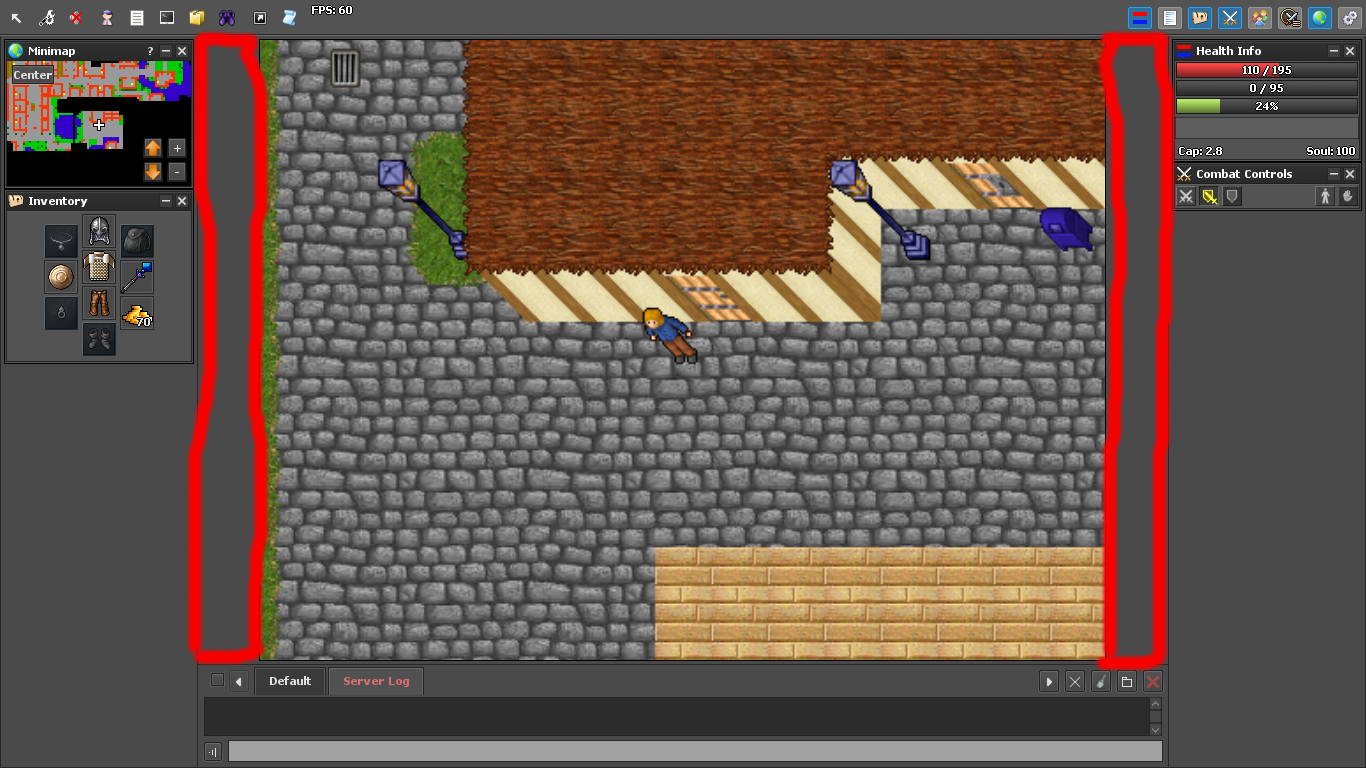
To make my game screen more higher, like on medivia is:
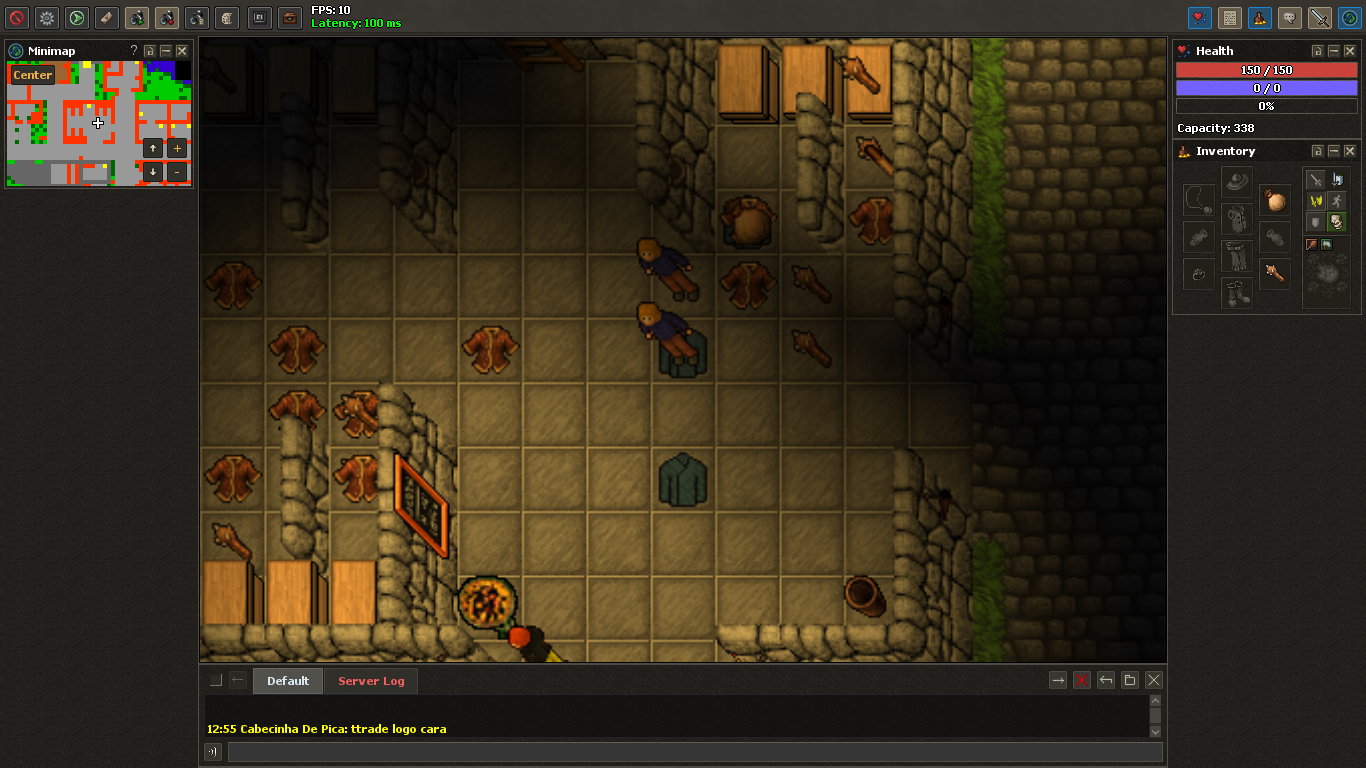
(i'm don't want to remove all laterals, and make everything transparent like have a lot tutorials here on forum, i just want to remove smalls ones)
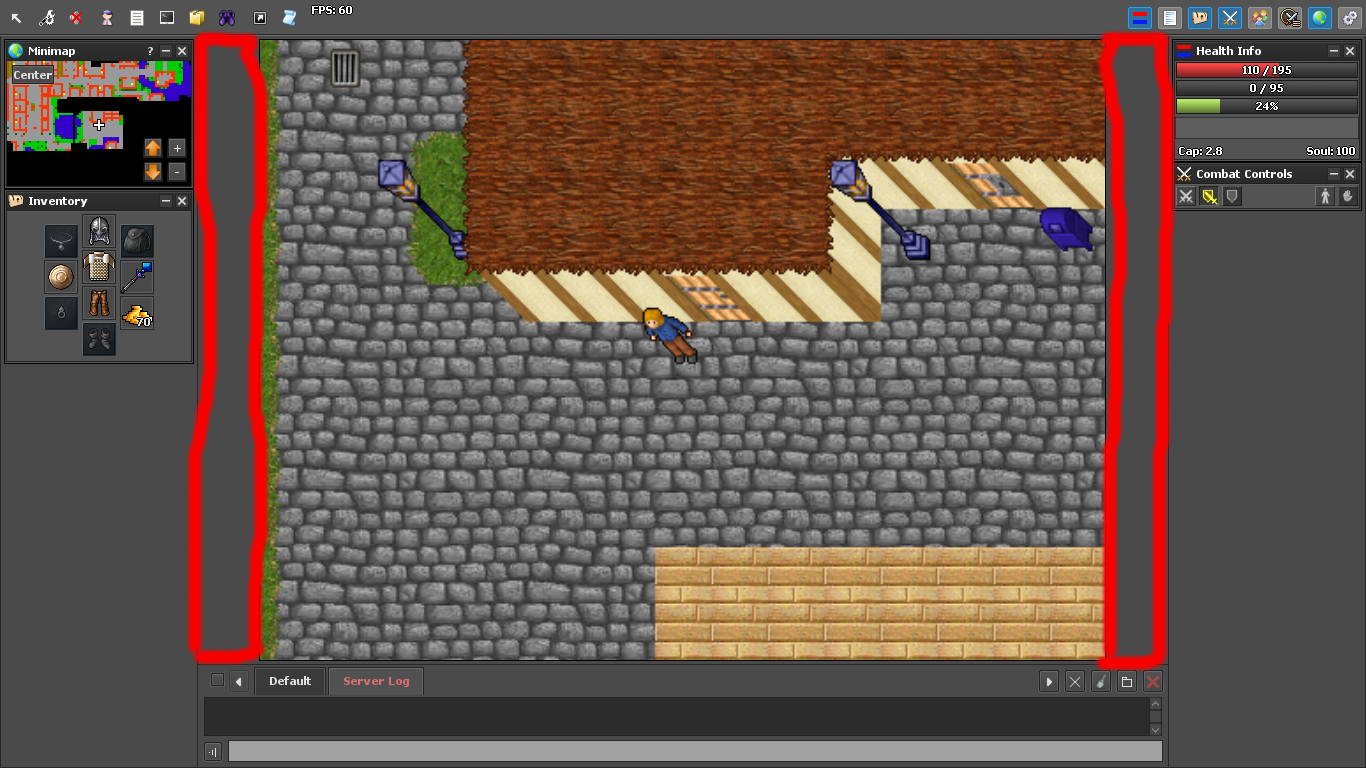
To make my game screen more higher, like on medivia is:
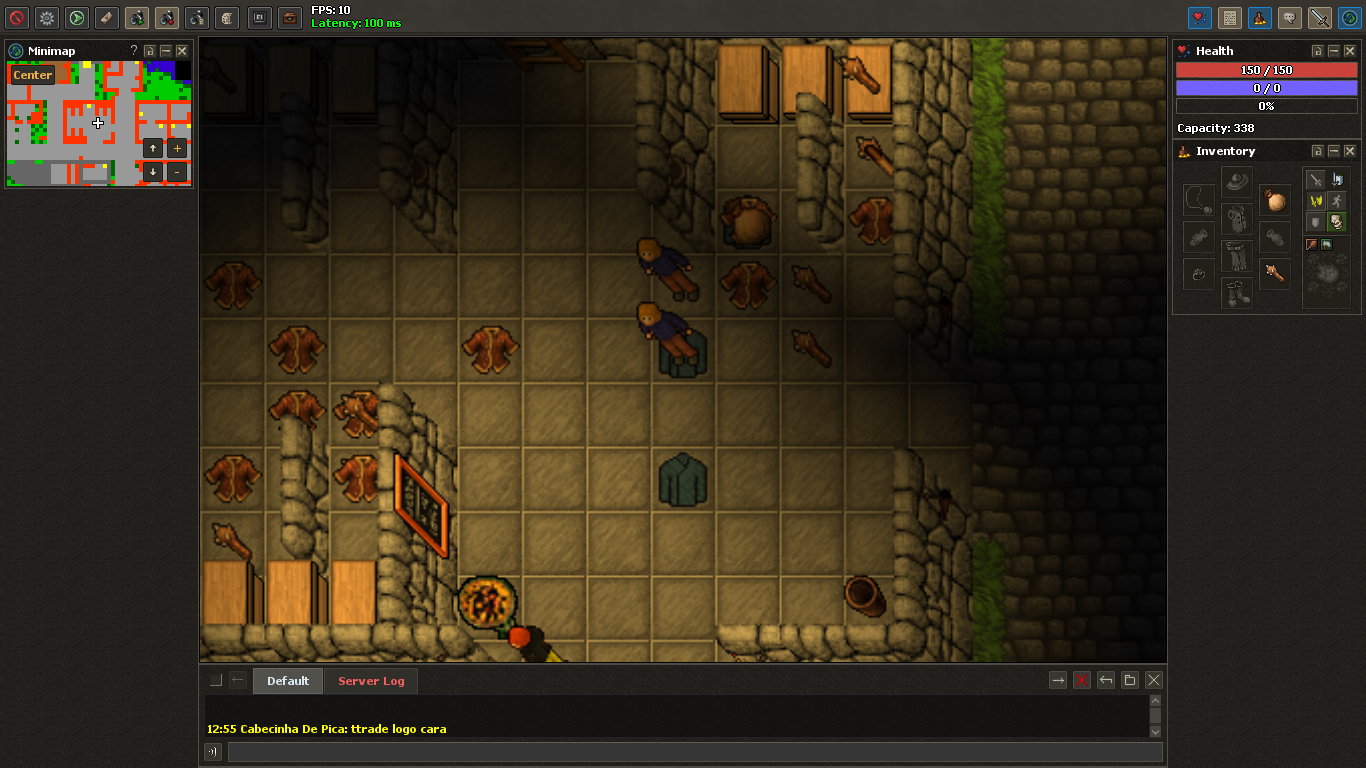
(i'm don't want to remove all laterals, and make everything transparent like have a lot tutorials here on forum, i just want to remove smalls ones)



