You are using an out of date browser. It may not display this or other websites correctly.
You should upgrade or use an alternative browser.
You should upgrade or use an alternative browser.
RSA key
- Thread starter Ronaldino
- Start date
Ronaldino
Esso Eh
- Joined
- Dec 25, 2007
- Messages
- 745
- Reaction score
- 0
hmm, always want to ask, FOR what need change RSA key? wtf he is doing?
n/c haha.
refresh at same.
sebastianraszka
New Member
- Joined
- Oct 22, 2007
- Messages
- 41
- Reaction score
- 1
... lol you must be joking, how could you play OTS without RSA key change??hmm, always want to ask, FOR what need change RSA key? wtf he is doing?
OTS RSA key != Offical Tibia RSA key
EDIT: 1 minute of googleing
BY Jester
A tutorial like this have already been made but the reason that Im making new one is that many people got it hard to make it.
Why should you make your own Tibia Client?
There are many advantages like recording movies with Tibicam or entering the game without using an IP changer.
What do you need for it?
Tibia.exe and Hex editor. Download Hex editor here.
So.. Let's start!
Move your Tibia.exe in your desktop and run Hex Editor.
Now follow this steps.
1.- Go to file and click on Open file (Ctrl+O) and Load your Tibia.exe.
2.- There should appears a lot of numbers and letters, so we gotta put a new RSA Key.
Press ctrl+f and write "1247", then Enter.
You must find a large sequence of numbers. Delete them all.
3.- Go to Edit/Insert String. A window appears and there are 2 options to choose. Hex string or Text String. Go for Text string and write this code:
Code:
10912013296739942927886096050899
55415282375029027981291234687579
37266291492576446330739696001110
60390723088861007265581882535850
34290575928276294364131085660290
93628212635953836686562675849720
62078627943109021801768106152175
50567108238764764442605581471797
07119674283982419152118103759076
030616683978566631413
It should be like this..
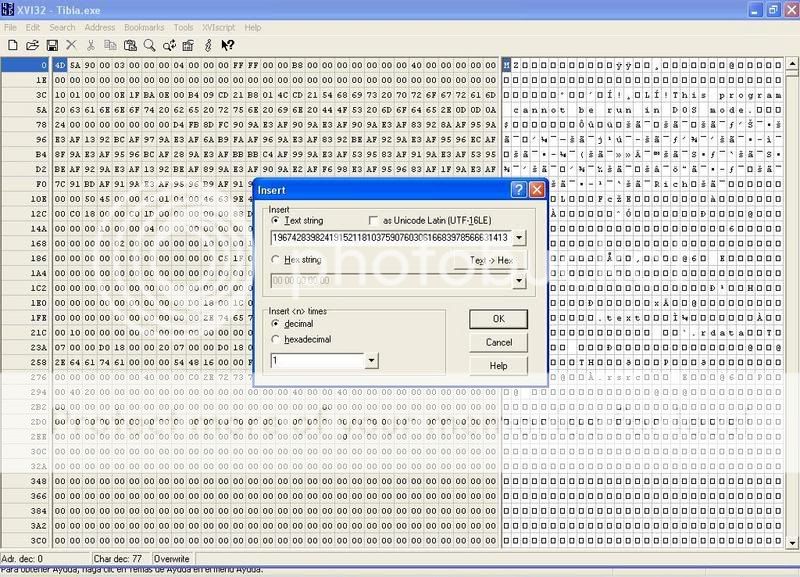
Ok, now we are done with the RSA KEY.
The next steps are to change the ip to the one we want the Tibia client connect to.
1.- Ctrl+f and write test.cipsoft.com and press Ok.
Now you have found Like 4 CipSoft ip's. What do we do? Take the first ip (can't remember which one it is) and click with the mouse cursor on the first letter. Now write your ip. Imaginte that you replace test.cipsoft.com.. This ip has 16 intergers (writable places). If you write 80.80.80.80, then this one has 11 intergers. You will have something like 80.80.80.80t.com .
What do we do? we Delete "t.com" and the we gotta do this:
Click with your cursor on the last 0 of that ip, and click on Edit/Insert String. This Time choose "Hex strings". So we had "t.com", that = to 5 intergers. What do we write there? Two 0 for
1 interger. So this time would be "00 00 00 00 00". Press ok.
Should be like this:
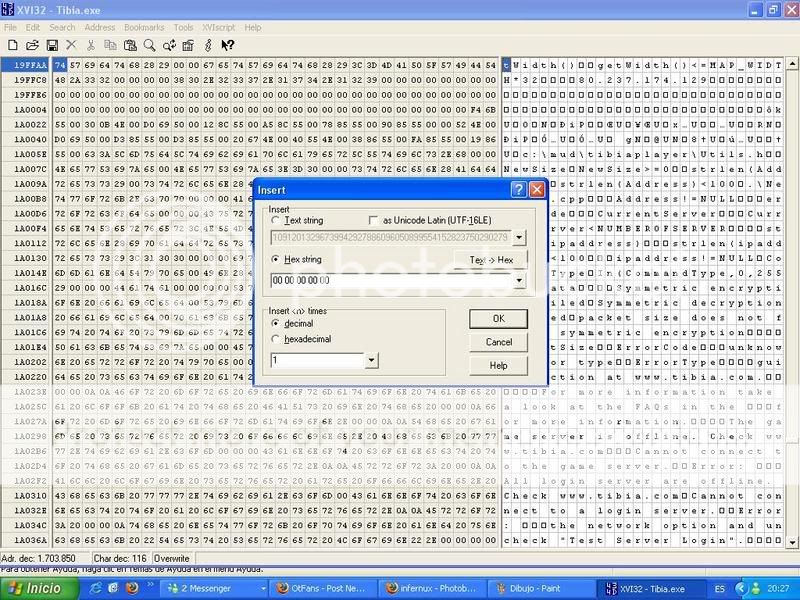
Now we have 3 ips left. What do we do? We count how many intergers does contain and then we delete it. We go to Edit/Insert String/CHoose "Hex strings" and write two 0 per interger that contained the ip you deleted.
Now should be working.
Well.. Im sorry for my bad English, I will try later to correct my gramatical erros.
Last edited:
hiperkarma
High-level newbie
Why not using Tibia Customizer? You can write your own ip there 
sebastianraszka
New Member
- Joined
- Oct 22, 2007
- Messages
- 41
- Reaction score
- 1
Tibia Customizer is not working as it should with tibia 8.11
And it is better to edit your self and learn something!
And it is better to edit your self and learn something!
Ronaldino
Esso Eh
- Joined
- Dec 25, 2007
- Messages
- 745
- Reaction score
- 0
it run a console and close
Yeah, I think CipSoft change a RSA Key in Tibia 8.11.
sebastianraszka
New Member
- Joined
- Oct 22, 2007
- Messages
- 41
- Reaction score
- 1
No they didn't, did you use HEX EDITOR??
You have to use hex editor!!!
Try to download "Hex Editor Neo"
You have to use hex editor!!!
Try to download "Hex Editor Neo"
sebastianraszka
New Member
- Joined
- Oct 22, 2007
- Messages
- 41
- Reaction score
- 1
Yes, sure.
Then how come this work for me.
Did you deleted the whole number before pressing CTRL+V??
AS IT IS WRITTEN IN TUTORIAL!?!?
OR USE "Hex Editor Neo" instead.
And who is now noob and cretino??
BOTH OF YOU CAN'T EVEN READ!!!!
I will show it to you again.
Then how come this work for me.
Did you deleted the whole number before pressing CTRL+V??
AS IT IS WRITTEN IN TUTORIAL!?!?
OR USE "Hex Editor Neo" instead.
And who is now noob and cretino??
BOTH OF YOU CAN'T EVEN READ!!!!
I will show it to you again.
1.- Go to file and click on Open file (Ctrl+O) and Load your Tibia.exe.
2.- There should appears a lot of numbers and letters, so we gotta put a new RSA Key.
Press ctrl+f and write "1247", then Enter.
You must find a large sequence of numbers. Delete them all.
3.- Go to Edit/Insert String. A window appears and there are 2 options to choose. Hex string or Text String. Go for Text string and write this code:
...
Last edited:
Clary
New Member
- Joined
- Mar 7, 2008
- Messages
- 1,007
- Reaction score
- 1
if it is working for u
make for me 2 .exe plz 1 with the ip
and one with the ip
and yes make it localhost.
don't say what is ur localhost coz i know if ip was localhost it will work for the purpose i want it for.
make for me 2 .exe plz 1 with the ip
Code:
ponies.no-ip.org
Code:
localhostand yes make it localhost.
don't say what is ur localhost coz i know if ip was localhost it will work for the purpose i want it for.
sebastianraszka
New Member
- Joined
- Oct 22, 2007
- Messages
- 41
- Reaction score
- 1
Don't take me as noob and yes I can make you one.
I'm working with OTS from 2004 and I had 4 customized servers with own client and items.
I will upload it in few minutes.
http://rapidshare.com/files/117110725/ponies_localhost.rar.html
If you think that it is a virus, you must be joking me,
because I wouldn't have any interest in it.
I'm working with OTS from 2004 and I had 4 customized servers with own client and items.
I will upload it in few minutes.
http://rapidshare.com/files/117110725/ponies_localhost.rar.html
If you think that it is a virus, you must be joking me,
because I wouldn't have any interest in it.
Last edited:
sebastianraszka
New Member
- Joined
- Oct 22, 2007
- Messages
- 41
- Reaction score
- 1
no problem, but please don't call me noob ever again
