Saints Anathema
Old School Doleran
I use a edited roxor map, and when i load up the map editor/map i get this when i look at the npcs. Im using the tfs.2 and i have the .dat/spr in my folder with my spawns/creatures/houses xml
any thoughts? i Rep any that help

sorry about the attachment first time i added a picture
any thoughts? i Rep any that help

sorry about the attachment first time i added a picture
Attachments
-
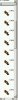 wtf2.jpg33.9 KB · Views: 3 · VirusTotal
wtf2.jpg33.9 KB · Views: 3 · VirusTotal
