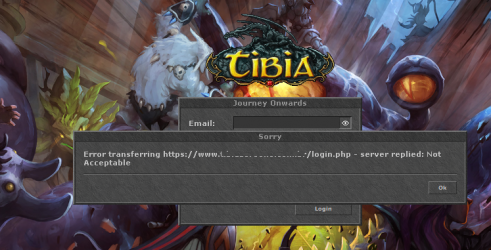Oh @slaw u r the best, aways responding my question, ty for the great work maded and ty again for ur attention...
When i type in browser this return that msg :
{"errorCode":3,"errorMessage":"Unrecognized event ."}
i'm using a hostgator to hosting site and a machine on my home hosting the server using a Live Tim internet
(roater use port 80, etc...);
So, If i use uniform server on port 8090, Cliente 12.61 set to
http://myip:8090, i received the same msg FROM BROWSER,
although its make the login on the server game...
When i used Client 12.61 on my hostgator IP (its not the same of server game machine) i receive the print screen msg error what i say before.
"
Error Transferring MYIPHostGator/Login.php - server replied : Not Acceptable".
I try remove the archive Login.php of hostgator to make a test and its return the same msg, instead "not found" on the 12.61 client with the HostGator IP. Talking with support of hostgator they said have nothing block acess to archive or folder...
The status of servers maybe dont reconize server online becouse that connection with login, machine, ip, etc are not Ok...
its a mess, becouse i have a hosting to site but i'll have to make apache on my house only to have this connection with login.php ! =\
i really dunno whats happens and dont have knowledge to resolve this...
Can help me please !?
Offtopic question : When i log on the server that mess way, have no lag, its ok, all normal...at kill the monster and up level sometimes have a delay, its becouse the communication between my house and the hosting (Hostgator MySql) are low, right? on kill monsters and try save the news datas occurs that delay, i'm right?
Offtopic question² : MyAAc have any configuration to hide or mask the ip with port in F12 (source code)??? or some like that...If need hosting site + server at uniserver...
(stupid question)
Ty again !!
-----
After try hosting in another host (site) -
Latest News - tibiazeroone.com.br (https://servzeroone.000webhostapp.com/) - return all Okey... I think its a permission/acess or privilege, really dont know...
On Latest News - tibiazeroone.com.br (https://servzeroone.000webhostapp.com/)
 On Hostgator
On Hostgator
 Zones in Hostgator
Zones in Hostgator