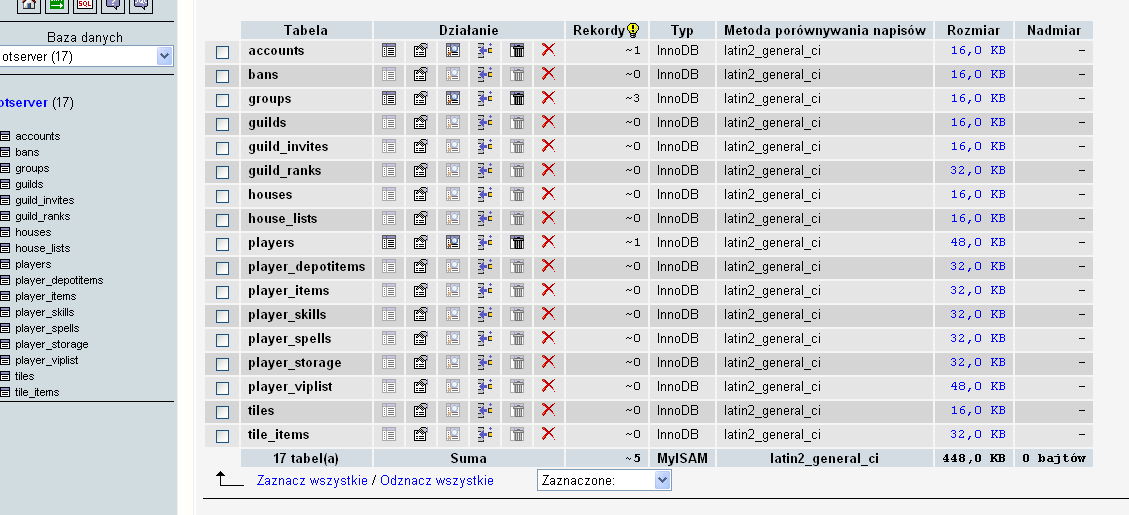.
Updated phpmyadmin but still same, (Scrolldown for new error report) Please help me!
It worked fine when installing later version of forgotten,
then I deleted the database and made new one and now trying to import the new sql file to the new database.
But I got some errors that makes me crazy, ive tried to fix it with some small changes but no success.
Please help me!
thank you
Updated phpmyadmin but still same, (Scrolldown for new error report) Please help me!
It worked fine when installing later version of forgotten,
then I deleted the database and made new one and now trying to import the new sql file to the new database.
But I got some errors that makes me crazy, ive tried to fix it with some small changes but no success.
Please help me!
Code:
Error
SQL-fråga:
DROP TRIGGER IF EXISTS `oncreate_players` ;
MySQL sa: Dokumentation
#1064 - You have an error in your SQL syntax; check the manual that corresponds to your MySQL server version for the right syntax to use near 'IF EXISTS `oncreate_players`' at line 1thank you
Last edited: