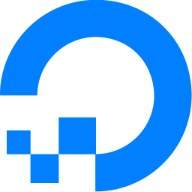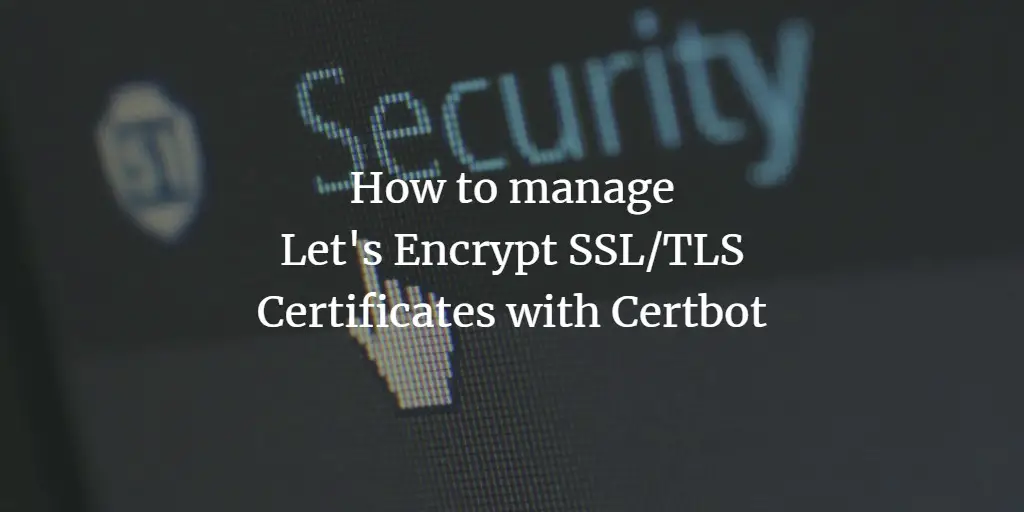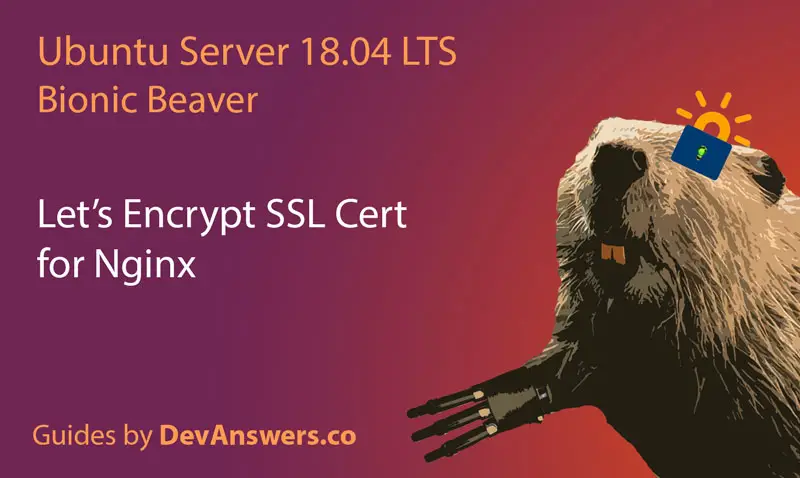S
Shadow_
Guest
Hello,
I just tried to verify my vertificate with the files i received and i have no idea why it didn't work with many tutorials:
the available files are :
(Those files i received from the service provider)
asgard-ot_com.crt
asgard-ot_com.ca-bundle
asgard-ot_com.p7b
and i have the private key file
anybody know how to configure it with my server?
Linux Version : Ubuntu 18.04 LTS
I just tried to verify my vertificate with the files i received and i have no idea why it didn't work with many tutorials:
the available files are :
(Those files i received from the service provider)
asgard-ot_com.crt
asgard-ot_com.ca-bundle
asgard-ot_com.p7b
and i have the private key file
anybody know how to configure it with my server?
Linux Version : Ubuntu 18.04 LTS