Just a script to display god /commands and player !commands. Saw another one but it had to be formatted in a weird way. < words= or something like that. This one can be formatted anyway you like.
You'll see what I mean when we add the files below. Formatted may not be the right word.
You'll need to edit the files it reads from when you add or remove talkactions.
data/scripts/talkactions/commands.lua
These next two you can put anywhere you like but for simplicity sake I'm putting them in the same folder as the script.
data/scripts/talkactions/god_commands.txt
data/scripts/talkactions/player_commands.txt
First picture is to show you can format however you want. just make sure every command is on a single line.
There's a 35? character limit before the Show Text window makes a new line on it's on.
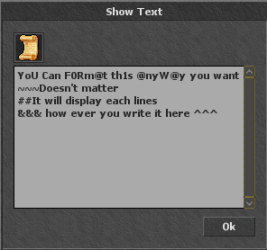
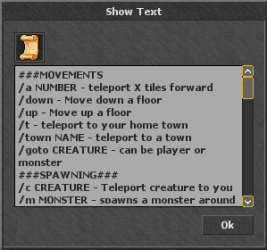
Don't forget to edit god_commands.txt and player_commands.txt with talkactions available on your server!
Most of these are default TFS 1.4 though.
Edit: fixed an error in code.
You'll see what I mean when we add the files below. Formatted may not be the right word.
You'll need to edit the files it reads from when you add or remove talkactions.
data/scripts/talkactions/commands.lua
Lua:
local playerfile = "data/scripts/talkactions/player_commands.txt" --change this to match your file path and name
local godfile = "data/scripts/talkactions/god_commands.txt" --change this to match your file path and name
local playercommands = TalkAction("!commands")
function playercommands.onSay(player, words, param)
local commands = ""
for line in io.lines(playerfile) do
commands = commands..line..'\n'
end
player:showTextDialog(9680, commands)
return true
end
playercommands:register()
local godcommands = TalkAction("/commands")
function godcommands.onSay(player, words, param)
local commands = ""
if not player:getGroup():getAccess() then
player:sendTextMessage(MESSAGE_STATUS_WARNING,"Blasphemous!!")--Not needed, only for my amusement
player:sendTextMessage(MESSAGE_EVENT_ADVANCE,"Use !commands instead.")--Not needed, only for my amusement
return true
end
if player:getAccountType() < ACCOUNT_TYPE_GOD then
return false
end
for line in io.lines(godfile) do
commands = commands..line..'\n'
end
player:showTextDialog(9680, commands)
return true
end
godcommands:register()data/scripts/talkactions/god_commands.txt
###MOVEMENTS
/a NUMBER - teleport X tiles forward
/down - Move down a floor
/up - Move up a floor
/t - teleport to your home town
/town NAME - teleport to a town
/goto CREATURE - can be player or monster
###SPAWNING###
/c CREATURE - Teleport creature to you
/m MONSTER - spawns a monster around you
/s NPC - Spawns an NPC in front of you
###ITEMS###
/i ITEMID, COUNT - creates an item
/attr ATTRIBUTE, VALUE - set an items attribute
###PLAYERS###
/addskill PLAYER, SKILL, AMOUNT
###SERVER_MAINTENANCE###
/r - remove/delete item/tile in front of you
/clean - clean discarded items from ground
/reload SYSTEM - scripts, NPCs etc. Not recommended
/raid NAME - forces a raid to start
/B MESSAGE - server wide message broadcast
/owner - clears owner of house "evicts"
###SERVER_ADMIN###
/ghost - Go invisible
/mccheck - check for mutliclients
/addtutor NAME - Promote player to tutor
/removetutor NAME - Demote tutor to player
/openserver
/closeserver
/kick NAME - Kicks a player
/ban NAME, REASON - ban a player
/ipban - ban an IP address
/info NAME - return the info of the player
/looktype NUMBER - Change your appearance
/hide - removes your name
/summon MONSTER - Same as summon creature spell
/chameleon ITEMID - Same as chameleon rune
/a NUMBER - teleport X tiles forward
/down - Move down a floor
/up - Move up a floor
/t - teleport to your home town
/town NAME - teleport to a town
/goto CREATURE - can be player or monster
###SPAWNING###
/c CREATURE - Teleport creature to you
/m MONSTER - spawns a monster around you
/s NPC - Spawns an NPC in front of you
###ITEMS###
/i ITEMID, COUNT - creates an item
/attr ATTRIBUTE, VALUE - set an items attribute
###PLAYERS###
/addskill PLAYER, SKILL, AMOUNT
###SERVER_MAINTENANCE###
/r - remove/delete item/tile in front of you
/clean - clean discarded items from ground
/reload SYSTEM - scripts, NPCs etc. Not recommended
/raid NAME - forces a raid to start
/B MESSAGE - server wide message broadcast
/owner - clears owner of house "evicts"
###SERVER_ADMIN###
/ghost - Go invisible
/mccheck - check for mutliclients
/addtutor NAME - Promote player to tutor
/removetutor NAME - Demote tutor to player
/openserver
/closeserver
/kick NAME - Kicks a player
/ban NAME, REASON - ban a player
/ipban - ban an IP address
/info NAME - return the info of the player
/looktype NUMBER - Change your appearance
/hide - removes your name
/summon MONSTER - Same as summon creature spell
/chameleon ITEMID - Same as chameleon rune
data/scripts/talkactions/player_commands.txt
###BANKING###
!depositall - deposit all gold to bank account
!balance - Get your bank balance
!withdraw AMOUNT - withdraw money from your bank account
###PERSONAL###
!buypremium - 10K = 90 days, max 365 days
!buyhouse -- Face door of house you want to buy
!sellhouse -- o.o
!leavehouse -- o.o
!changesex - change your sex
!kills - Unjustified kills
###SERVER###
!uptime - Displays time the server has been running
!online;/online - Displays who is online
!serverinfo - Displays server Exp, Skill, Magic, Loot Rates
!deathlist - Does it work?
!depositall - deposit all gold to bank account
!balance - Get your bank balance
!withdraw AMOUNT - withdraw money from your bank account
###PERSONAL###
!buypremium - 10K = 90 days, max 365 days
!buyhouse -- Face door of house you want to buy
!sellhouse -- o.o
!leavehouse -- o.o
!changesex - change your sex
!kills - Unjustified kills
###SERVER###
!uptime - Displays time the server has been running
!online;/online - Displays who is online
!serverinfo - Displays server Exp, Skill, Magic, Loot Rates
!deathlist - Does it work?
First picture is to show you can format however you want. just make sure every command is on a single line.
There's a 35? character limit before the Show Text window makes a new line on it's on.
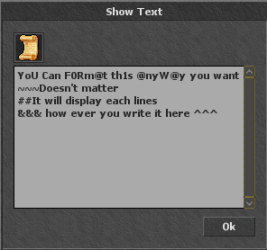
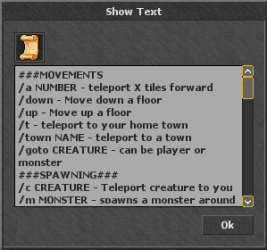
Don't forget to edit god_commands.txt and player_commands.txt with talkactions available on your server!
Most of these are default TFS 1.4 though.
Edit: fixed an error in code.
Last edited:
