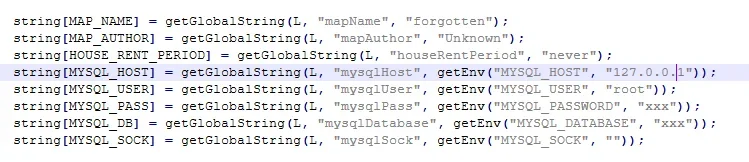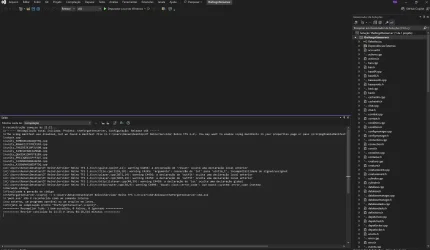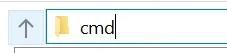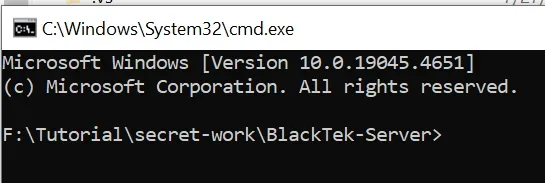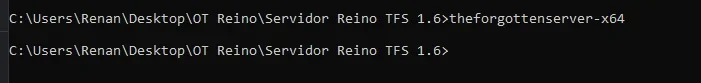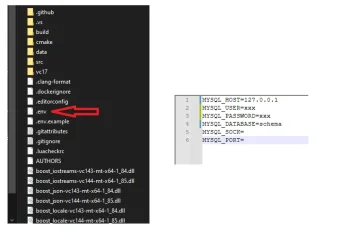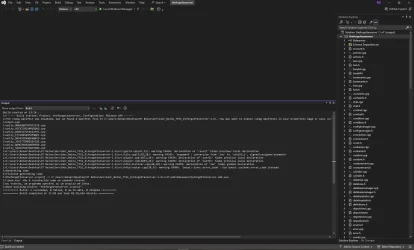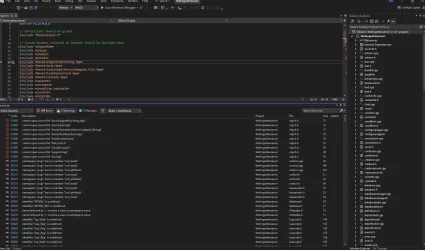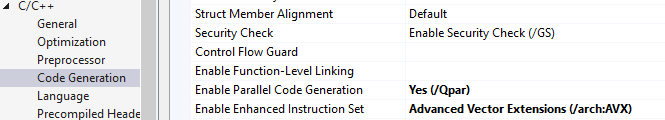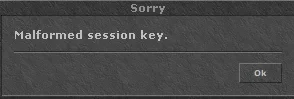lazarus321
Member
- Joined
- May 8, 2017
- Messages
- 222
- Reaction score
- 23
I compiled using the release 64x option following this tutorial Compiling on Windows (vcpkg) (https://github.com/otland/forgottenserver/wiki/Compiling-on-Windows-%28vcpkg%29)
When I run the file from the server, this window opens and then it closes, without error. Where can I discover this error?

I noticed that the config.lua file didn't have this part and I added it manually, I don't know if it affects
-- MySQL
mysqlHost = "127.0.0.1"
mysqlUser = "root"
mysqlPass = "xxxx"
mysqlDatabase = "xxxx"
mysqlPort = 3306
mysqlSock = ""
passwordType = "sha1"
When I run the file from the server, this window opens and then it closes, without error. Where can I discover this error?

I noticed that the config.lua file didn't have this part and I added it manually, I don't know if it affects
-- MySQL
mysqlHost = "127.0.0.1"
mysqlUser = "root"
mysqlPass = "xxxx"
mysqlDatabase = "xxxx"
mysqlPort = 3306
mysqlSock = ""
passwordType = "sha1"