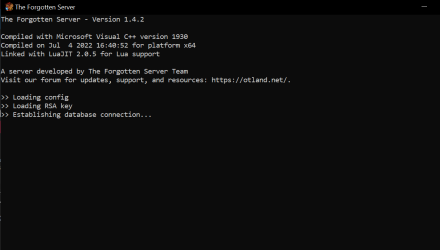So I've been wrangling with TFS and I'm able to build it, but it doesn't run at all. Looking at other threads and the documentation, they all say to put my sql information into config.lua. The problem is is that there's nothing IN config.lua for mySQL.
Any help would be appreciated.
Any help would be appreciated.