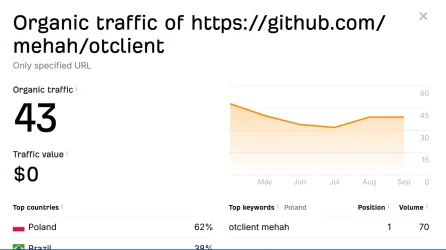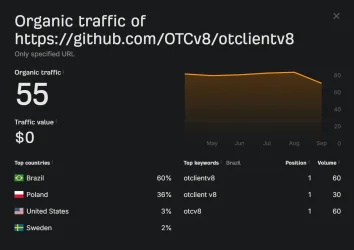- Joined
- Dec 26, 2013
- Messages
- 2,025
- Solutions
- 13
- Reaction score
- 1,341
- Location
- USA
- GitHub
- Codinablack
How to get started quickly with BlackTek Server on Windows.
Prerequisites
The only requirements that are necessary to have before getting started is Visual Studio (preferably 2022), and it needs to have the latest MSVC "platform toolset" for your target version. The recommended is MSVC v143, but MSVC v142 will also work as long as it is the latest version. You also need to have vcpkg installed and integrated with visual studio for this to work. To integrate after installing, just navigate to vcpkg folder and use the command "vcpkg integrate install".
Premake
Premake is the build system we use generating our project files. It is absolutely necessary to have a premake executable to generate your own project files (vs solution). It is also necessary for you build yourself or to use one I have built and the reason is because the last "release" for premake was 2021 and there have been tons of changes since then, and some of those changes are needed to be able to use and benefit from the premake setup we have now for BlackTek Server.
Here is a video explaining how to get the most current sources of premake and build it yourself quickly and easily on windows.
BlackTek Server
Once we have a working premake5 executable, we can move on to generating our visual studio solution for BlackTek Server and then use that to finish building an executable. Here I have prepared a video continuing off of the premake video, showing you how to do excatly those things, generate project files and build the project.
Database & Webserver Setup
Now that BlackTek Server is built and ready to run, we have to setup a database server for it to connect with for saving players, accounts and such. For this we will use Uniserver. We will also want to interface with that database in a way that is easy for us to create accounts and players and such, for this we use MyAAC specifically the 1.0-beta version (its not the top choice in releases).
Here is a video explaining how to install both Uniserver & MyAAC 1.0-beta. It also provides a demonstration of logging into our newly configured BlackTek Server using the 10.98 Tibia Client.
That covers everything you need to get started developing with BlackTek Server on Windows. Please don't use this thread to ask how to install on another operating system. You can use the BlackTek Server development thread for any problems you may run into on trying to install on another operating system. You can also find me on discord with the name Codinblack and send me a message, or you can start a discussion on the BlackTek Server github discussions page. We also offer a dockerfile, and a wiki page for explaining how to build on an ARM architecture, linux based server.
Prerequisites
The only requirements that are necessary to have before getting started is Visual Studio (preferably 2022), and it needs to have the latest MSVC "platform toolset" for your target version. The recommended is MSVC v143, but MSVC v142 will also work as long as it is the latest version. You also need to have vcpkg installed and integrated with visual studio for this to work. To integrate after installing, just navigate to vcpkg folder and use the command "vcpkg integrate install".
Premake
Premake is the build system we use generating our project files. It is absolutely necessary to have a premake executable to generate your own project files (vs solution). It is also necessary for you build yourself or to use one I have built and the reason is because the last "release" for premake was 2021 and there have been tons of changes since then, and some of those changes are needed to be able to use and benefit from the premake setup we have now for BlackTek Server.
Here is a video explaining how to get the most current sources of premake and build it yourself quickly and easily on windows.
BlackTek Server
Once we have a working premake5 executable, we can move on to generating our visual studio solution for BlackTek Server and then use that to finish building an executable. Here I have prepared a video continuing off of the premake video, showing you how to do excatly those things, generate project files and build the project.
Database & Webserver Setup
Now that BlackTek Server is built and ready to run, we have to setup a database server for it to connect with for saving players, accounts and such. For this we will use Uniserver. We will also want to interface with that database in a way that is easy for us to create accounts and players and such, for this we use MyAAC specifically the 1.0-beta version (its not the top choice in releases).
Here is a video explaining how to install both Uniserver & MyAAC 1.0-beta. It also provides a demonstration of logging into our newly configured BlackTek Server using the 10.98 Tibia Client.
That covers everything you need to get started developing with BlackTek Server on Windows. Please don't use this thread to ask how to install on another operating system. You can use the BlackTek Server development thread for any problems you may run into on trying to install on another operating system. You can also find me on discord with the name Codinblack and send me a message, or you can start a discussion on the BlackTek Server github discussions page. We also offer a dockerfile, and a wiki page for explaining how to build on an ARM architecture, linux based server.
Last edited: