Basse
Expert Tutor
Welcome to this tutorial about how you forward a ZyXEL ZyWALL Router, its a bit diffrent because it doesnt have a interface that looks like D-LINK's or other Routers
1. Open IE, Firefox, Opera, Netscape, AOL or whatever brower you are using
2. Enter: http://192.168.0.1/ -> Press enter
3. Enter Your username and password (If you don't have one this screen wont appear)
4. You will now encounter a partial green screen it will look like this:
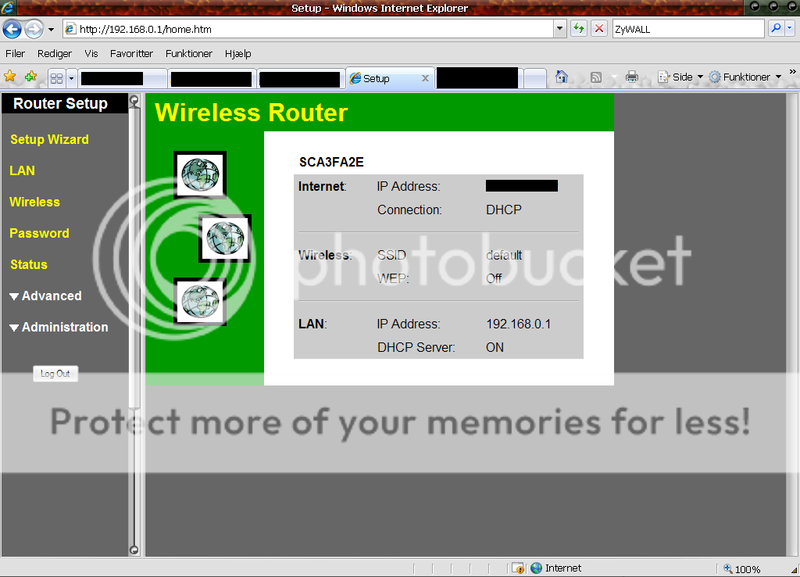
5. In the left side of the screen you will see a menu, Click on the scroll menu called "Advanced"
6. in the scroll menu click on "Virtual Servers"
7. Now in the box called "Properties", if "Enable" isnt highlighted, highlight it!
8. In the "PC (Server)" scroll-down menu, Choose your PC.
9. In the "Protocol" scroll-down menu, Choose TCP.
10. In the "Internal (LAN) Ports", Write "7171" in both boxes (7171 is tibias default port if you use another port write that instead)
11. In the "External (WAN) Ports", also write "7171" in the box, (as in step 10. if you use another port than 7171 write it instead).
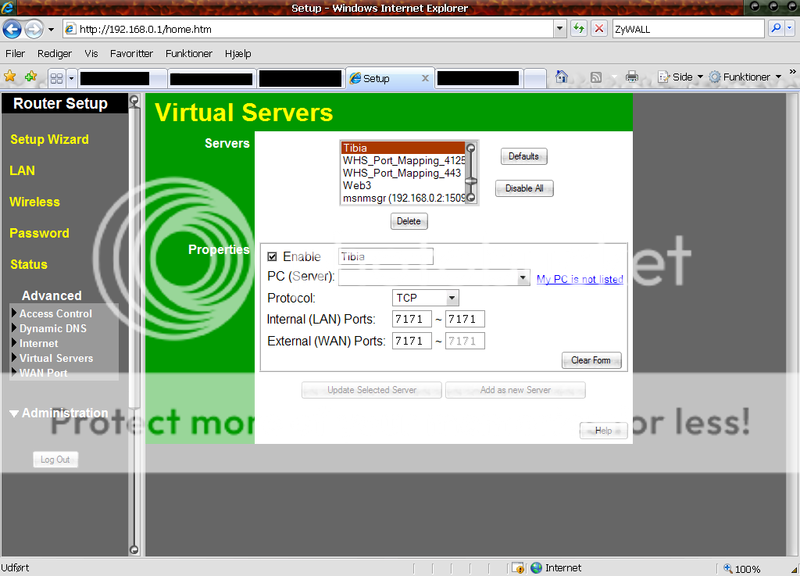
12. Press "Add as new Server"
13. Done!
This tutorial wont help many but it helped me
If it helped you please give me REP (The button)
1. Open IE, Firefox, Opera, Netscape, AOL or whatever brower you are using
2. Enter: http://192.168.0.1/ -> Press enter
3. Enter Your username and password (If you don't have one this screen wont appear)
4. You will now encounter a partial green screen it will look like this:
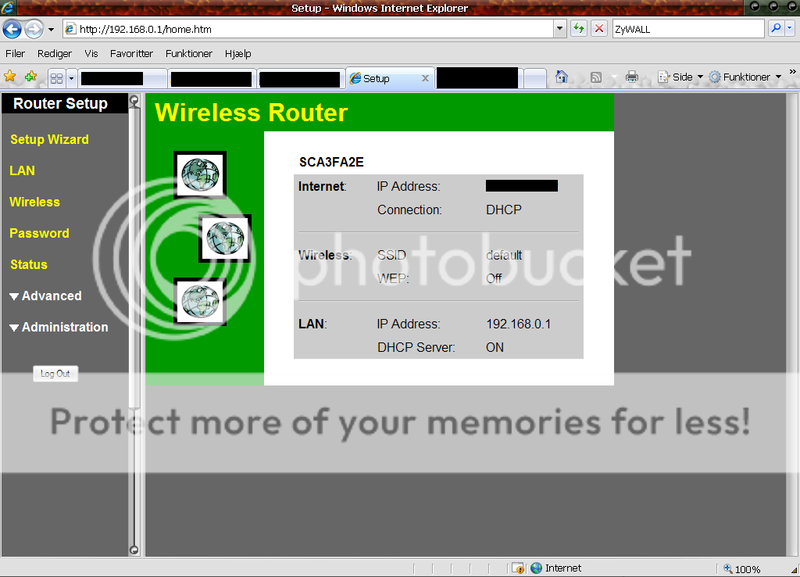
5. In the left side of the screen you will see a menu, Click on the scroll menu called "Advanced"
6. in the scroll menu click on "Virtual Servers"
7. Now in the box called "Properties", if "Enable" isnt highlighted, highlight it!
8. In the "PC (Server)" scroll-down menu, Choose your PC.
9. In the "Protocol" scroll-down menu, Choose TCP.
10. In the "Internal (LAN) Ports", Write "7171" in both boxes (7171 is tibias default port if you use another port write that instead)
11. In the "External (WAN) Ports", also write "7171" in the box, (as in step 10. if you use another port than 7171 write it instead).
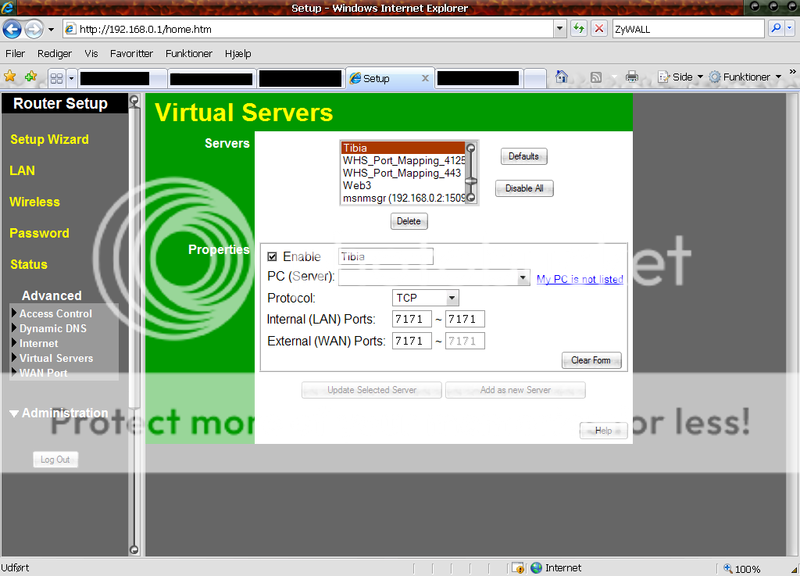
12. Press "Add as new Server"
13. Done!
This tutorial wont help many but it helped me
If it helped you please give me REP (The button)
