tarantonio
Old School Player
- Joined
- Jun 21, 2009
- Messages
- 868
- Solutions
- 1
- Reaction score
- 281
I'm gonna share here my experience trying to run a fresh and "clean" server based on the Cipsoft 7.7 leaked files.
First of all, what is the goal of this tutorial?
I'm installing a server for my family and some friends who are old players of Tibia. We had a 7.4 Nostalrius engine based server but we want to play on the real thing and the only way to do that is to use the Cipsoft leaked files. But we don`t want to play on 2006 Zanera server, we want a fresh new server to play and get fun.
I think it's possible to do that and I wanted to share my advances here on otland, most of the people here were so nice with me that I wanted to add my little contribution with something useful.
I know some of the tips I'm going to share are obvious for some people, but there are a lot of users like me that will appreciate it.
First things first
First of all you need to get those great files and make it work. I had some problems but I was able to solve all of them.
Original files were released on this post: [7.7] RealOTS 7.7 Cipsoft files (virgin) (https://otland.net/threads/7-7-realots-7-7-cipsoft-files-virgin.244562/)
But you will need some more things to get the server to work...
There is a post with an excellent tutorial from @Crevasse here: Tutorial for running 7.7 CipSoft Server on Ubuntu (https://otland.net/threads/tutorial-for-running-7-7-cipsoft-server-on-ubuntu.274678/)
And to make things easier, the great tutorial from @SilverFern here: Script and tutorial to automate install of "Leaked" 7.70 server (https://otland.net/threads/script-and-tutorial-to-automate-install-of-leaked-7-70-server.284492/)
Once you have a working server and you are able to login the server is on a frozen state from 2006:

All the houses are as they were on 2006. Plenty of objects, decoration. The owners are the original 2006 owners and some chars are on their beds.
We need to clean all of that, reset the accounts and chars, clean the map....
1. Cleaning the map and house owners
In your game directory there is a folder named originalmap, wich contains the clean map sectors. I replaced the files on the map folder with those files.
Then you need to erase all the info on the owners.dat file on dat folder to reset the owners of the houses.
When you start the server and login the map will be clean and houses will be reseted:

I have to research a lot more about how the server handles those things but it works as intended for now.
2. Script to create new chars
You can use the great script by @SilverFern posted on: Script and tutorial to automate install of "Leaked" 7.70 server (https://otland.net/threads/script-and-tutorial-to-automate-install-of-leaked-7-70-server.284492/post-2720688)
To do list:
Tips for newbies:
What specs do I need to host this server?
Here is one example of my own LAN server with the server online, it can be the minimum requirements:
Processor: Intel Pentium Dual-Core E5300 2.60GHz
RAM: 4GB
S.O.: Ubuntu 22.04 LTS
Screenshot:

With 8-10 users it doesn´t lag. If you want to go online and handle more players you will need at least double RAM and better processor.
For the experience you can use a virtual machine under your own PC with virtualbox with 2 vcores and at least 2GB RAM (Here depends on the ubuntu version you use, for a server distro it's OK with 2GB, for a desktop version I suggest at least 4GB)
Change user levels
Once you have GM or God status you can use their commands:
Fast travel when you are a Gamemaster
alani [mark] is a very useful comand to go to far places on map, but you need to know what are those marks. They are located inside a file named map.dat on dat folder:
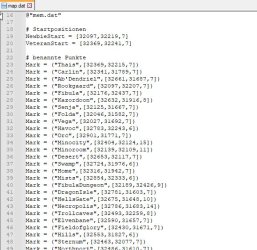
Example if you type:
it will transport you to that coordinates:

I will update the tutorial as I get new things to work. You can add your thoughs down below to make this post can be useful for more people.
First of all, what is the goal of this tutorial?
I'm installing a server for my family and some friends who are old players of Tibia. We had a 7.4 Nostalrius engine based server but we want to play on the real thing and the only way to do that is to use the Cipsoft leaked files. But we don`t want to play on 2006 Zanera server, we want a fresh new server to play and get fun.
I think it's possible to do that and I wanted to share my advances here on otland, most of the people here were so nice with me that I wanted to add my little contribution with something useful.
I know some of the tips I'm going to share are obvious for some people, but there are a lot of users like me that will appreciate it.
First things first
First of all you need to get those great files and make it work. I had some problems but I was able to solve all of them.
Original files were released on this post: [7.7] RealOTS 7.7 Cipsoft files (virgin) (https://otland.net/threads/7-7-realots-7-7-cipsoft-files-virgin.244562/)
But you will need some more things to get the server to work...
There is a post with an excellent tutorial from @Crevasse here: Tutorial for running 7.7 CipSoft Server on Ubuntu (https://otland.net/threads/tutorial-for-running-7-7-cipsoft-server-on-ubuntu.274678/)
And to make things easier, the great tutorial from @SilverFern here: Script and tutorial to automate install of "Leaked" 7.70 server (https://otland.net/threads/script-and-tutorial-to-automate-install-of-leaked-7-70-server.284492/)
Once you have a working server and you are able to login the server is on a frozen state from 2006:

All the houses are as they were on 2006. Plenty of objects, decoration. The owners are the original 2006 owners and some chars are on their beds.
We need to clean all of that, reset the accounts and chars, clean the map....
1. Cleaning the map and house owners
In your game directory there is a folder named originalmap, wich contains the clean map sectors. I replaced the files on the map folder with those files.
Then you need to erase all the info on the owners.dat file on dat folder to reset the owners of the houses.
When you start the server and login the map will be clean and houses will be reseted:

I have to research a lot more about how the server handles those things but it works as intended for now.
2. Script to create new chars
You can use the great script by @SilverFern posted on: Script and tutorial to automate install of "Leaked" 7.70 server (https://otland.net/threads/script-and-tutorial-to-automate-install-of-leaked-7-70-server.284492/post-2720688)
To do list:
- Add clean database schema sql
- Add script to make new chars (x)
- Add a simple working website to manage accounts
- ...
Tips for newbies:
What specs do I need to host this server?
Here is one example of my own LAN server with the server online, it can be the minimum requirements:
Processor: Intel Pentium Dual-Core E5300 2.60GHz
RAM: 4GB
S.O.: Ubuntu 22.04 LTS
Screenshot:

With 8-10 users it doesn´t lag. If you want to go online and handle more players you will need at least double RAM and better processor.
For the experience you can use a virtual machine under your own PC with virtualbox with 2 vcores and at least 2GB RAM (Here depends on the ubuntu version you use, for a server distro it's OK with 2GB, for a desktop version I suggest at least 4GB)
Change user levels
You can change user level on your database to change a normal player and transform to GM, God or tutor.
Head to users table and change userlevel to this possible levels (it will change all account players to that status):
- 0 = player
- 1 = premium
- 50 = Tutor
- 100 = Gamemaster
- 255 = God
Once you have GM or God status you can use their commands:
LUA:
Get Item - alevo para para
Get Item - alevo para
Move - alani para
Get Experience - alevo cogni para
Change Data - aleta para
Get Skill Experience - alevo cogni para para
Teleport to Friend - alani sio para
Retrieve Friend - alliber sio para
Summon Wild Creature - alevo res para
Banish Account - analiber para para para
Get Position - aliva tera
Temple Teleport - omani para
Delete Account - omana gran liber para para
Set Namerule - omamo para
Create Gold - alevo vis para
Change Profession or Sex - aleta vita para
Entry in Criminal Record - omisa para para
Namelock - omana hora para
Kick Player - omana para
Delete Character - omana gran res para para
Banish IP Address - omana vis para para
Banish Character - omana res para para para
Get Quest Value - aliva cogni para
Set Quest Value - aleta cogni para para
Desintegrate Spell - alito tera
Levitate Gamemaster - alani hur para
Clear Quest Values - alana cogni
Kill All Creatures - alito mas res
Start Monsterraid - alevo mas res para
Para means parameter, as in omani "player name
alani sio [name] Teleports the gamemaster character to the player [name]
alani [mark] Teleports the gamemaster character to a certain point on the map called [mark]
alani [speed] Sets the walking strength of the gamemaster character to [speed]. Valid values are "fast", "fastest", "slow", "normal"
alani hur [direction] Works just like the spell "Levitate" for gamemaster characters. Valid values for the parameter [direction] are "up" and "down".
alito tera Disintegrates all movable objects in front of your gamemaster characterFast travel when you are a Gamemaster
alani [mark] is a very useful comand to go to far places on map, but you need to know what are those marks. They are located inside a file named map.dat on dat folder:
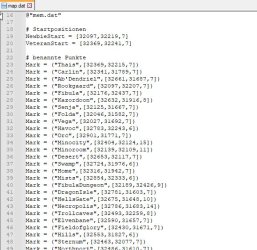
Example if you type:
Code:
alani Hills
I will update the tutorial as I get new things to work. You can add your thoughs down below to make this post can be useful for more people.
Last edited:
