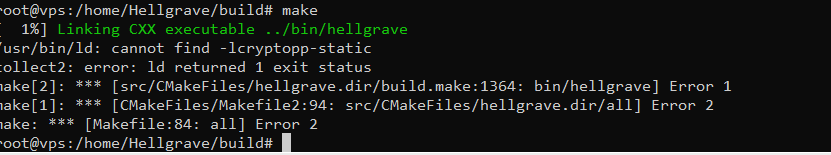/usr/bin/ld: cannot find -lcryptopp-static
collect2: error: ld returned 1 exit status
make[2]: *** [src/CMakeFiles/tfs.dir/build.make:1476: bin/tfs] Error 1
make[1]: *** [CMakeFiles/Makefile2:98: src/CMakeFiles/tfs.dir/all] Error 2
make: *** [Makefile:91: all] Error 2
otbr 12.91
collect2: error: ld returned 1 exit status
make[2]: *** [src/CMakeFiles/tfs.dir/build.make:1476: bin/tfs] Error 1
make[1]: *** [CMakeFiles/Makefile2:98: src/CMakeFiles/tfs.dir/all] Error 2
make: *** [Makefile:91: all] Error 2
otbr 12.91