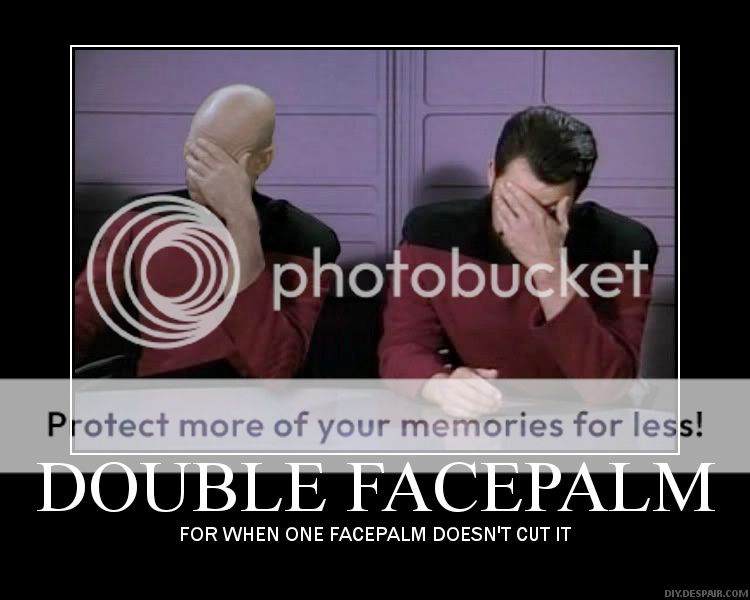You are using an out of date browser. It may not display this or other websites correctly.
You should upgrade or use an alternative browser.
You should upgrade or use an alternative browser.
[Windows] I Need Help!
- Thread starter Sweddy
- Start date
Akalic
Programmer
- Joined
- Oct 3, 2009
- Messages
- 652
- Reaction score
- 0
Open the command prompt and enter "msconfig", go under Startup and search for the program that requires it. When you do, uncheck it.
However, from what I've seen by Googling "msonline.exe", you are infected with a Trojan. Do a virus scan immediately.
However, from what I've seen by Googling "msonline.exe", you are infected with a Trojan. Do a virus scan immediately.
Cykotitan
Experienced G'
- Joined
- Nov 4, 2008
- Messages
- 16,892
- Solutions
- 5
- Reaction score
- 852
ThreatExpert Report: Mal/Behav-105
tl;dr Press the Start button, press Run, type in regedit, OK
Navigate to HKEY_LOCAL_MACHINE\SOFTWARE\Microsoft\Windows NT\CurrentVersion\Winlogon
Find the key called 'Shell', and delete the malicious part (" msonline.exe -h")
And don't download unsafe cracks in the future!
tl;dr Press the Start button, press Run, type in regedit, OK
Navigate to HKEY_LOCAL_MACHINE\SOFTWARE\Microsoft\Windows NT\CurrentVersion\Winlogon
Find the key called 'Shell', and delete the malicious part (" msonline.exe -h")
And don't download unsafe cracks in the future!
Rexxar
of Unimatrix Zero-One
Is that why i got hacked on rl tibia? :O:O
Well the fact that threatexpert includes a tibiabot NG window in it's report suggest that it's in some way used to collect tibia account information.
So yes, it's a high possibility.
Rexxar
of Unimatrix Zero-One
From what can be seen, the reason that error message pops up is because your computer is configured to start that virus thing on boot, but it has been removed. This results in the error because windows has been set up to start it upon boot, and fails at it, thus displaying this error.
Just follow the guides above and supplied on the website linked, and you'll be fine.
Just follow the guides above and supplied on the website linked, and you'll be fine.
Cykotitan
Experienced G'
- Joined
- Nov 4, 2008
- Messages
- 16,892
- Solutions
- 5
- Reaction score
- 852