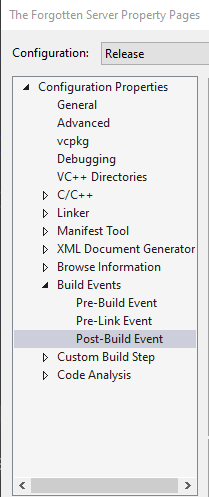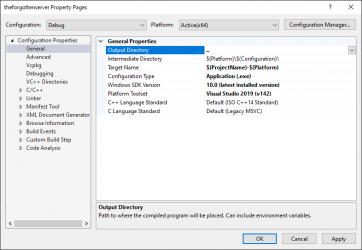zbizu
Legendary OT User
compile, copy, run, compile, copy, run, compile, copy, run
tired of that? Make the Windows run the app right after compiling without changing anything in the project settings!
Besides one way to start TFS in another directory, there is another one:
1. create a batch file in your main folder* (any name you choose .bat)
*-main folder means the one that has config.lua and data folder
2. paste one line that is your configuration (in this case release, version x64):
3. save
4. run
if you want to have an icon other than the ugly batch file image:
1. right click on the bat file you created earlier
2. create a shortcut
3. right click the shortcut
4. properties
5. change icon
6. either choose some default or browse files to choose your own
7. rename your shortcut to theforgottenserver-x64 (optional)
8. move or remove tfs executable and dll files that are in your main folder (optional)
example:
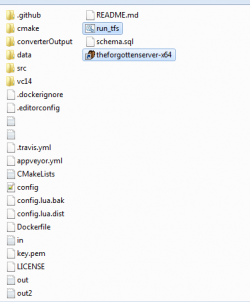
tired of that? Make the Windows run the app right after compiling without changing anything in the project settings!
Besides one way to start TFS in another directory, there is another one:
1. create a batch file in your main folder* (any name you choose .bat)
*-main folder means the one that has config.lua and data folder
2. paste one line that is your configuration (in this case release, version x64):
Code:
vc14\x64\Release\theforgottenserver-x64.exe4. run
if you want to have an icon other than the ugly batch file image:
1. right click on the bat file you created earlier
2. create a shortcut
3. right click the shortcut
4. properties
5. change icon
6. either choose some default or browse files to choose your own
7. rename your shortcut to theforgottenserver-x64 (optional)
8. move or remove tfs executable and dll files that are in your main folder (optional)
example:
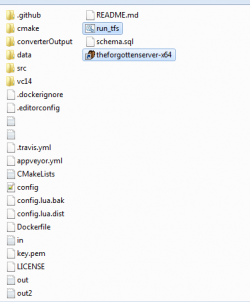
Last edited: