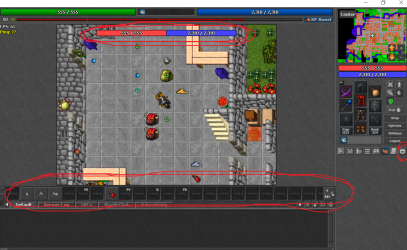Hi. I have a question about otclient editions. Is this even possible? How to make players have only the game icon without additional files, e.g. with the .dll ending? For testing purposes, I downloaded otclient from this link: GitHub - OTCv8/otclientv8: Clean, ready to use version of OTClientV8 - Alternative, highly optimized Tibia client (https://github.com/OTCv8/otclientv8)
for players, I would like it to look more professional. I can't find any configuration guide
can you do such things?
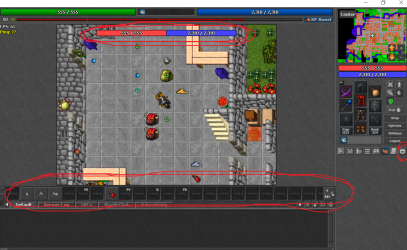
for players, I would like it to look more professional. I can't find any configuration guide
can you do such things?
- no entering server IP and version selection. so that the IP is immediately remembered by the client
- lower exp with bot enabled
- hiding the bot icon
- health bar above the player's head
- removal of the health bar on the game screen
- remove hotey bar from otclient
- changing the background in the client in the login window