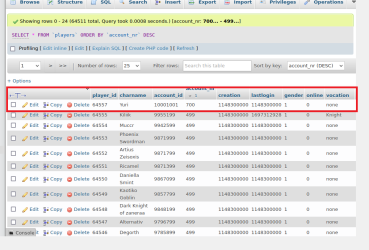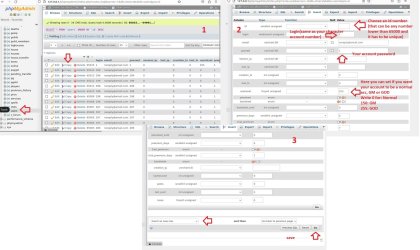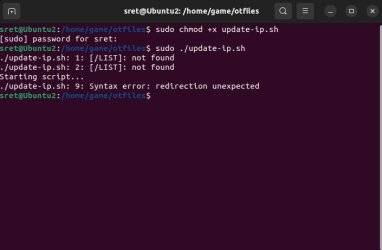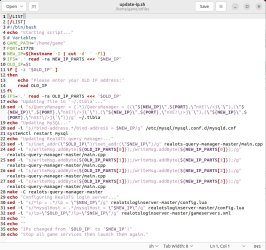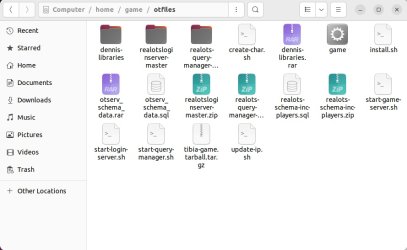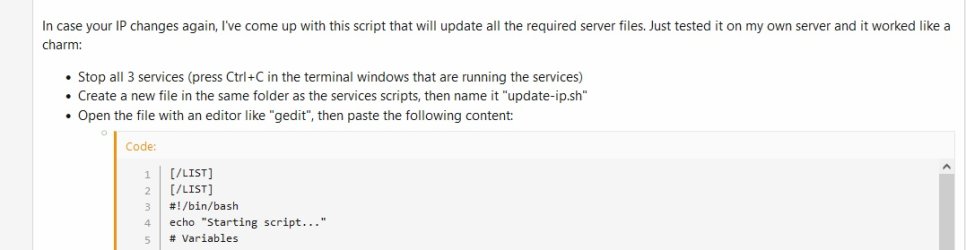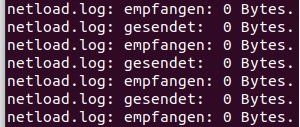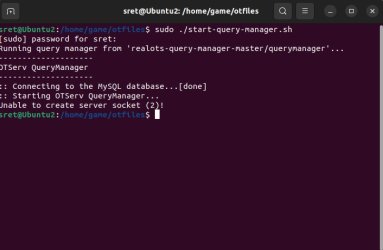SilverFern
Well-Known Member
- Joined
- Feb 15, 2020
- Messages
- 72
- Reaction score
- 55
I don't think you should need the VCI/VPI because you're probably not connecting to a modem, but to another router/switch instead (your building's). But as I mentioned before, I think your best shot is to ask your landlord and neighbours how they connect their router to the building's switch/router, it should be plug & play. Also, I've never heard of an ISP that refuses to connect a router to their own Internet service, they must at least offer a technician to visit your place and sort it out.Alright, so, my router arrived today. As expected, it's refusing to work. It just tries to negotiate for DSL forever. A process that should take a minute and then it should all work. The install manual says to get certain information (VCI+VPI, etc) from my ISP, but when I called them they said they don't have that info and can't help me. So now my router is as problematic as the rest of this project.
For the server, it doesn't really matter whether it's NAT or Bridged, as long as your Windows can send packages to your Ubuntu.While waiting for the router, I've been getting help from someone on the VirtualBox forum, and their main conclusion was also that a router might be the fix. But we now concluded that it should also work if I can use NAT instead of Bridged, and the only crux is that it seems the OT server must have Bridged to function. So I'm back to ask if you can shed some light on all of that. I know that Bridged is good for the connection itself in a scenario with a functional network supported by a router, or whatever it takes to get normal IPs like I should. But if the VB guy has a solution to make me able to connect using NAT (like he claims he does) is there any way to run the server with a NAT connection instead of Bridged, or is it specifically configured for Bridged so it will always break if I try to use NAT?
In a previous message, you mentioned that the telnet packages stopped coming through when you changed to NAT. You could try it again and see if it works, just don't forget to restart the VM after changing to NAT, and also to change the IP everywhere because you'll likely get a new one.