This is a draft. I took it from my sent box. ( I actually made quite a detailed tutorial in a rush in PM to help a dude). 
You have to open the ports:
TCP: 7171 - 7172
TCP: 80
This is the tricky part. You need to know the name of your router, then you need to follow some guides.
You need to know the name of your router, then you need to follow some guides.
When you / your parents or w/e buy internet connection from a company, they will direct you 1 internet connection line. The problem is often that many homes these days have more than 1 computer connected to the internet.
Thats when the router comes in. The router splits up the internet connection so several computers can use the same internet connection. So if you have 3 computers in your home, all the 3 computers can play on internet at same time wireless or as long as you have a cable.
But the bad thing with this is, when you are hosting an OT server, how shall the router know which computer that shall receive all this hosting traffic?
In order for the router to see the difference between PC1, PC2 and PC3 in your home network, you get an additional IP, called a Local IP. Local IPs are only internet connections that can communicate with other local IPs inside your house. If you host your OT with 127.0.0.1 at port 7171, you are telling your computer "Send the hosting traffic from my left hand, and then receive it with my right hand". With other words, it loops back the traffic without the traffic even managing to leave the computer.
Just to clear our minds. We have these IPs:
Global IP (The numberic IP connection you get from internet company).
Local IP (The IP the router assigns to you so he can split the global ip connection to all local computers).
PC IP (127.0.0.1, the IP that just loops right back to you, useful for testing, and allowing installed programs to communicate with each other, nothing else).
We don't have to care about PC IP (127.0.0.1), just scratch that.
What we need to work with, is the Global IP and the Local IP.
Since I am not in your house, I can not see your local IP. The problem is, you are most likely going to host your webserver and OT server on a local IP.
So we need to figure out a way to transfer traffic properly between your global IP to your Local IP. That way, people on the internet can communicate with your server.
How to do this? Well, remember the router that splits up the global IP? That router, also got a Local IP. And the only way to communicate with this router, is to use another computer that has an Local IP. This means, I can not help you, since im not in your house. Only you can help yourself.
And thank god for that, else everybody could hack you.
In order to find out the local IP of your router, you need to enter start(click windows button down to the left in your screen) - click run - write "cmd" click Enter.
Then you are in a black box where you can write Windows text commands.
Here, you write the command= ipconfig
and click enter. You will get a list of some confusing numbers which you might not understand a shit of. But thats ok.
Study the list, and look for the IP for the gateway. It will look something like this:
Gateway: 10.0.0.1
or something like this:
Gateway: 192.168.0.1
Look at this image:
I painted with red line under what I mean. In this image example you see the local IP to the gateway is 192.168.1.1
Remember its most likely different in your home! You have to find the IP yourself.
This local IP, also known as gateway, is the local ip to your router. Your router is pretty much your gateway.
Now that we got the IP. We need to communicate with it. Do so by:
Going to the link: http://GATEWAYIP
In my case, it would be http://192.168.1.1
But it is different in your case.
Once you get in there, you will be asked for username and password. At this step there are 2 common choises:
1 - wish that there is no password, just click enter with default values.
2 - Find the papers you or your parents got from the internet company you are using. And find the username and password there.
3 - When above options do not work, you could do a factory reset. Almost every router device has a reset button, this will set the router to default configuration. The default password can be found in the User Manual of your router which can be found on the website of the company who made the router (If you dont have a paper version of documentation of your router you will need to search and write down a model type ID/number found somewhere on the router case then use this to search the specific router you have on their website, so you can download the manual or other documentation).
Note: The password to the router is different from the password to the wireless internet. (If you have wireless internet).
If you magically got into your router admin panel (wohoo, no protection, or wohoo, found the papers!).
You need to find a particular page where you can port traffic over a certain port to a certain local IP. This is also very different between routers to routers, so I cant help you there.
You have to port these ports:
TCP: 7171 - 7172
TCP: 80
to your Local IP.
Ohh, just found a website. What you gotta do, is to find the name of your router. D-link? Linksys? But not just the name, also the model number.
(Example: D-Link DIR400).
You have to look at your router box to find the model number unless it tells you the name when you enter the website for it.
Now, enter PortForward.com - Port Forwarding Guides for Tibia
Scroll down, search for the model name of your router, click it. Then you get to a huge page saying "buy this shit blablabla" but if you look to the right upper courner of website it says "click here to skip advertisement". Click it.
Then you will get to a properly guide telling you how to properly port forward the neccesarily ports on your router.
Thats it for now, hope this helps you understand ip networks a bit more.
You have to open the ports:
TCP: 7171 - 7172
TCP: 80
This is the tricky part.
When you / your parents or w/e buy internet connection from a company, they will direct you 1 internet connection line. The problem is often that many homes these days have more than 1 computer connected to the internet.
Thats when the router comes in. The router splits up the internet connection so several computers can use the same internet connection. So if you have 3 computers in your home, all the 3 computers can play on internet at same time wireless or as long as you have a cable.
But the bad thing with this is, when you are hosting an OT server, how shall the router know which computer that shall receive all this hosting traffic?
In order for the router to see the difference between PC1, PC2 and PC3 in your home network, you get an additional IP, called a Local IP. Local IPs are only internet connections that can communicate with other local IPs inside your house. If you host your OT with 127.0.0.1 at port 7171, you are telling your computer "Send the hosting traffic from my left hand, and then receive it with my right hand". With other words, it loops back the traffic without the traffic even managing to leave the computer.
Just to clear our minds. We have these IPs:
Global IP (The numberic IP connection you get from internet company).
Local IP (The IP the router assigns to you so he can split the global ip connection to all local computers).
PC IP (127.0.0.1, the IP that just loops right back to you, useful for testing, and allowing installed programs to communicate with each other, nothing else).
We don't have to care about PC IP (127.0.0.1), just scratch that.
What we need to work with, is the Global IP and the Local IP.
Since I am not in your house, I can not see your local IP. The problem is, you are most likely going to host your webserver and OT server on a local IP.
So we need to figure out a way to transfer traffic properly between your global IP to your Local IP. That way, people on the internet can communicate with your server.
How to do this? Well, remember the router that splits up the global IP? That router, also got a Local IP. And the only way to communicate with this router, is to use another computer that has an Local IP. This means, I can not help you, since im not in your house. Only you can help yourself.
And thank god for that, else everybody could hack you.
In order to find out the local IP of your router, you need to enter start(click windows button down to the left in your screen) - click run - write "cmd" click Enter.
Then you are in a black box where you can write Windows text commands.
Here, you write the command= ipconfig
and click enter. You will get a list of some confusing numbers which you might not understand a shit of. But thats ok.
Study the list, and look for the IP for the gateway. It will look something like this:
Gateway: 10.0.0.1
or something like this:
Gateway: 192.168.0.1
Look at this image:
I painted with red line under what I mean. In this image example you see the local IP to the gateway is 192.168.1.1
Remember its most likely different in your home! You have to find the IP yourself.
This local IP, also known as gateway, is the local ip to your router. Your router is pretty much your gateway.
Now that we got the IP. We need to communicate with it. Do so by:
Going to the link: http://GATEWAYIP
In my case, it would be http://192.168.1.1
But it is different in your case.
Once you get in there, you will be asked for username and password. At this step there are 2 common choises:
1 - wish that there is no password, just click enter with default values.
2 - Find the papers you or your parents got from the internet company you are using. And find the username and password there.
3 - When above options do not work, you could do a factory reset. Almost every router device has a reset button, this will set the router to default configuration. The default password can be found in the User Manual of your router which can be found on the website of the company who made the router (If you dont have a paper version of documentation of your router you will need to search and write down a model type ID/number found somewhere on the router case then use this to search the specific router you have on their website, so you can download the manual or other documentation).
Note: The password to the router is different from the password to the wireless internet. (If you have wireless internet).
If you magically got into your router admin panel (wohoo, no protection, or wohoo, found the papers!).
You need to find a particular page where you can port traffic over a certain port to a certain local IP. This is also very different between routers to routers, so I cant help you there.
You have to port these ports:
TCP: 7171 - 7172
TCP: 80
to your Local IP.
Ohh, just found a website. What you gotta do, is to find the name of your router. D-link? Linksys? But not just the name, also the model number.
(Example: D-Link DIR400).
You have to look at your router box to find the model number unless it tells you the name when you enter the website for it.
Now, enter PortForward.com - Port Forwarding Guides for Tibia
Scroll down, search for the model name of your router, click it. Then you get to a huge page saying "buy this shit blablabla" but if you look to the right upper courner of website it says "click here to skip advertisement". Click it.
Then you will get to a properly guide telling you how to properly port forward the neccesarily ports on your router.
Thats it for now, hope this helps you understand ip networks a bit more.
Last edited by a moderator:



