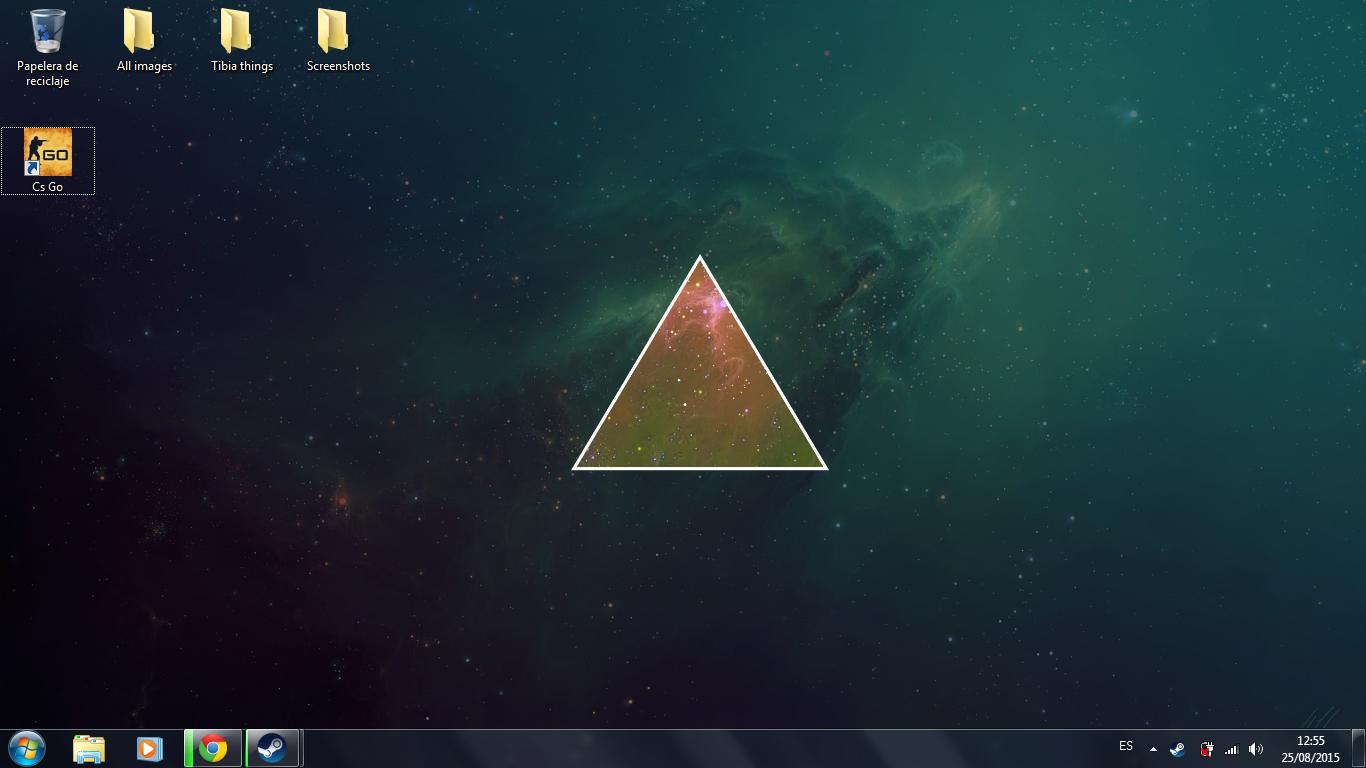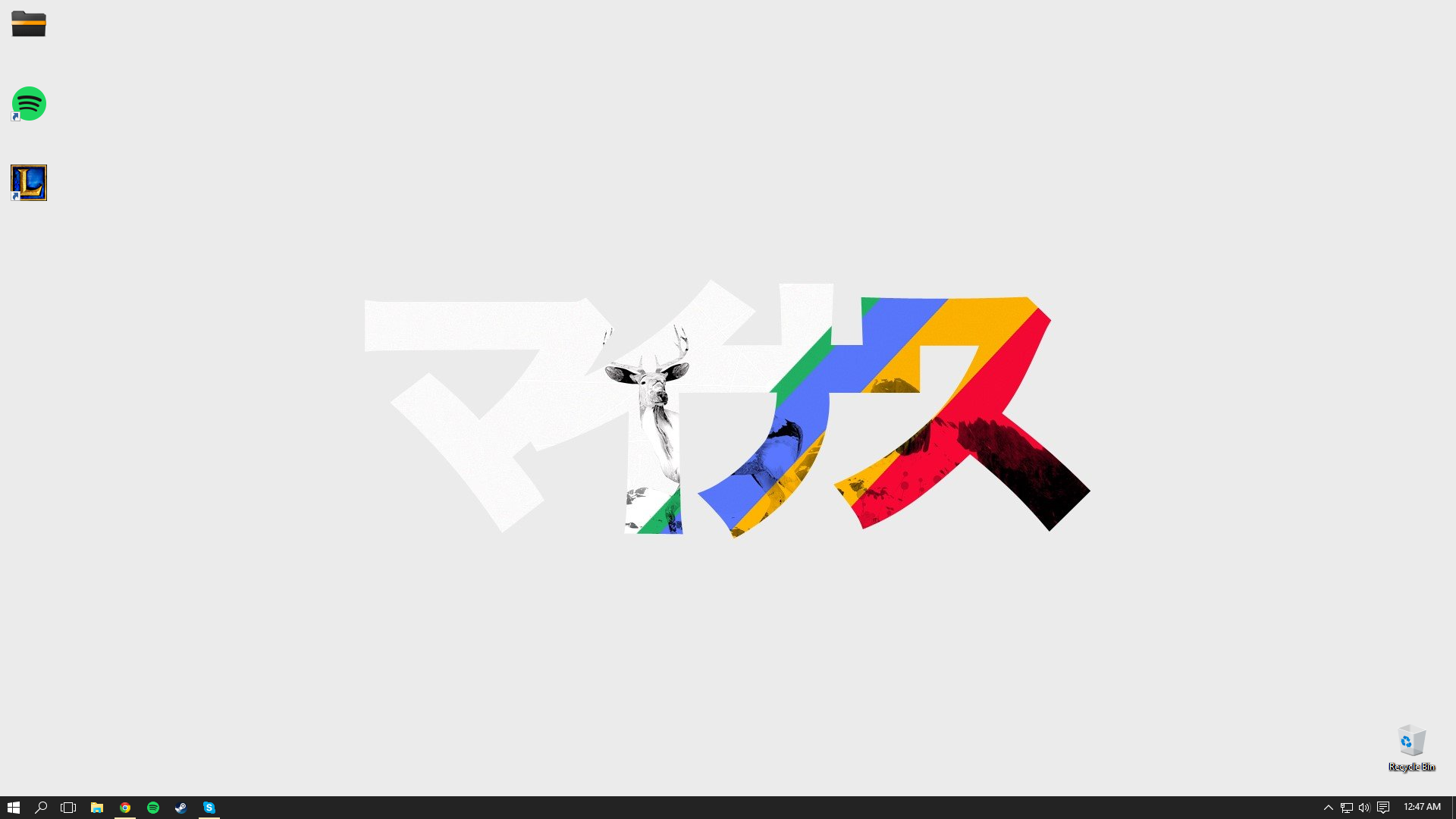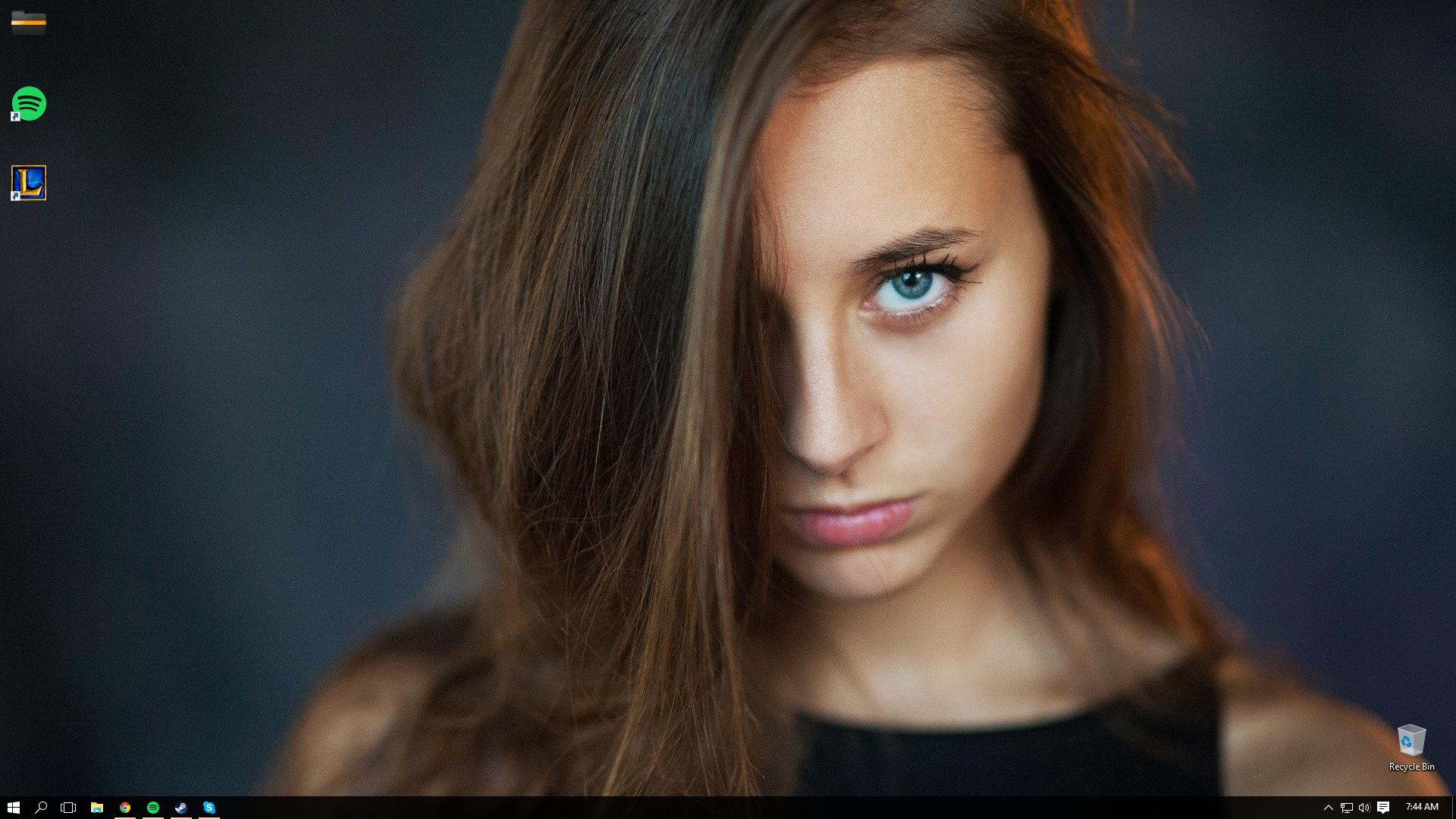You are using an out of date browser. It may not display this or other websites correctly.
You should upgrade or use an alternative browser.
You should upgrade or use an alternative browser.
Desktop Post your desktop!
- Thread starter NilssoN
- Start date
Damon
Check my status to contact me :)
You got some clean desktop there mate haha
HalfAway
Thanatos
Yea I can keep it clean for a few days, then its a mess again..You got some clean desktop there mate hahaAnd I need to continue CodeAcademy but im so lazy

Damon
Check my status to contact me :)
Same here. I have learned through the years that cleaning it doesnt do me any good for it is messed up after a few days anyway^^ And here I am still cleaning it up once a monthYea I can keep it clean for a few days, then its a mess again..
X
Xikini
Guest
Yea I can keep it clean for a few days, then its a mess again..
I keep mine tidy as well, but I made my own macro to hide all icons with Alt+Shift+D.Same here. I have learned through the years that cleaning it doesnt do me any good for it is messed up after a few days anyway^^ And here I am still cleaning it up once a month

Damon
Check my status to contact me :)
how can i do that?I keep mine tidy as well, but I made my own macro to hide all icons with Alt+Shift+D.

X
Xikini
Guest
http://www.howtogeek.com/howto/wind...r-hotkey-to-turn-the-desktop-icons-on-or-off/how can i do that?
You can follow this 3 minute guide, or you can script your own batch file, then follow the guide.
In either case it's quite wonderful.
Damon
Check my status to contact me :)
thanks matehttp://www.howtogeek.com/howto/wind...r-hotkey-to-turn-the-desktop-icons-on-or-off/
You can follow this 3 minute guide, or you can script your own batch file, then follow the guide.
In either case it's quite wonderful.
L
LordVissie
Guest
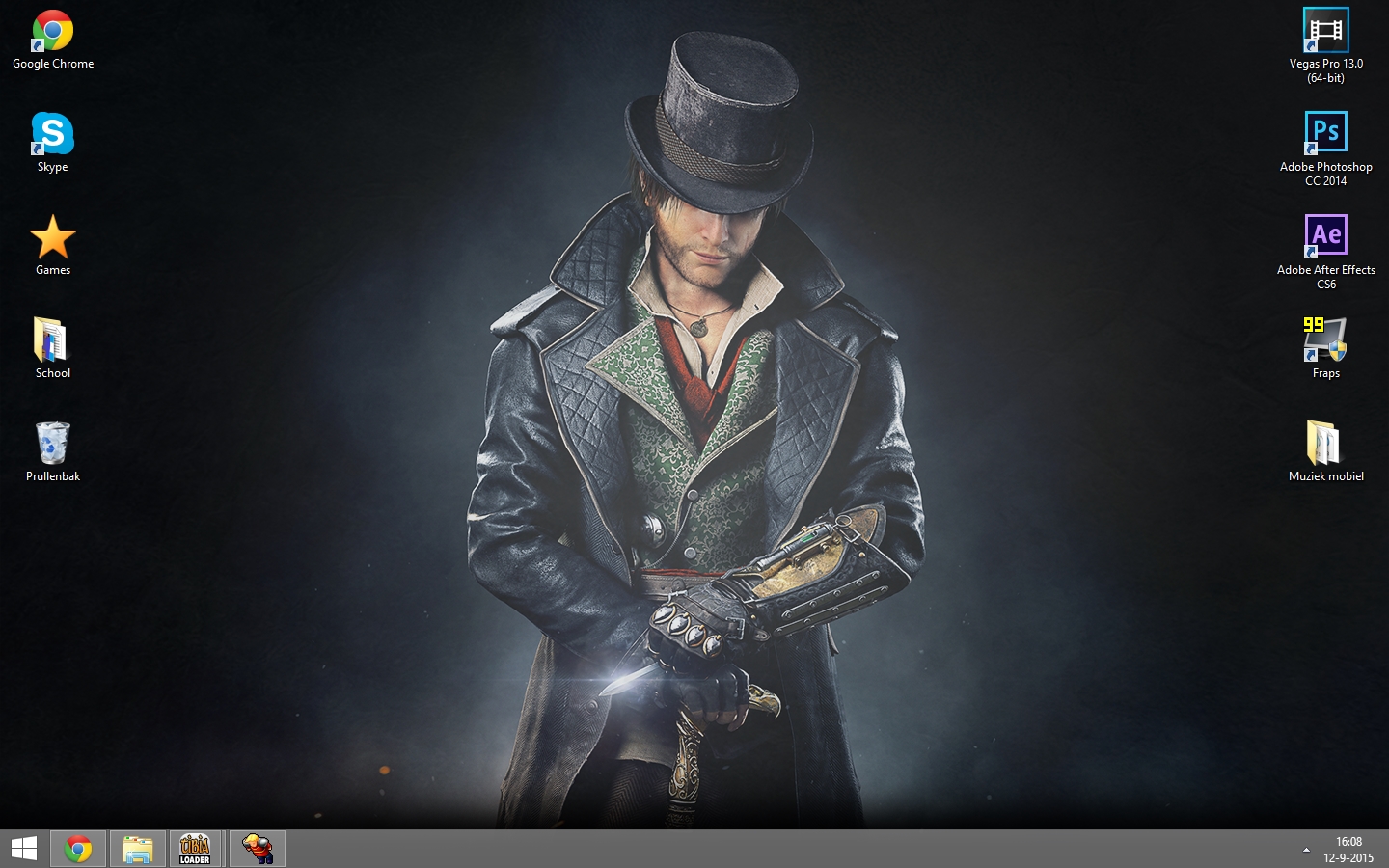
If anyone is wondering wich language "Prullenbak" and "Muziek Mobiel" is it's Dutch
Shadowsong
Game Developer & Graphic Designer
- Joined
- Feb 23, 2010
- Messages
- 3,446
- Solutions
- 21
- Reaction score
- 3,012
- Location
- Bosnia & Herzegovina
- YouTube
- ShivaShadowsong
What I came up with after moving to Windows 10.

One of the sickest desktops I've seen. Probably biased opinion because that's my favorite color
Here's mine