You are using an out of date browser. It may not display this or other websites correctly.
You should upgrade or use an alternative browser.
You should upgrade or use an alternative browser.
Programmer Bounty added to grant Object Builder 10.76 Support.
- Thread starter strutZ
- Start date
Last edited:
This version fixes the bug causing the Tibia client to crash with always animated outfits (rotworms, bonelords, etc) and adds support to Tibia 10.91 version
Already compiled
http://www.padventures.org/jano/ObjectBuilderJano FIX2.air
Sources
http://www.padventures.org/jano/sources obj 1076+ fix 0.2.rar
Remember to update your already installed version
OMFG!
You have mine complete admiration and gratitude for fix and share it.
Thank, really.
darkshin
New old member
- Joined
- Dec 14, 2010
- Messages
- 231
- Reaction score
- 22
@Jano I've added some new stuff and did that transparency thing you showed me how to, but when I tried to test it a sad error came up just like of this guy over here: https://otland.net/threads/strange-error-in-otc-with-transparency.238466/ . Do you or anyone know why this is happening?
EDIT: Ive tested and its the transparency option I've enabled. It bugged the file somehow.
ISSUE 1: Does you guys know any way to fix it without making a new file without the option transparency?
ISSUE 2: For every item or sprite I want to add, I have to create a new items.otb to support it?
EDIT: Ive tested and its the transparency option I've enabled. It bugged the file somehow.
ISSUE 1: Does you guys know any way to fix it without making a new file without the option transparency?
ISSUE 2: For every item or sprite I want to add, I have to create a new items.otb to support it?
Last edited:
@Jano I've added some new stuff and did that transparency thing you showed me how to, but when I tried to test it a sad error came up just like of this guy over here: https://otland.net/threads/strange-error-in-otc-with-transparency.238466/ . Do you or anyone know why this is happening?
EDIT: Ive tested and its the transparency option I've enabled. It bugged the file somehow.
ISSUE 1: Does you guys know any way to fix it without making a new file without the option transparency?
ISSUE 2: For every item or sprite I want to add, I have to create a new items.otb to support it?
That's not a bug in files, ObjectBuilder nor the OTClient, that's what happen when you try to open a 4 colors channel sprite (RGBA) file and the client only supports 3 colors (no transparency) are you sure you enabled the transparency support? What OTClient version you using?
Normally you enable transparency support by adding this line anywhere before the client loads the sprite file:
g_game.enableFeature(GameSpritesAlphaChannel)
darkshin
New old member
- Joined
- Dec 14, 2010
- Messages
- 231
- Reaction score
- 22
Ye Ive added it to the game_things at modules. Its working now. But hey, last thing. Will be needed an items.otb update when I add more sprites to the Tibia.dat?That's not a bug in files, ObjectBuilder nor the OTClient, that's what happen when you try to open a 4 colors channel sprite (RGBA) file and the client only supports 3 colors (no transparency) are you sure you enabled the transparency support? What OTClient version you using?
Normally you enable transparency support by adding this line anywhere before the client loads the sprite file:
g_game.enableFeature(GameSpritesAlphaChannel)
RazorBlade
Retired Snek
Of course. The server can't access items that it doesn't know exist, so you have to add each item to items.otb with the same attributes as in the dat fileYe Ive added it to the game_things at modules. Its working now. But hey, last thing. Will be needed an items.otb update when I add more sprites to the Tibia.dat?
darkshin
New old member
- Joined
- Dec 14, 2010
- Messages
- 231
- Reaction score
- 22
There is any items.otb edtior that handles 10.90?Of course. The server can't access items that it doesn't know exist, so you have to add each item to items.otb with the same attributes as in the dat file
strutZ
Australian OT Member {AKA Beastn}
- Joined
- Nov 16, 2014
- Messages
- 1,392
- Solutions
- 7
- Reaction score
- 552
The current OT Item editor does.There is any items.otb edtior that handles 10.90?
darkshin
New old member
- Joined
- Dec 14, 2010
- Messages
- 231
- Reaction score
- 22
At the git hub it says to 10.77The current OT Item editor does.
https://github.com/ottools/ItemEditor
If you have the Item editor that does, could you link where I can get it, please?
strutZ
Australian OT Member {AKA Beastn}
- Joined
- Nov 16, 2014
- Messages
- 1,392
- Solutions
- 7
- Reaction score
- 552
Yep that is correct but if you edit the versions.xml you can add the support =)At the git hub it says to 10.77
https://github.com/ottools/ItemEditor
If you have the Item editor that does, could you link where I can get it, please?It may help other ppl too
darkshin
New old member
- Joined
- Dec 14, 2010
- Messages
- 231
- Reaction score
- 22
Thanks bro!Yep that is correct but if you edit the versions.xml you can add the support =)
Really great job! Been waiting for thisThis version fixes the bug causing the Tibia client to crash with always animated outfits (rotworms, bonelords, etc) and adds support to Tibia 10.91 version
Already compiled
http://www.padventures.org/jano/ObjectBuilderJano FIX2.air
Sources
http://www.padventures.org/jano/sources obj 1076+ fix 0.2.rar
Remember to update your already installed version
Btw, I found a bug;
Importing the outfits as obd data into new dat/spr files only adds the standing/idle sprites, then it looks for the walking sprites at the same location as the spr/dat file the outfit came from.
This means, without a fix, every outfit imported will need to be manually "fixed" in its walking group animations.
I hope you'll be able to fix it.
RazorBlade
Retired Snek
+1, also noticed this tonightReally great job! Been waiting for this
Btw, I found a bug;
Importing the outfits as obd data into new dat/spr files only adds the standing/idle sprites, then it looks for the walking sprites at the same location as the spr/dat file the outfit came from.
This means, without a fix, every outfit imported will need to be manually "fixed" in its walking group animations.
I hope you'll be able to fix it.
I can't reproduce this bug with the provided information, can you give me a step to step on how to reproduce and a OBD sample (in private if you want)Really great job! Been waiting for this
Btw, I found a bug;
Importing the outfits as obd data into new dat/spr files only adds the standing/idle sprites, then it looks for the walking sprites at the same location as the spr/dat file the outfit came from.
This means, without a fix, every outfit imported will need to be manually "fixed" in its walking group animations.
I hope you'll be able to fix it.
RazorBlade
Retired Snek
I misread slightly, I haven't tried making an OBD but if I export as png, it only gives the 4 idles and not the animations, it used to give the animations as well all in one nice clean imageI can't reproduce this bug with the provided information, can you give me a step to step on how to reproduce and a OBD sample (in private if you want)
Used to get this

that was in 10.41
now I get

I also used to have the option of exporting with transparent background which I no longer have either.
Edit: just tested with OBD, it seems to export and import all animations and everything correctly, but definitely possible the other person's issue could be reproduced under certain circumstances
I can't reproduce this bug with the provided information, can you give me a step to step on how to reproduce and a OBD sample (in private if you want)
I misread slightly, I haven't tried making an OBD but if I export as png, it only gives the 4 idles and not the animations, it used to give the animations as well all in one nice clean image
Used to get this
that was in 10.41
now I get
I also used to have the option of exporting with transparent background which I no longer have either.
Edit: just tested with OBD, it seems to export and import all animations and everything correctly, but definitely possible the other person's issue could be reproduced under certain circumstances
Like RazorBlade said about PNG, this also applies to OBD files. Though it exports the information of which sprite ID the animation has, but not the actual sprite to be imported. So if let's say the first walking animation is a dragon walking in one sprite file and a stone in the new sprite file the animation is replaced with the stone sprites due to them having the same sprite ID.
@RazorBlade If you import/export between files with sprites on same IDs then it's fine, but if the sprite IDs doesn't match the animation will look wrong when the creature walks as in the example above (1 dragon animation turning into parts of a stone).
I misread slightly, I haven't tried making an OBD but if I export as png, it only gives the 4 idles and not the animations, it used to give the animations as well all in one nice clean image
Used to get this
that was in 10.41
now I get
I also used to have the option of exporting with transparent background which I no longer have either.
Edit: just tested with OBD, it seems to export and import all animations and everything correctly, but definitely possible the other person's issue could be reproduced under certain circumstances
Did you read the readme? Export PNG or any other type than OBD format is not supported, so that's totally expected.
Like RazorBlade said about PNG, this also applies to OBD files. Though it exports the information of which sprite ID the animation has, but not the actual sprite to be imported. So if let's say the first walking animation is a dragon walking in one sprite file and a stone in the new sprite file the animation is replaced with the stone sprites due to them having the same sprite ID.
@RazorBlade If you import/export between files with sprites on same IDs then it's fine, but if the sprite IDs doesn't match the animation will look wrong when the creature walks as in the example above (1 dragon animation turning into parts of a stone).
Once again ... can you explain step to step how to reproduce...
RazorBlade
Retired Snek
If I was supposed to read it, it would be named something less obvious, like "dontreadme" xDDid you read the readme
Once again ... can you explain step to step how to reproduce...
1. Open tibia dat/spr files with the object builder
2. Export an outfit as OBD (I tried with archdemon, outfit 12)
3. Close the file
4. Open a 'New' dat/spr file with a supported client version
5. Import/replace the exported outfit into the new dat/spr files
6. Sit back, relax and watch the warnings about missing sprites
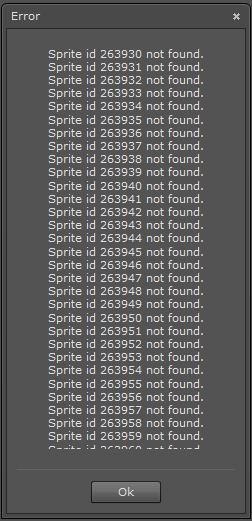
Hope this clears what I mean
