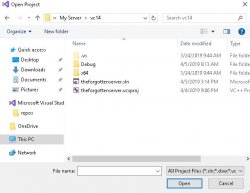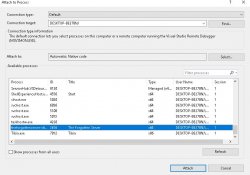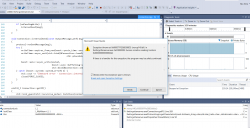roriscrave
Advanced OT User
- Joined
- Dec 7, 2011
- Messages
- 1,210
- Solutions
- 35
- Reaction score
- 206
How can i create a crash log in tfs 1.2? I use windows.
My source is crashing randomly, and i need to check why...
EDIT: added a video about the crash
How crash works? thousands of seconds before dying, with my player with 0 of life, I press ctrl + g, (with player 0 health), and when i try to log in, server crash... the first time in the video I did not press ctrl + g at the right time, so it only crashed the second time
obs: I am using the default files of source 1.2 (8.6), without modifying any file in lua
obs2: I do not know if I compiled using the right libs, could this be the problem? (compiled with visual studio 2015)
compiled normal and ran normal server
My source is crashing randomly, and i need to check why...
EDIT: added a video about the crash
How crash works? thousands of seconds before dying, with my player with 0 of life, I press ctrl + g, (with player 0 health), and when i try to log in, server crash... the first time in the video I did not press ctrl + g at the right time, so it only crashed the second time
obs: I am using the default files of source 1.2 (8.6), without modifying any file in lua
obs2: I do not know if I compiled using the right libs, could this be the problem? (compiled with visual studio 2015)
compiled normal and ran normal server
Last edited: