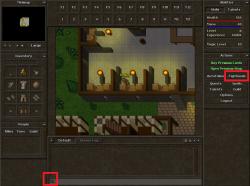You are using an out of date browser. It may not display this or other websites correctly.
You should upgrade or use an alternative browser.
You should upgrade or use an alternative browser.
Fightmode Button
- Thread starter Helliot1
- Start date
Solution
- set sandboxed to false for both modules (otui)
- create a variable that isn't local
- use same function to enable/disable both buttons at the same time
Helliot1
Owner of Empire Online
- Joined
- Jul 26, 2017
- Messages
- 315
- Solutions
- 1
- Reaction score
- 59
- set sandboxed to false for both modules (otui)
- create a variable that isn't local
- use same function to enable/disable both buttons at the same time
thanks for your attention @zbizu, you are helping me a lot!! I have some doubts.
1) set sandboxed to false for both modules (otui)
In otml file I placed "sandboxed: false", okay?
2) create a variable that isn't local
You can give me a variable model for me to understand? Where I create this variable? In console or actions module?
3) use same function to enable/disable both buttons at the same time
In console.otui I was using on toggleChat button this "@onCheckChange: toggleChat()", I use this in my actions.otui button too ?
Sorry for all this questions, but I'm a begginer and I'm trying to learn this.
zbizu
Legendary OT User
thought you're more advanced judging by the heavily modded client you're using
1. yes
2. that button on the console I think, it's only thing you need to access through other module
3. yeah, should be togglechat
1. yes
2. that button on the console I think, it's only thing you need to access through other module
3. yeah, should be togglechat
Helliot1
Owner of Empire Online
- Joined
- Jul 26, 2017
- Messages
- 315
- Solutions
- 1
- Reaction score
- 59
thought you're more advanced judging by the heavily modded client you're using
I only changed my design interface OTUI, nothing with LUA.
1. yes
2. that button on the console I think, it's only thing you need to access through other module
3. yeah, should be togglechat
I already set sandboxed to false and placed the function @onCheckChange: toggleChat(), but I can't create a variable to acess the other module... I'm all day trying to do this, but it seems impossible... I was reading the Lua tutorial [ Manual de Referência de Lua 5.1 (https://www.lua.org/manual/5.1/pt/manual.html#2.3) ], and nothing clears my mind...
This is my actions.lua
LUA:
actionsWindow = nil
actionsPanel = nil
chaseModeButton = nil
function init()
actionsWindow = g_ui.loadUI('actions', modules.game_interface.getRightPanel())
actionsWindow:open()
actionsWindow:disableResize()
actionsPanel = actionsWindow:getChildById('contentsPanel')
chaseModeButton = actionsWindow:recursiveGetChildById('chaseModeBox')
connect(chaseModeButton, { onCheckChange = onSetChaseMode })
connect(g_game, {
onGameStart = online,
onGameEnd = offline,
onChaseModeChange = update
})
if g_game.isOnline() then
online()
end
actionsWindow:setup()
end
function terminate()
if g_game.isOnline() then
offline()
end
actionsWindow:destroy()
disconnect(g_game, {
onGameStart = online,
onGameEnd = offline,
onChaseModeChange = update
})
end
function update()
local chaseMode = g_game.getChaseMode()
chaseModeButton:setChecked(chaseMode == ChaseOpponent)
end
function check()
if modules.client_options.getOption('autoChaseOverride') then
if g_game.isAttacking() and g_game.getChaseMode() == ChaseOpponent then
g_game.setChaseMode(DontChase)
end
end
end
function onSetChaseMode(self, checked)
local chaseMode
if checked then
chaseMode = ChaseOpponent
else
chaseMode = DontChase
end
g_game.setChaseMode(chaseMode)
end
function getActions()
return actionsWindow
endand my actions.otui
CSS:
MiniWindow
id: actionsWindow
!text: tr('Actions')
height: 197
width: 165
MiniWindowContents
InsideWindow
id: insidewindow1
size: 151 42
image-border: 3
anchors.top: parent.top
anchors.left: parent.left
margin-top: 3
margin-left: 4
ActionButton
id: button1
!text: tr('Buy Premium Cards')
font: verdana-11px-rounded
color: #82ff82
size: 149 20
anchors.top: insidewindow1.top
anchors.left: insidewindow1.left
margin-top: 1
margin-left: 1
ActionButton
id: button2
!text: tr('Open Premium Shop')
font: verdana-11px-rounded
color: #82ff82
size: 149 20
anchors.top: button1.bottom
anchors.left: button1.left
margin-top: 1
InsideWindow
id: insidewindow2
size: 151 22
image-border: 3
anchors.top: insidewindow1.bottom
anchors.left: insidewindow1.left
margin-top: 5
CheckBox2
id: chaseModeBox
!text: tr('Autofollow')
font: verdana-11px-rounded
color: #c8c8c8
size: 74 20
anchors.top: insidewindow2.top
anchors.left: insidewindow2.left
margin-top: 1
margin-left: 1
CheckBox2
id: toggleChat
!text: tr('Fightmode')
font: verdana-11px-rounded
color: #c8c8c8
size: 74 20
anchors.top: insidewindow2.top
anchors.left: chaseModeBox.right
anchors.right: insidewindow2.right
margin-top: 1
margin-left: 1
margin-right: 1
@onCheckChange: modules.game_console.toggleChat()
InsideWindow
id: insidewindow3
size: 151 82
image-border: 3
anchors.top: insidewindow2.bottom
anchors.left: insidewindow2.left
margin-top: 5
ActionButton
id: button4
!text: tr('Quests')
font: verdana-11px-rounded
color: #c8c8c8
size: 74 20
anchors.top: insidewindow3.top
anchors.left: insidewindow3.left
margin-top: 1
margin-left: 1
ActionButton
id: button5
!text: tr('Spells')
font: verdana-11px-rounded
color: #c8c8c8
size: 74 20
anchors.top: insidewindow3.top
anchors.left: button4.right
anchors.right: insidewindow3.right
margin-top: 1
margin-left: 1
margin-right: 1
ActionButton
id: button6
!text: tr('Talents')
font: verdana-11px-rounded
color: #c8c8c8
size: 74 20
anchors.top: button4.bottom
anchors.left: button4.left
margin-top: 1
ActionButton
id: button7
!text: tr('Guild')
font: verdana-11px-rounded
color: #c8c8c8
size: 74 20
anchors.top: button6.top
anchors.left: button6.right
anchors.right: insidewindow3.right
margin-left: 1
margin-right: 1
ActionButton
id: button8
!text: tr('Options')
font: verdana-11px-rounded
color: #c8c8c8
size: 149 20
anchors.top: button6.bottom
anchors.left: button6.left
margin-top: 1
@onClick: modules.client_options.show()
ActionButton
id: button9
!text: tr('Logout')
font: verdana-11px-rounded
color: #c8c8c8
size: 149 20
anchors.top: button8.bottom
anchors.left: button8.left
margin-top: 1
@onClick: g_game.safeLogout()@Edit:
I tried to put this in actions.lua but it didn't work:
LUA:
function toggleChat()
if toggleChat:isChecked() then
consoleToggleChat:setChecked(true)
else
consoleToggleChat:setChecked(false)
end
end
Last edited:
Helliot1
Owner of Empire Online
- Joined
- Jul 26, 2017
- Messages
- 315
- Solutions
- 1
- Reaction score
- 59
CSS:
ERROR: protected lua call failed: LUA ERROR:
/game_actions/actions.lua:32: attempt to index global 'buttonChat' (a nil value)
stack traceback:
[C]: in function '__index'
/game_actions/actions.lua:32: in function 'ligaChat'
/game_actions/actions.otui:69: [@onCheckChange]:2: in function </game_actions/actions.otui:69: [@onCheckChange]:1>
[C]: in function 'setChecked'
/corelib/ui/uicheckbox.lua:12: in function </corelib/ui/uicheckbox.lua:11>I finally got it! This is the correct Script.
I changed the function name, and others variables. Excludes somethings that I don't need. With your help and some Lua tutoriais I learned few other things.
LUA:
actionsWindow = nil
actionsPanel = nil
chaseModeButton = nil
function init()
actionsWindow = g_ui.loadUI('actions', modules.game_interface.getRightPanel())
actionsWindow:open()
actionsWindow:disableResize()
actionsPanel = actionsWindow:getChildById('contentsPanel')
chaseModeButton = actionsWindow:recursiveGetChildById('chaseModeBox')
connect(chaseModeButton, { onCheckChange = onSetChaseMode })
connect(g_game, {
onGameStart = online,
onGameEnd = offline,
onChaseModeChange = update
})
if g_game.isOnline() then
online()
end
actionsWindow:setup()
end
function ligaChat()
local buttonChat = actionsWindow:recursiveGetChildById('actionsToggleChat')
if buttonChat:isChecked() then
consoleToggleChat:setChecked(true)
else
consoleToggleChat:setChecked(false)
end
end
function terminate()
if g_game.isOnline() then
offline()
end
actionsWindow:destroy()
disconnect(g_game, {
onGameStart = online,
onGameEnd = offline,
onChaseModeChange = update
})
end
function update()
local chaseMode = g_game.getChaseMode()
chaseModeButton:setChecked(chaseMode == ChaseOpponent)
end
function check()
if modules.client_options.getOption('autoChaseOverride') then
if g_game.isAttacking() and g_game.getChaseMode() == ChaseOpponent then
g_game.setChaseMode(DontChase)
end
end
end
function onSetChaseMode(self, checked)
local chaseMode
if checked then
chaseMode = ChaseOpponent
else
chaseMode = DontChase
end
g_game.setChaseMode(chaseMode)
end
function getActions()
return actionsWindow
end@Edit: But I need some changes yet.
I placed this "actionsWindow:recursiveGetChildById" but, How is the diference to getChildById and recursiveGetChildById ?
with recursiveGetChildById I can go further ?
LUA:
function ligaChat()
local buttonChat = actionsWindow:recursiveGetChildById('actionsToggleChat')
if buttonChat:isChecked() then
consoleToggleChat:setChecked(true)
else
consoleToggleChat:setChecked(false)
end
end
Last edited:
Animera
* * * * *
- set sandboxed to false for both modules (otui)
- create a variable that isn't local
- use same function to enable/disable both buttons at the same time
so that's what sandboxed does lol, thanks for making another detail of otc clear lol