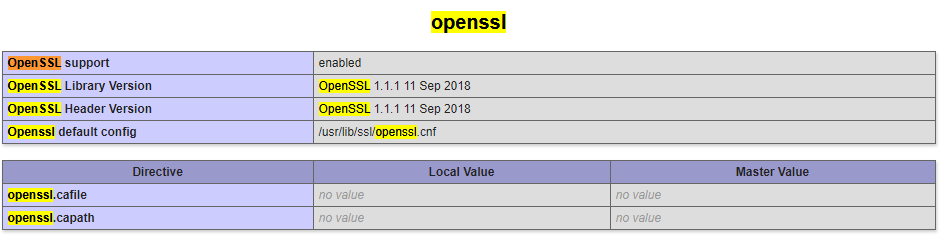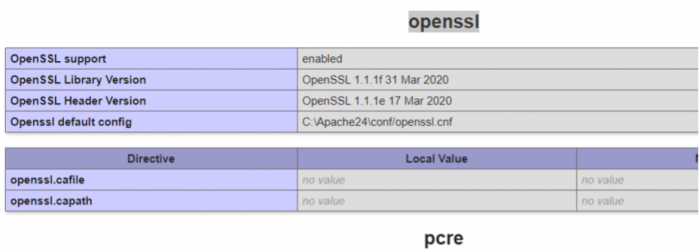croix
Active Member
- Joined
- Aug 26, 2011
- Messages
- 141
- Reaction score
- 25
So I've tried like everything I can find..
This is the config I use
(I've changed user/pass and mail_adress etc to my own gmail)
Any clues?
Code:
2020-12-20 02:33:11 SMTP ERROR: Failed to connect to server: (0)This is the config I use
PHP:
// mail
'mail_enabled' => true, // is aac maker configured to send e-mails?
'mail_address' => '[email protected]', // server e-mail address (from:)
'mail_admin' => '[email protected]', // admin email address, where mails from contact form will be sent
'mail_signature' => array( // signature that will be included at the end of every message sent using _mail function
'plain' => ''/*'--\nMy Server,\nhttp://www.myserver.com'*/,
'html' => ''/*'<br/>My Server,\n<a href="http://www.myserver.com">myserver.com</a>'*/
),
'smtp_enabled' => true, // send by smtp or mail function (set false if use mail function)
'smtp_host' => 'smtp.gmail.com', // mail host
'smtp_port' => 465, // 25 (default) / 465 (ssl, e.g. gmail)
'smtp_auth' => true, // need authorization?
'smtp_user' => '[email protected]',
'smtp_pass' => 'example',(I've changed user/pass and mail_adress etc to my own gmail)
Any clues?