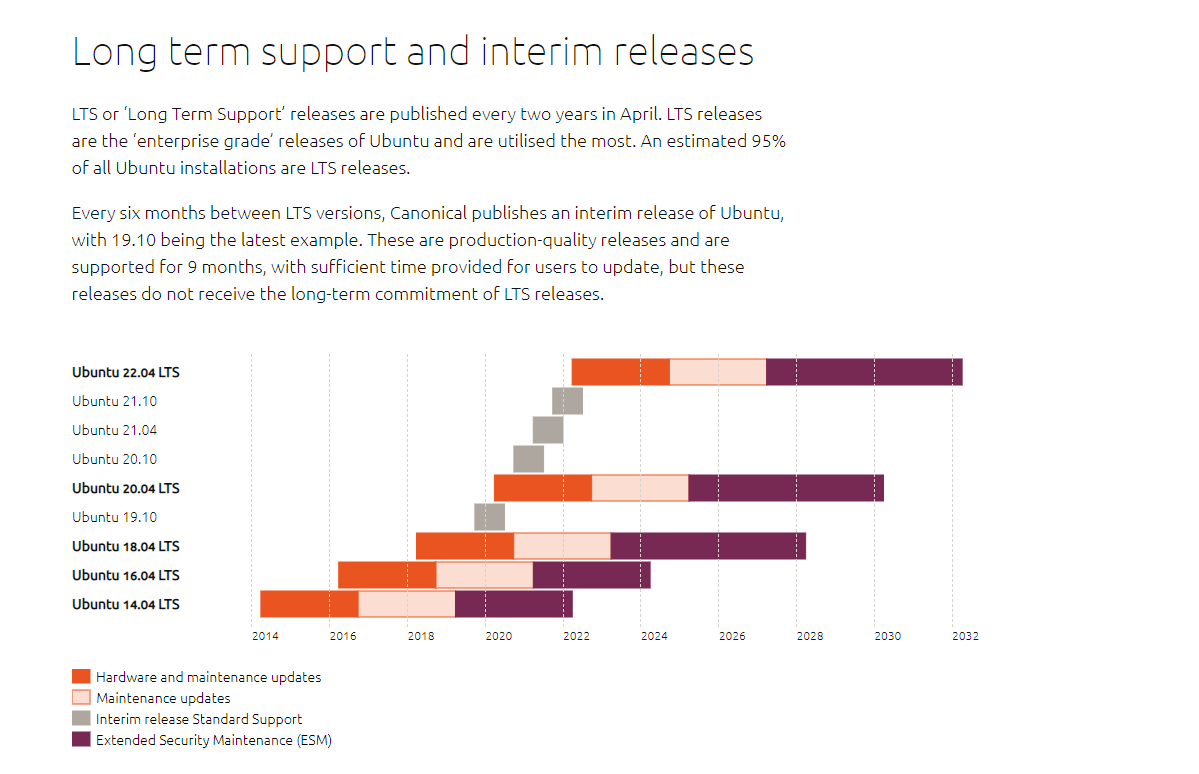Damon
Check my status to contact me :)
Difficulty: Basic command line knowledge is required/recommended.
Tested on: Ubuntu 18.04 LTS, 64bit
This little bash script will automatically install a LAMP Stack (Linux, Apache, MySQL, PHP ), compile latest TFS version and create a Dummy MySQL User and Database (also imports schema.sql to dummydb) to test if TFS server starts up.
I am aware that there is already @Don Daniello setup script but since I am not a big fan of Ansible I thought I'd create this alternative Ubuntu setup script for testing purposes.
Installation instructions:
1. SSH into your VPS as a user with sudo privileges.
2. Enter the following command:
3. Make the downloaded script executable by typing
4. Then start the script by typing
5. The script will run on auto-pilot for the most part. After TFS has been compiled (when the green text in console stops) user input will be required:
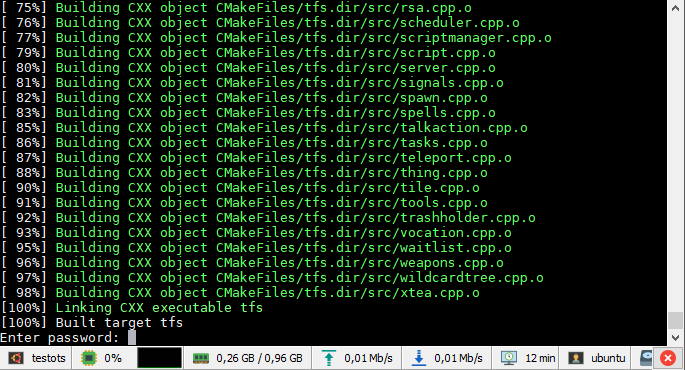
6. You will be prompted to enter a password. The password is
(For your information: This is simply the mysql pw of the dummy user created and it's needed to import schema.sql to the dummy db.)
7. Shortly after this the script finishes. All that's left for you is to edit the config.lua.dist file and add the following dummy mysql information:
MySQL Username: otsuser Password: password MySQL Database name: otsdb
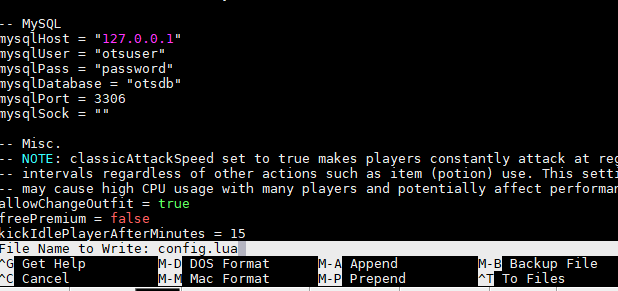
8. Since you are already in the forgottenserver folder, use
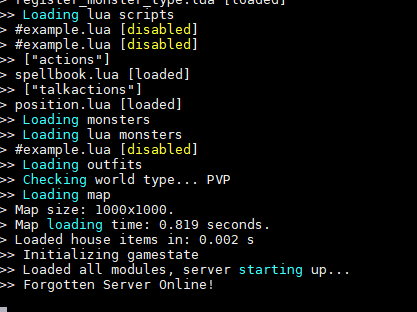
9. Possibly go ahead and install ZnoteAAC or smth else
Hope this script will be of help to some. Also to perhaps study the script to learn some linux commands^^
Tested on: Ubuntu 18.04 LTS, 64bit
This little bash script will automatically install a LAMP Stack (Linux, Apache, MySQL, PHP ), compile latest TFS version and create a Dummy MySQL User and Database (also imports schema.sql to dummydb) to test if TFS server starts up.
I am aware that there is already @Don Daniello setup script but since I am not a big fan of Ansible I thought I'd create this alternative Ubuntu setup script for testing purposes.
Installation instructions:
1. SSH into your VPS as a user with sudo privileges.
2. Enter the following command:
wget --no-check-certificate https://raw.githubusercontent.com/NicolasLoew/vps/master/tfsauto.sh3. Make the downloaded script executable by typing
chmod +x tfsauto.sh4. Then start the script by typing
sudo ./tfsauto.sh5. The script will run on auto-pilot for the most part. After TFS has been compiled (when the green text in console stops) user input will be required:
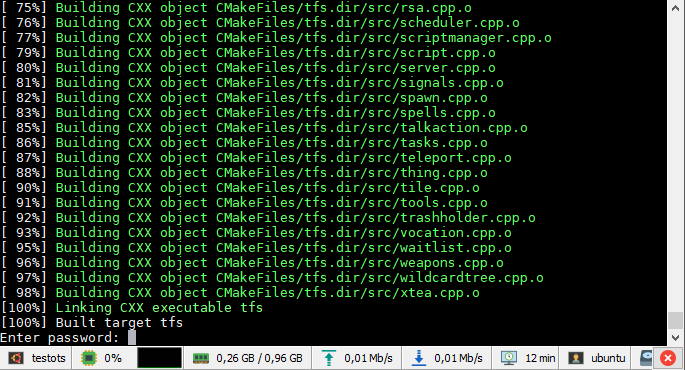
6. You will be prompted to enter a password. The password is
password. Enter the password and press ENTER.(For your information: This is simply the mysql pw of the dummy user created and it's needed to import schema.sql to the dummy db.)
7. Shortly after this the script finishes. All that's left for you is to edit the config.lua.dist file and add the following dummy mysql information:
MySQL Username: otsuser Password: password MySQL Database name: otsdb
You can do this for example by connecting to your server via SFTP (Connection data: Linuxusername and Linuxuserpw which you normally use to SSH and Port 22)
Alternatively you can cd into the forgottenserver in your home directory and edit the file using
Alternatively you can cd into the forgottenserver in your home directory and edit the file using
sudo nano config.lua.dist and CTRL + O and CTRL + X to save and exit. You need to rename config.lua.dist to config.lua and fire up TFS which will be in /home/yourusername/forgottenserver (basically in your homedirectory in the forgottenserver folder).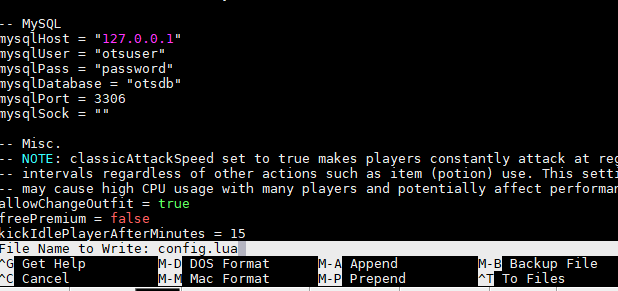
8. Since you are already in the forgottenserver folder, use
./tfs to start the Server 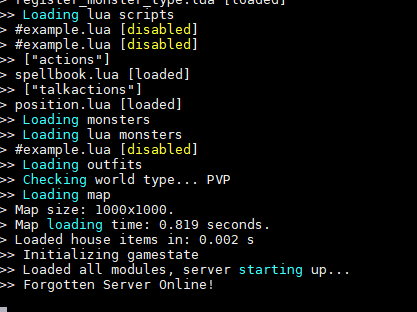
9. Possibly go ahead and install ZnoteAAC or smth else
Hope this script will be of help to some. Also to perhaps study the script to learn some linux commands^^
Next project will be a Ympkit clone for OTS usage. Will include options like compile TFS, install LAMP, backup TFS, backup dtb (mysqldump), backup WWW/HTML/WEB, view server resource usage, disable SSH root login, harden firewall, setup network monitoring.. and maybe some other useful commands/scripts