ralke
(҂ ͠❛ ෴ ͡❛)ᕤ
Hi! I'm having some troubles I think someone can help me... I'm using the lastest version of Znote and configuring old school layout
The thing is, I got 3 questions. First one: how can I make the space between the top of the website and the menus closer?
To explain me better, I have it like this:
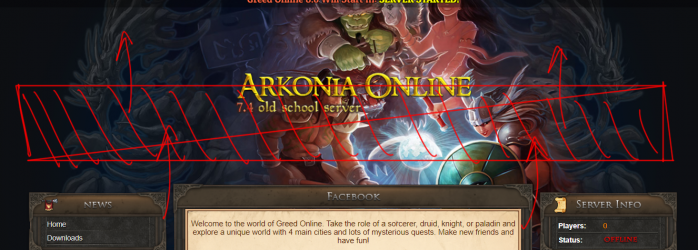
and this is how I want:
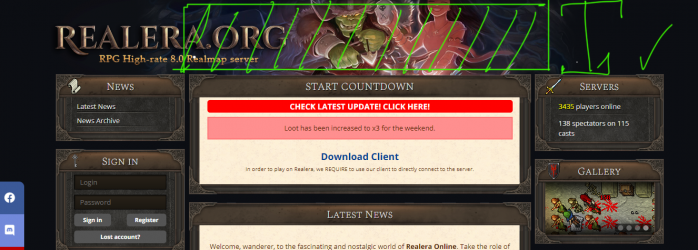
The second one: Why does my Library and Shop menu changes when I send to right side? It changes the color of the choises to orange... And I want it same as when it were on the left side...
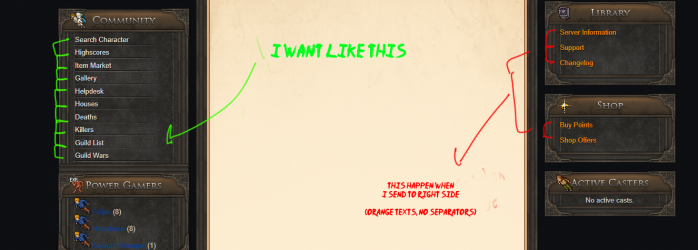
And the third one: You guys might hate me for asking this one, because I've should searched better, but I will ask. How can I do background color when writing a paragraph? I would like to have it like this, looks pretty with the border and the background ...
...
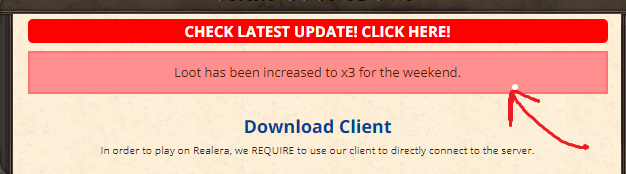
If any file of the layout is needed just tell me and i'll upload...
Thanks in advance for your help!
Best wishes, ralke
The thing is, I got 3 questions. First one: how can I make the space between the top of the website and the menus closer?
To explain me better, I have it like this:
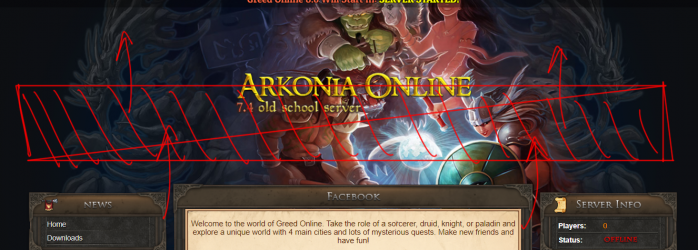
and this is how I want:
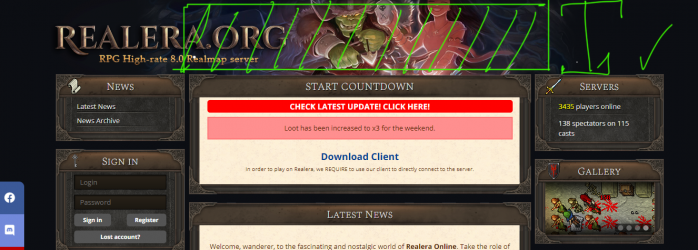
The second one: Why does my Library and Shop menu changes when I send to right side? It changes the color of the choises to orange... And I want it same as when it were on the left side...
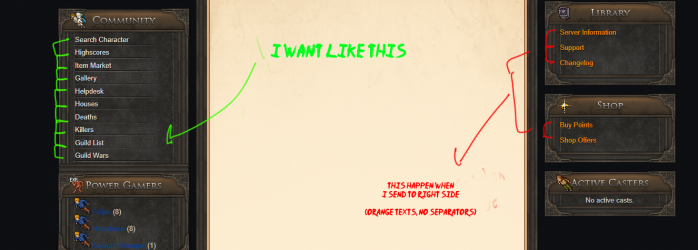
And the third one: You guys might hate me for asking this one, because I've should searched better, but I will ask. How can I do background color when writing a paragraph? I would like to have it like this, looks pretty with the border and the background
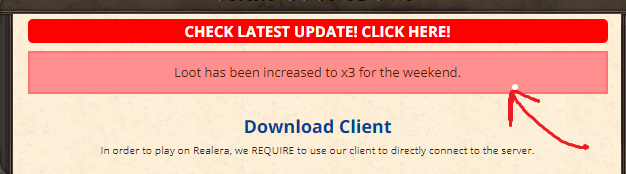
If any file of the layout is needed just tell me and i'll upload...
Thanks in advance for your help!
Best wishes, ralke
