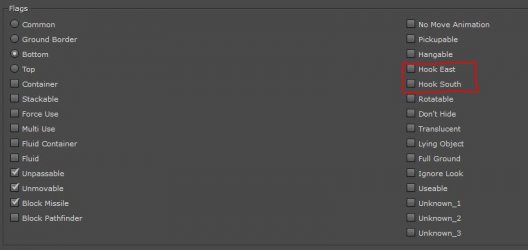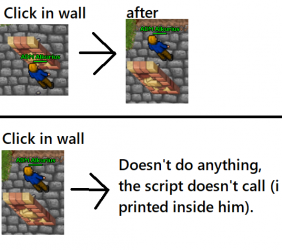VictorOtInfinit
Member
- Joined
- Mar 14, 2020
- Messages
- 139
- Solutions
- 3
- Reaction score
- 11
I have a wall to teleport the player in. But when player try to go back the function even call :/
The wall:
How can i do to this wall teleport the player in both sides?
The wall:
How can i do to this wall teleport the player in both sides?