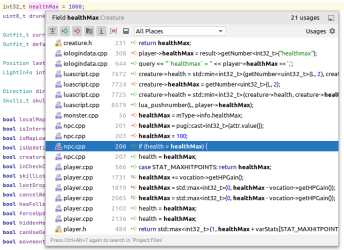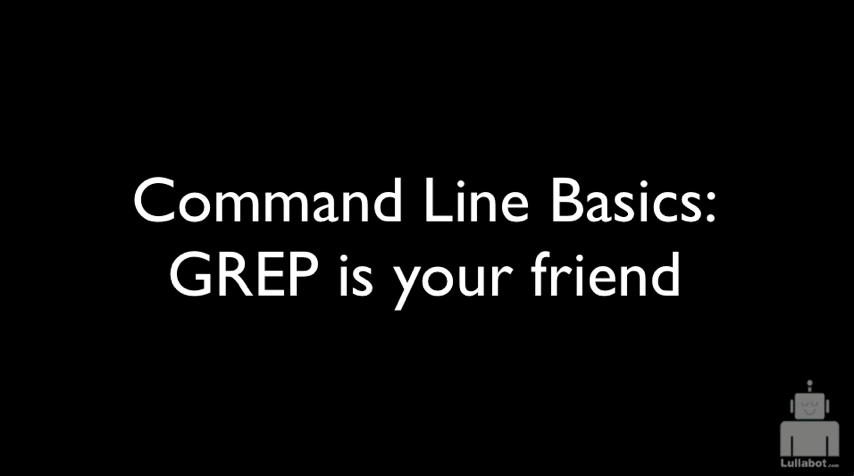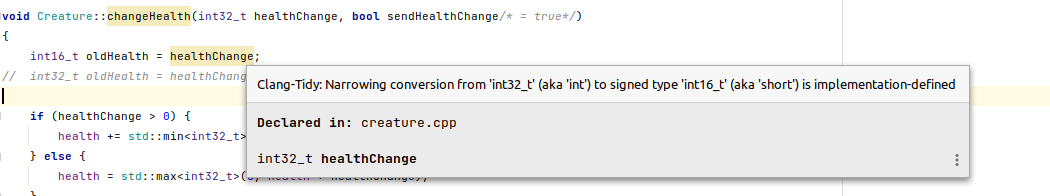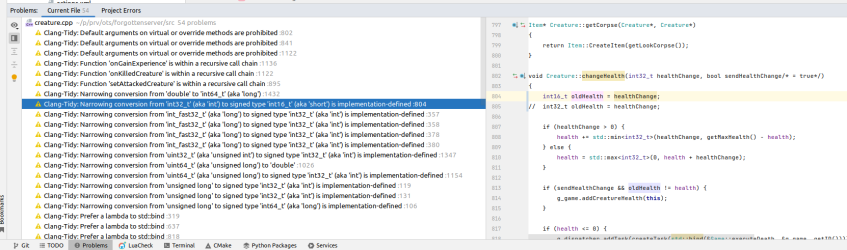Is there any list out there of the exact values/lines I need to change to higher ints to break those limits? Using TFS 1.5
I have to find every Health, Mana, MaxHealth, MaxMana, Healing, and Damage data ints and then change them from int32_t to int64_t and every other function that uses them (That's why it seems so hard and requires too many changes).
The only thing I've changed is the schema values health, healthmax, mana, and manamax from int to bigint.
I really appreciate it if someone who has already broken one or all of the above gives me a hand/list of what to change exactly to make things easier for me.
I've contacted @Shadow_ but sadly he doesn't have a saved list of changes and he only made it by changing them one by one manually and searching using Notepad++ but he said that he'll help if I got any issues during the process.
- Max player's/monster's damage
- Max player's/monster's health
- Max player's/monster's healing
- Max player's mana
I have to find every Health, Mana, MaxHealth, MaxMana, Healing, and Damage data ints and then change them from int32_t to int64_t and every other function that uses them (That's why it seems so hard and requires too many changes).
The only thing I've changed is the schema values health, healthmax, mana, and manamax from int to bigint.
I really appreciate it if someone who has already broken one or all of the above gives me a hand/list of what to change exactly to make things easier for me.
I've contacted @Shadow_ but sadly he doesn't have a saved list of changes and he only made it by changing them one by one manually and searching using Notepad++ but he said that he'll help if I got any issues during the process.
Last edited: