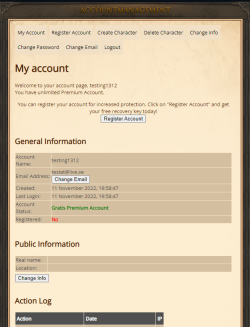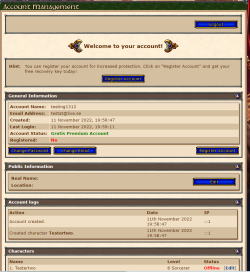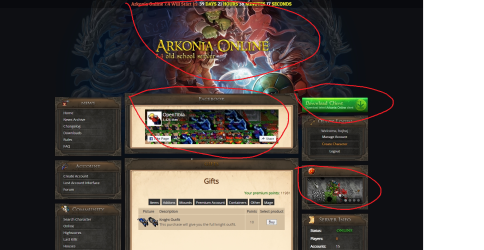You are using an out of date browser. It may not display this or other websites correctly.
You should upgrade or use an alternative browser.
You should upgrade or use an alternative browser.
AAC Editing website (MyAcc)
- Thread starter venius
- Start date
slaw
Software Developer
It's actually pretty simple: just copy account.management.html.twig from tibiacom folder (templates/tibiacom) into your template folder. Then (eventually) clear cache in admin panel.
Thanks! I had it copied, but I didn't know about clearing cache. Do I always have to do that when I paste new files?It's actually pretty simple: just copy account.management.html.twig from tibiacom folder (templates/tibiacom) into your template folder. Then (eventually) clear cache in admin panel.
B
Boy67
Guest
For anything that get's stored in a user's browser(css/js) generally needs to have their cache refreshed, this can be automatically done using some form of version/cache control.Thanks! I had it copied, but I didn't know about clearing cache. Do I always have to do that when I paste new files?
Itutorial
Legendary OT User
- Joined
- Dec 23, 2014
- Messages
- 2,433
- Solutions
- 68
- Reaction score
- 1,077
It depends on your browser. Sometimes you will sometimes you wont. If you are using google (and I think some others possibly) you can use control + f5 to clear it.Thanks! I had it copied, but I didn't know about clearing cache. Do I always have to do that when I paste new files?
slaw
Software Developer
1. Remove facebook here: (index.php)
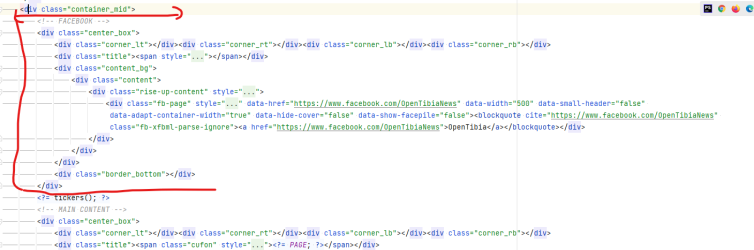
2. Remove background image:
You need to edit background file: images/bg.png
Here's the same file as photoshop project for easier edit:
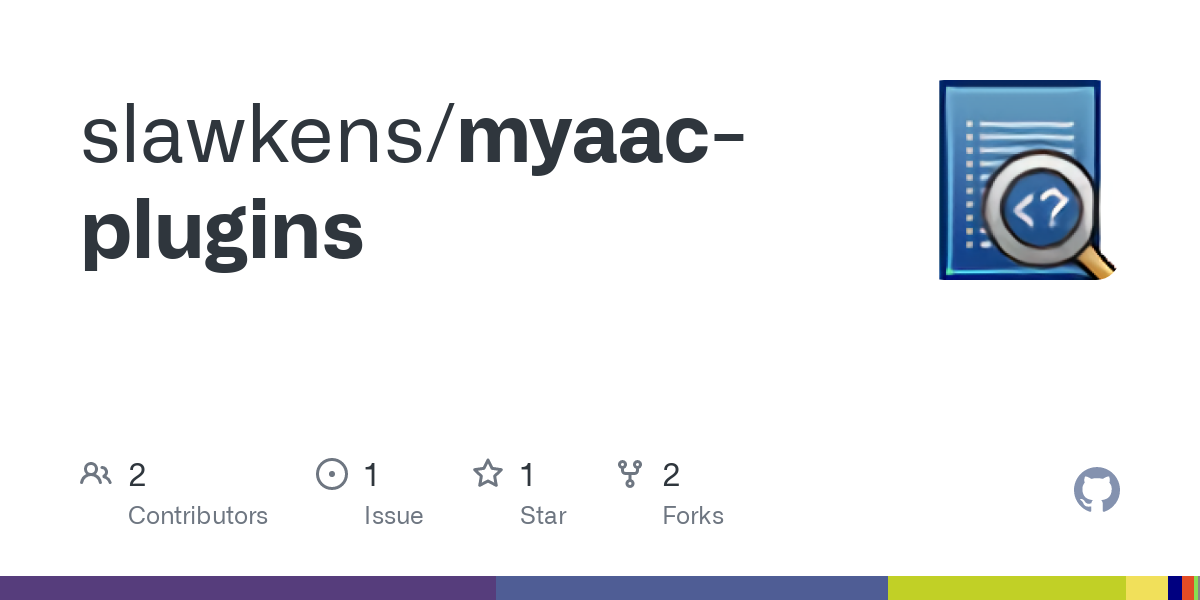
 github.com
github.com
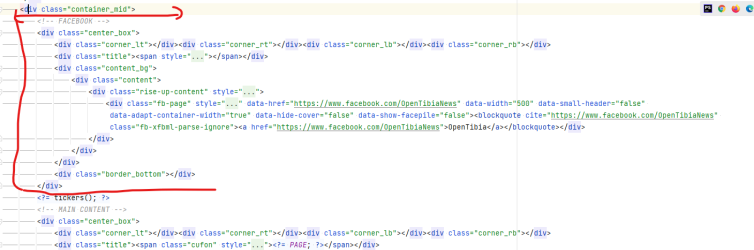
2. Remove background image:
You need to edit background file: images/bg.png
Here's the same file as photoshop project for easier edit:
myaac-plugins/old-school-template/templates/old-school/images/bg.psd at master · slawkens/myaac-plugins
Official Plugins repository for MyAAC. Contribute to slawkens/myaac-plugins development by creating an account on GitHub.
Thanks again!1. Remove facebook here: (index.php)
View attachment 71742
2. Remove background image:
You need to edit background file: images/bg.png
Here's the same file as photoshop project for easier edit:
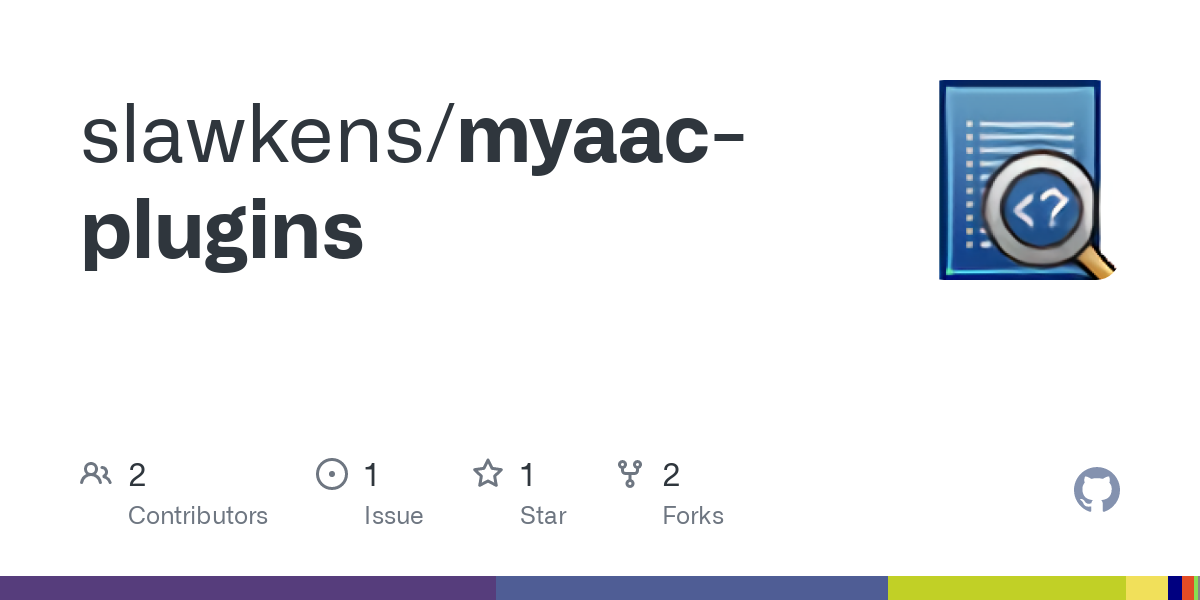
myaac-plugins/old-school-template/templates/old-school/images/bg.psd at master · slawkens/myaac-plugins
Official Plugins repository for MyAAC. Contribute to slawkens/myaac-plugins development by creating an account on GitHub.github.com
overdriven
Active Member
- Joined
- Mar 10, 2020
- Messages
- 70
- Solutions
- 1
- Reaction score
- 42
Not if you setDo I always have to do that when I paste new files?
'auto_reload' => true in myacc/system/twig.php (line 13), this will force it to recompile twig templates every time (use only locally, revert it back to false on production to make it load faster).