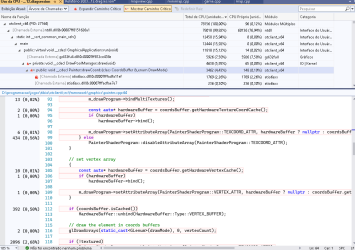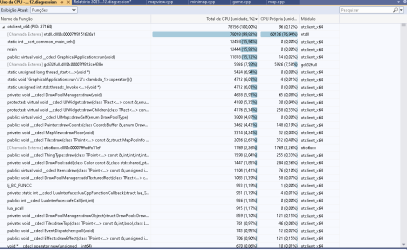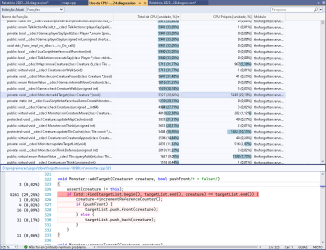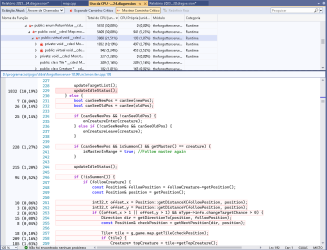I've got permission from kondra (otclient@************) to release this code. He only requested to leave information about author
Code is too long to post it here. Commit with all required changes for TFS 1.4:
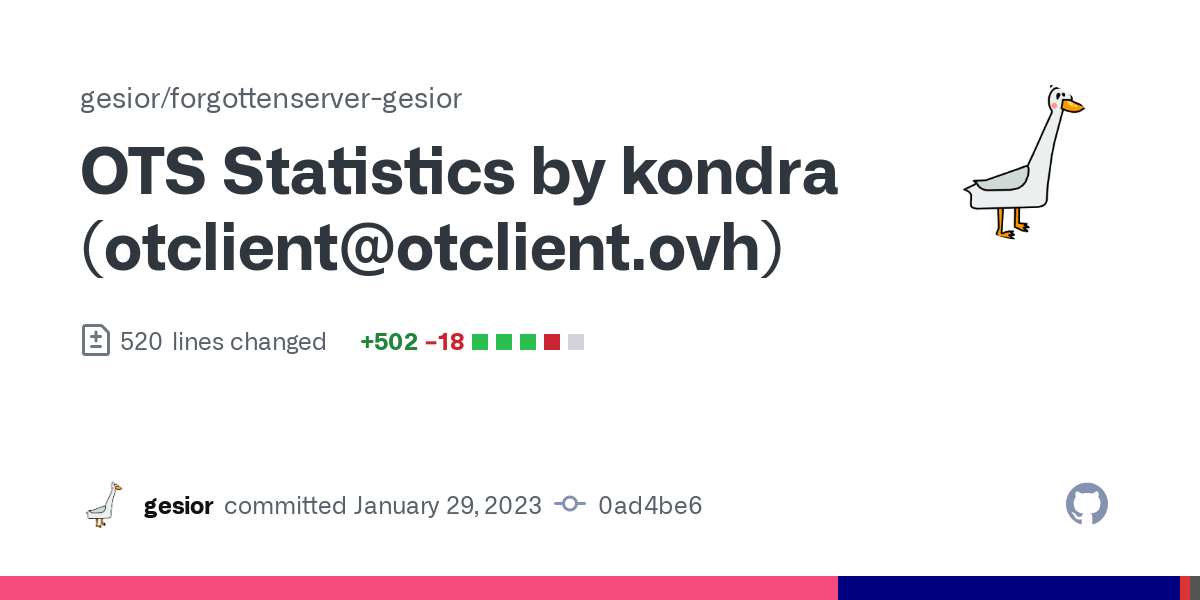
 github.com
github.com
How to read logs: How to read OTS Statistics logs (https://otland.net/threads/how-to-read-ots-statistics-logs.283722/)
It's well known 'OTS stats' system. It tracks all dispatcher thread tasks, Lua function calls and SQL queries.
It generates files
Report interval is configurable in
It also reports slow/very slow function calls in files
Ex. server start takes over 50 ms, it's reported as very slow
Lua
SQL took over 10 ms, it's reported as slow:
Slow/very slow time is configurable in
There are also
add:
String
Most OTSes pass player name as second parameter. It let them track which player generated 'slow' actions - lagged OTS.
EDIT:
I've added OTS statistics to someone's TFS 0.4 (attached ZIP). I do not recommend using this engine. It's some random 10 years old 0.4, not engine of popular OTS.
There is a
Converting OTS stats code to 0.4 format takes too much time. I've just replaced all dispatcher/scheduler 0.4 code with 1.4 code.
kondra (otclient@otclient ovh) in commit message.Code is too long to post it here. Commit with all required changes for TFS 1.4:
OTS Statistics by kondra ([email protected]) · gesior/forgottenserver-gesior@0ad4be6
A free and open-source MMORPG server emulator written in C++ - OTS Statistics by kondra (otclient@************) · gesior/forgottenserver-gesior@0ad4be6
How to read logs: How to read OTS Statistics logs (https://otland.net/threads/how-to-read-ots-statistics-logs.283722/)
It's well known 'OTS stats' system. It tracks all dispatcher thread tasks, Lua function calls and SQL queries.
It generates files
dispatcher.log, lua.log and sql.log in data/logs/stats that look like:
Code:
[29/01/2023 16:08:37]
Thread: 1 Cpu usage: 0.628848% Idle: 99.6671% Other: -0.295933% Players online: 0
Time (ms) Calls Rel usage % Real usage % Description
167 120 88.80196% 0.55843% std::bind(&Game::checkDecay, this)
20 300 10.83945% 0.06816% std::bind(&Game::checkCreatures, this, (index + 1) % EVENT_CREATURECOUNT)
0 12 0.30616% 0.00193% std::bind(&Game::updateWorldTime, this)config.lua.It also reports slow/very slow function calls in files
dispatcher_slow.log, lua_slow.log and sql_slow.log.Ex. server start takes over 50 ms, it's reported as very slow
dispatcher_very_slow.log:
Code:
[29/01/2023 16:06:07] Execution time: 466 ms - std::bind(mainLoader, argc, argv, &serviceManager) - mainstartup.lua executes over 10 ms, it's reported as slow:
Code:
[29/01/2023 16:06:07] Execution time: 35 ms - data/globalevents/scripts/startup.lua:onStartup -
Code:
[29/01/2023 16:06:07] Execution time: 24 ms - TRUNCATE TABLE `towns` - TRUNCATE TABLE `towns`config.luaThere are also
special.log, special_slow.log and special_very_slow.log, which report your custom statistics. Ex. to report decay time of items, in game.cpp under:
C++:
void Game::internalDecayItem(Item* item)
{
C++:
AutoStat stat("internalDecayItem", std::to_string(item->getID()));internalDecayItem will be used for total CPU usage report. Second parameter (item ID) will be reported in slow and very_slow logs. In this case, it would say which item ID decayed over 10 ms (single item decay time, not all items with this item ID).Most OTSes pass player name as second parameter. It let them track which player generated 'slow' actions - lagged OTS.
EDIT:
I've added OTS statistics to someone's TFS 0.4 (attached ZIP). I do not recommend using this engine. It's some random 10 years old 0.4, not engine of popular OTS.
There is a
.git, so you can view changes I've made.Converting OTS stats code to 0.4 format takes too much time. I've just replaced all dispatcher/scheduler 0.4 code with 1.4 code.
Attachments
-
tfs_0.4_ots_stats.zip1.8 MB · Views: 160 · VirusTotal
Last edited: