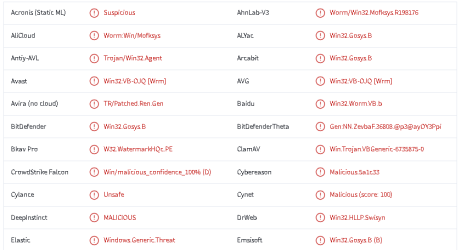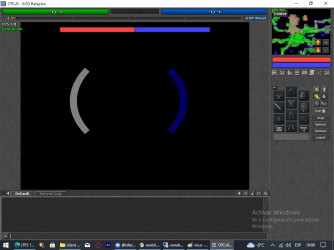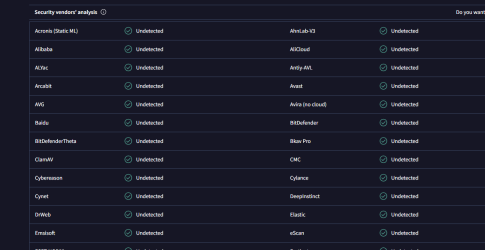View attachment 85995
View attachment 85996
ERROR: lua function callback failed: /modules/client_options - Copy/options.lua:389: attempt to index field 'game_actionbar' (a nil value)
stack traceback:
[C]: in function '__index'
/modules/client_options - Copy/options.lua:389: in function 'setOption'
/modules/client_options - Copy/options.lua:162: in function 'setup'
/modules/client_options - Copy/options.lua:141: in function </modules/client_options - Copy/options.lua:141>
ERROR: failed to compile shader: Shine
WARNING: 0:12: 'assing' : implict conversion between types allowed from GLSL 1.20
WARNING: 0:32: 'smooth' : symbol not available in current GLSL version
ERROR: 0:32: 'smooth' : syntax error syntax error
ERROR: failed to compile shader: Darken Starslink
WARNING: 0:75: 'assing' : implict conversion between types allowed from GLSL 1.20
ERROR: 0:77: '=' : cannot convert from '4-component vector of float' to '2-component vector of float'
WARNING: 0:87: 'assing' : implict conversion between types allowed from GLSL 1.20
WARNING: 0:89: 'assing' : implict conversion between types allowed from GLSL 1.20
ERROR: failed to compile shader: Redglow
WARNING: 0:12: 'assing' : implict conversion between types allowed from GLSL 1.20
WARNING: 0:32: 'smooth' : symbol not available in current GLSL version
ERROR: 0:32: 'smooth' : syntax error syntax error
Someone else noticed that this client has errors, and that when you enter and log into the game and in the options it removes the mana and hp from the circle on the screen, but when you close the game and when you start playing again the circle is back and it doesn't save the changes given options, any solution?