You are using an out of date browser. It may not display this or other websites correctly.
You should upgrade or use an alternative browser.
You should upgrade or use an alternative browser.
compiling on ubuntu 22.04
- Thread starter Bowstons
- Start date
MyAAC - you can use newest version:

 github.com
github.com
TFS with 8.6 protocol:
1. You can download TFS 0.4 from 8.6 times:
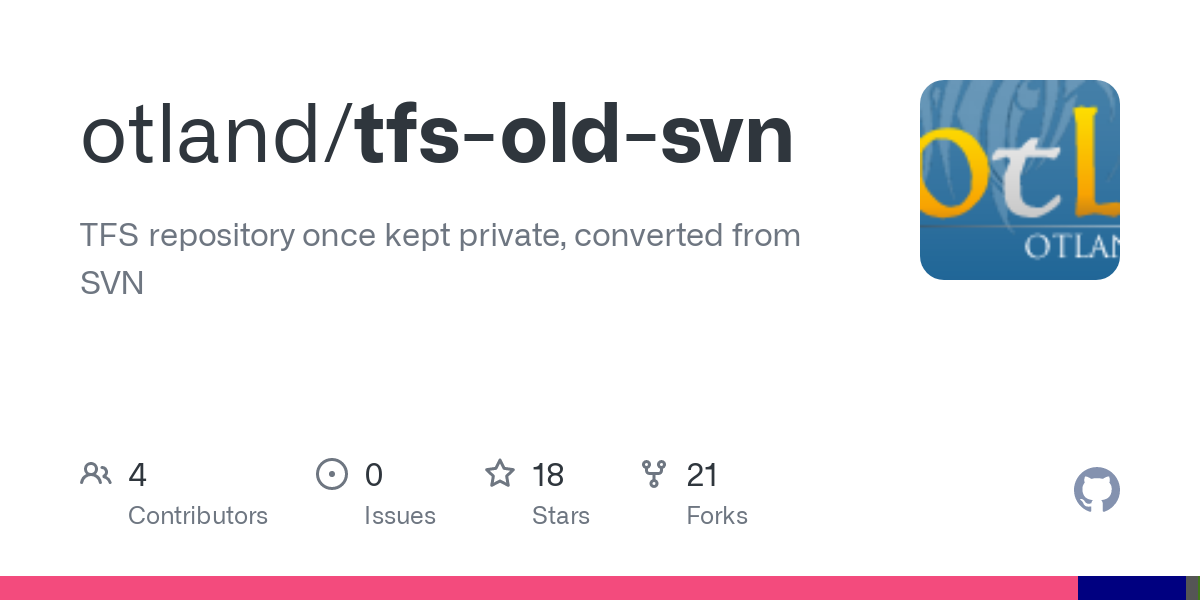
 github.com
and fix compilation errors using:
github.com
and fix compilation errors using:
2. You can download TFS 1.3+ (10.98) downgraded to 8.6 protocol:

 github.com
github.com
Problem with option no 1 is that you will have to fix C++ compilation errors.
Problem with option no 2 is that some things (spells, monsters etc.) may work different than on 8.6 (as it's 10.98 with downgrade and it wasn't finished by author).
GitHub - slawkens/myaac: Automatic Account Creator (AAC) for Open Tibia Servers written in PHP
Automatic Account Creator (AAC) for Open Tibia Servers written in PHP - slawkens/myaac
TFS with 8.6 protocol:
1. You can download TFS 0.4 from 8.6 times:
GitHub - otland/tfs-old-svn at curated/r3884
TFS repository once kept private, converted from SVN - GitHub - otland/tfs-old-svn at curated/r3884
There are many threads with compilation errors, but I did not find any with full instruction how to fix all problems.
For people familiar with 'git compare':
1) All errors fixed one by one: gesior/tfs_0.4_on_debian_10 (https://github.com/gesior/tfs_0.4_on_debian_10/commits/main)
2) Total diff of TFS 0.4 rev 3777 update to compile it on Debian 10: gesior/tfs_0.4_on_debian_10 (https://github.com/gesior/tfs_0.4_on_debian_10/compare/c215d09...9664f12)
TFS 0.4 rev 3777 sources updated to compile on Debian 10: gesior/tfs_0.4_on_debian_10...
For people familiar with 'git compare':
1) All errors fixed one by one: gesior/tfs_0.4_on_debian_10 (https://github.com/gesior/tfs_0.4_on_debian_10/commits/main)
2) Total diff of TFS 0.4 rev 3777 update to compile it on Debian 10: gesior/tfs_0.4_on_debian_10 (https://github.com/gesior/tfs_0.4_on_debian_10/compare/c215d09...9664f12)
TFS 0.4 rev 3777 sources updated to compile on Debian 10: gesior/tfs_0.4_on_debian_10...
- Gesior.pl
- Replies: 71
- Forum: Miscellaneous
2. You can download TFS 1.3+ (10.98) downgraded to 8.6 protocol:
GitHub - gesior/MillhioreBT-forgottenserver-downgrade at windows_compilation
TFS Downgrade 1.5+ is an engine based on nekiro downgrade but highly updated with current tfs code, it also has the lua modules divided and uses lua5.4 - GitHub - gesior/MillhioreBT-forgottenserver...
Problem with option no 1 is that you will have to fix C++ compilation errors.
Problem with option no 2 is that some things (spells, monsters etc.) may work different than on 8.6 (as it's 10.98 with downgrade and it wasn't finished by author).
highsanta
Banned User
- Joined
- Dec 20, 2023
- Messages
- 638
- Solutions
- 6
- Reaction score
- 255
ill leave this here:
this is all the needed stuff for setting up the server
for ubuntu.v22
here is the web stuff or how it should look:
here is cloudflare stuff:
this is all the needed stuff for setting up the server
for ubuntu.v22
Bash:
sudo apt update && sudo apt upgrade -y &&
sudo apt install nginx php-fpm mariadb-server -y &&
sudo apt install phpmyadmin -y &&
sudo apt-get install git cmake build-essential liblua5.2-dev libgmp3-dev libmysqlclient-dev libboost-system-dev libboost-iostreams-dev libboost-filesystem-dev libpugixml-dev libcrypto++-dev libfmt-dev libboost-date-time-dev
#after setting up the nginx etc :
sudo chown -R www-data:www-data /var/www/html/engine/cache/ &&
sudo chmod -R 775 /var/www/html/engine/cache/here is the web stuff or how it should look:
Bash:
nano /etc/nginx/sites-available/default
server {
listen 80 default_server;
listen [::]:80 default_server;
root /home/html;
# Add index.php to the list if you are using PHP
index index.php index.html index.htm index.nginx-debian.html;
server_name _;
location / {
# First attempt to serve request as file, then
# as directory, then fall back to displaying a 404.
try_files $uri $uri/ =404;
}
# pass PHP scripts to FastCGI server
#
location ~ \.php$ {
include snippets/fastcgi-php.conf;
#
# # With php-fpm (or other unix sockets):
################## UBUNTU 18.04 LTS ##################
fastcgi_pass unix:/var/run/php/php8.1-fpm.sock;
################## UBUNTU 20.04 LTS ##################
# fastcgi_pass unix:/var/run/php/php7.4-fpm.sock;
}
}
nano /etc/nginx/sites-available/phpmyadmin
server {
listen 2344;
server_name _;
root /usr/share/phpmyadmin;
add_header X-Frame-Options DENY;
add_header X-Content-Type-Options nosniff;
add_header X-XSS-Protection "1; mode=block";
client_max_body_size 256M;
error_page 404 @notfound;
location / {
index index.html index.php;
try_files $uri $uri/ /index.php?$args;
}
location ~* \.(gif|jpg|jpeg|png|bmp|js|css)$ {
expires max;
}
location ~ \.php$ {
include snippets/fastcgi-php.conf;
################## UBUNTU 18.04 LTS ##################
fastcgi_pass unix:/var/run/php/php8.1-fpm.sock;
################## UBUNTU 20.04 LTS ##################
# fastcgi_pass unix:/var/run/php/php7.4-fpm.sock;
}
location @notfound {
return 404 "You're not browsing correctly.";
add_header Content-Type text/plain always;
}
}
sudo ln -s /etc/nginx/sites-available/phpmyadmin /etc/nginx/sites-enabled/phpmyadmin
sudo systemctl restart nginxhere is cloudflare stuff:
Bash:
# Source:
# https://www.cloudflare.com/ips
# https://support.cloudflare.com/hc/en-us/articles/200169166-How-do-I-whitelist-CloudFlare-s-IP-addresses-in-iptables-
for i in `curl https://www.cloudflare.com/ips-v4`; do iptables -I INPUT -p tcp -m multiport --dports http,https -s $i -j ACCEPT; done
for i in `curl https://www.cloudflare.com/ips-v6`; do ip6tables -I INPUT -p tcp -m multiport --dports http,https -s $i -j ACCEPT; done
# Avoid racking up billing/attacks
# WARNING: If you get attacked and CloudFlare drops you, your site(s) will be unreachable.
iptables -A INPUT -p tcp -m multiport --dports http,https -j DROP
ip6tables -A INPUT -p tcp -m multiport --dports http,https -j DROPI downloaded second option but I have errors while compiling source and error 500 when I uploaded myaac filesMyAAC - you can use newest version:

GitHub - slawkens/myaac: Automatic Account Creator (AAC) for Open Tibia Servers written in PHP
Automatic Account Creator (AAC) for Open Tibia Servers written in PHP - slawkens/myaacgithub.com
TFS with 8.6 protocol:
1. You can download TFS 0.4 from 8.6 times:
and fix compilation errors using: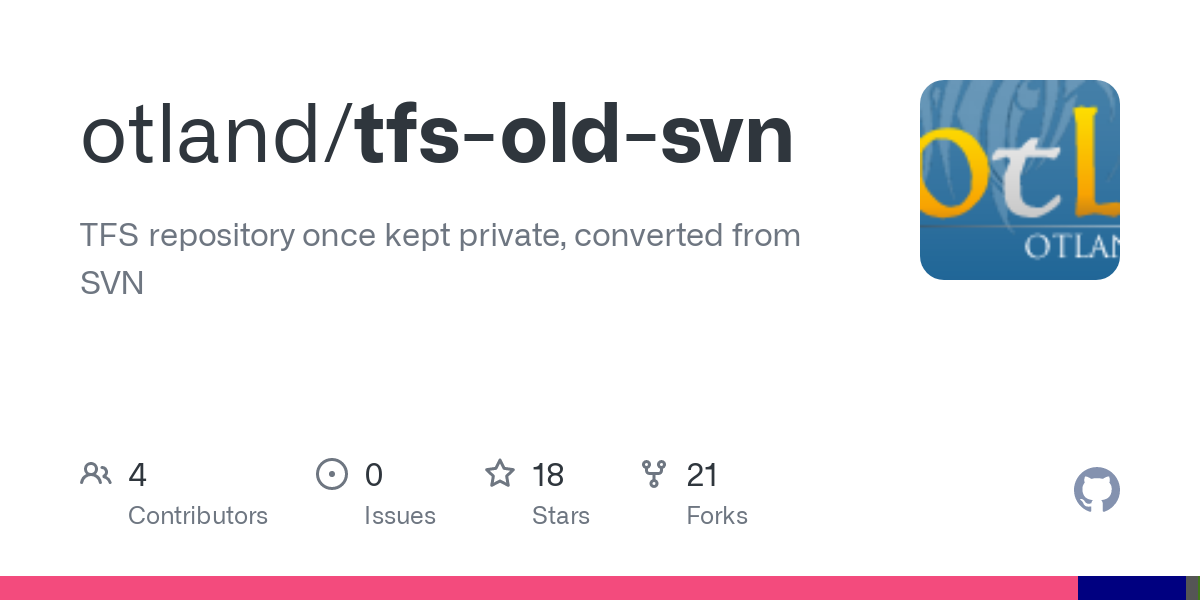
GitHub - otland/tfs-old-svn at curated/r3884
TFS repository once kept private, converted from SVN - GitHub - otland/tfs-old-svn at curated/r3884github.com
There are many threads with compilation errors, but I did not find any with full instruction how to fix all problems.
For people familiar with 'git compare':
1) All errors fixed one by one: gesior/tfs_0.4_on_debian_10 (https://github.com/gesior/tfs_0.4_on_debian_10/commits/main)
2) Total diff of TFS 0.4 rev 3777 update to compile it on Debian 10: gesior/tfs_0.4_on_debian_10 (https://github.com/gesior/tfs_0.4_on_debian_10/compare/c215d09...9664f12)
TFS 0.4 rev 3777 sources updated to compile on Debian 10: gesior/tfs_0.4_on_debian_10...
- Gesior.pl
- Replies: 71
- Forum: Miscellaneous
2. You can download TFS 1.3+ (10.98) downgraded to 8.6 protocol:

GitHub - gesior/MillhioreBT-forgottenserver-downgrade at windows_compilation
TFS Downgrade 1.5+ is an engine based on nekiro downgrade but highly updated with current tfs code, it also has the lua modules divided and uses lua5.4 - GitHub - gesior/MillhioreBT-forgottenserver...github.com
Problem with option no 1 is that you will have to fix C++ compilation errors.
Problem with option no 2 is that some things (spells, monsters etc.) may work different than on 8.6 (as it's 10.98 with downgrade and it wasn't finished by author).
Attachments
-
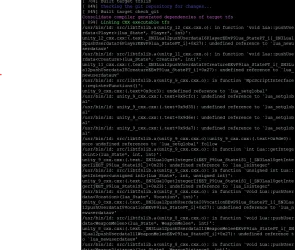 Zrzut ekranu 2025-01-16 204217.webp181.3 KB · Views: 10 · VirusTotal
Zrzut ekranu 2025-01-16 204217.webp181.3 KB · Views: 10 · VirusTotal
I tried Ubuntu 22.04 withI downloaded second option but I have errors while compiling source
docker and got some errors about lua_* , when I've installed libluajit-5.1-dev (LuaJIT).So maybe you have to uninstall it ex.
apt remove --purge libluajit-5.1-dev and then install all required packages:
Code:
apt update && apt install -yq cmake build-essential ninja-build libcrypto++-dev libfmt-dev liblua5.4-dev libmysqlclient-dev libboost-iostreams-dev libboost-locale-dev libboost-system-dev libpugixml-dev
Code:
cmake --preset default && cmake --build --config RelWithDebInfo --preset defaultAt least it worked for me on Ubuntu 22.04
docker:
Code:
FROM ubuntu:22.04
RUN apt update && \
apt install -yq cmake build-essential ninja-build \
libcrypto++-dev libfmt-dev liblua5.4-dev libluajit-5.1-dev libmysqlclient-dev \
libboost-iostreams-dev libboost-locale-dev libboost-system-dev libpugixml-dev
COPY cmake /usr/src/forgottenserver/cmake/
COPY src /usr/src/forgottenserver/src/
COPY CMakeLists.txt CMakePresets.json /usr/src/forgottenserver/
WORKDIR /usr/src/forgottenserver
RUN cmake --preset default && cmake --build --config RelWithDebInfo --preset defaultI formatted Ubuntu 22 to its default state, followed your instructions, but later it stopped reading PHP code. The page displayed raw PHP code instead. After installing PHP, a 500 error occurs on the website. If I test it with a page using the IP /test.php containing <?php echo 'Current PHP version: ' . phpversion(); ?>, it shows version 8.1 and PHP code execution works. However, when I upload the source code of MyAAC, Gesior, or Znote to the /var/www/html folder, I keep getting a 500 error.ill leave this here:
this is all the needed stuff for setting up the server
for ubuntu.v22
Bash:sudo apt update && sudo apt upgrade -y && sudo apt install nginx php-fpm mariadb-server -y && sudo apt install phpmyadmin -y && sudo apt-get install git cmake build-essential liblua5.2-dev libgmp3-dev libmysqlclient-dev libboost-system-dev libboost-iostreams-dev libboost-filesystem-dev libpugixml-dev libcrypto++-dev libfmt-dev libboost-date-time-dev #after setting up the nginx etc : sudo chown -R www-data:www-data /var/www/html/engine/cache/ && sudo chmod -R 775 /var/www/html/engine/cache/
here is the web stuff or how it should look:
Bash:nano /etc/nginx/sites-available/default server { listen 80 default_server; listen [::]:80 default_server; root /home/html; # Add index.php to the list if you are using PHP index index.php index.html index.htm index.nginx-debian.html; server_name _; location / { # First attempt to serve request as file, then # as directory, then fall back to displaying a 404. try_files $uri $uri/ =404; } # pass PHP scripts to FastCGI server # location ~ \.php$ { include snippets/fastcgi-php.conf; # # # With php-fpm (or other unix sockets): ################## UBUNTU 18.04 LTS ################## fastcgi_pass unix:/var/run/php/php8.1-fpm.sock; ################## UBUNTU 20.04 LTS ################## # fastcgi_pass unix:/var/run/php/php7.4-fpm.sock; } } nano /etc/nginx/sites-available/phpmyadmin server { listen 2344; server_name _; root /usr/share/phpmyadmin; add_header X-Frame-Options DENY; add_header X-Content-Type-Options nosniff; add_header X-XSS-Protection "1; mode=block"; client_max_body_size 256M; error_page 404 @notfound; location / { index index.html index.php; try_files $uri $uri/ /index.php?$args; } location ~* \.(gif|jpg|jpeg|png|bmp|js|css)$ { expires max; } location ~ \.php$ { include snippets/fastcgi-php.conf; ################## UBUNTU 18.04 LTS ################## fastcgi_pass unix:/var/run/php/php8.1-fpm.sock; ################## UBUNTU 20.04 LTS ################## # fastcgi_pass unix:/var/run/php/php7.4-fpm.sock; } location @notfound { return 404 "You're not browsing correctly."; add_header Content-Type text/plain always; } } sudo ln -s /etc/nginx/sites-available/phpmyadmin /etc/nginx/sites-enabled/phpmyadmin sudo systemctl restart nginx
here is cloudflare stuff:
Bash:# Source: # https://www.cloudflare.com/ips # https://support.cloudflare.com/hc/en-us/articles/200169166-How-do-I-whitelist-CloudFlare-s-IP-addresses-in-iptables- for i in `curl https://www.cloudflare.com/ips-v4`; do iptables -I INPUT -p tcp -m multiport --dports http,https -s $i -j ACCEPT; done for i in `curl https://www.cloudflare.com/ips-v6`; do ip6tables -I INPUT -p tcp -m multiport --dports http,https -s $i -j ACCEPT; done # Avoid racking up billing/attacks # WARNING: If you get attacked and CloudFlare drops you, your site(s) will be unreachable. iptables -A INPUT -p tcp -m multiport --dports http,https -j DROP ip6tables -A INPUT -p tcp -m multiport --dports http,https -j DROP
Similar threads
- Replies
- 2
- Views
- 138
- Replies
- 6
- Views
- 324
