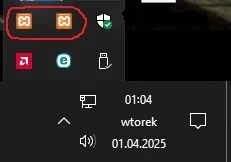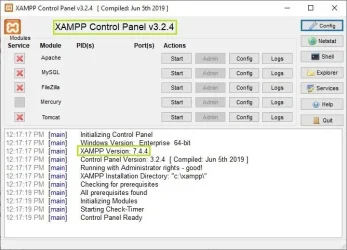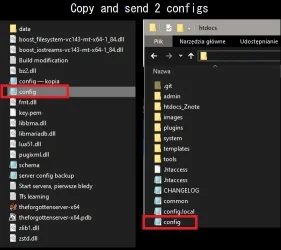You are using an out of date browser. It may not display this or other websites correctly.
You should upgrade or use an alternative browser.
You should upgrade or use an alternative browser.
Programmer Server crash
- Thread starter BolekBack
- Start date
Check your logs.
Also system events
Attachments
-
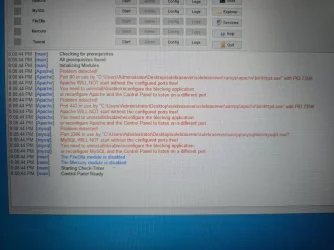 20250331_190953.webp1.6 MB · Views: 41 · VirusTotal
20250331_190953.webp1.6 MB · Views: 41 · VirusTotal
What should I do with those Ports. So it must be something else what is crashing server. How can I check it?Try checking which application is using those ports, you can do it in task manager (ctrl shift esc)
Those won't crash your server tho
Event Viewer is your friend here.What should I do with those Ports. So it must be something else what is crashing server. How can I check it?
Also logs of your server, if you have them
Allynn
Active Member
- Open Task Scheduler
- Create a Basic Task → Trigger: At startup or On event (like crash)
- Action: Start a Program → select your server .exe
- Start in on system startup
- Save
- Go to advanced settings (in the windows after saving)
- click properties
- Go to settings tab
- After error turn on every (set 1 minute)
- max tries can be left as it is
- save
- test
Allynn
Active Member
Attachments
-
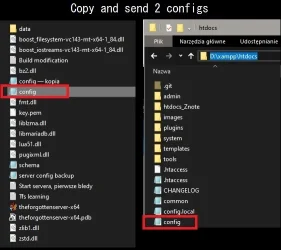 Copy 2 configs.webp28.2 KB · Views: 1 · VirusTotal
Copy 2 configs.webp28.2 KB · Views: 1 · VirusTotal
Last edited: