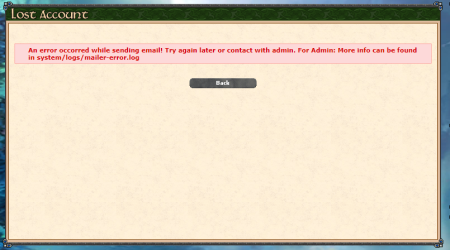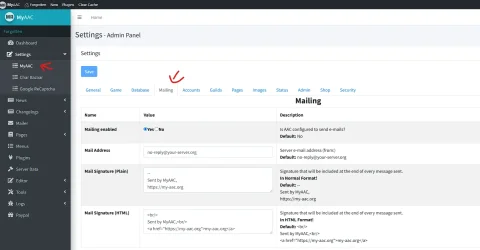igorfnunes
New Member
- Joined
- Jan 13, 2022
- Messages
- 2
- Solutions
- 1
- Reaction score
- 1
Hello guys, its my first time posting here, because all the issues i usually find some resolution by googling it.
But i'm out of options on making the SMTP in PHPmailer work.
Here is a picture of the issue.
Here is what is written in this "mailer-error.log":
I found out that this "[email protected]" is the email located in "config.local.php" in MyAAC directory.
And here is mine.
Now i'll post my "config.php" "//mail" section.
If someone could save me from this madness i'll would be so pleased, thanks in advance bosses.
I'm not a scripter at all, i'm just trying to build this website for a friend learning from 0, i already did a lot of bug fixes by googling, but in this case, i just cant.
Thanks again for your time buddies!
But i'm out of options on making the SMTP in PHPmailer work.
Here is a picture of the issue.
Here is what is written in this "mailer-error.log":
[Mon, 17 Jan 2022 13:59:03 -0300]
The following From address failed: [email protected] : MAIL FROM command failed,Authentication Required. Learn more at
Check Gmail through other email platforms - Gmail Help (https://support.google.com/mail/?p=WantAuthError) 12sm5780904otu.9 - gsmtp
,530,5.7.0SMTP server error: MAIL FROM command failed Detail: Authentication Required. Learn more at
Check Gmail through other email platforms - Gmail Help (https://support.google.com/mail/?p=WantAuthError) 12sm5780904otu.9 - gsmtp
SMTP code: 530 Additional SMTP info: 5.7.0SMTP server error: MAIL FROM command failed Detail: Authentication Required. Learn more at
Check Gmail through other email platforms - Gmail Help (https://support.google.com/mail/?p=WantAuthError) 12sm5780904otu.9 - gsmtp
SMTP code: 530 Additional SMTP info: 5.7.0
I found out that this "[email protected]" is the email located in "config.local.php" in MyAAC directory.
And here is mine.
PHP:
<?php
// place for your configuration directives, so you can later easily update myaac
$config['installed'] = true;
$config['env'] = 'prod'; // dev or prod
$config['mail_enabled'] = true;
$config['server_path'] = 'C:/Users/local/Desktop/otservbr-global/';
$config['mail_admin'] = '[email protected]';
$config['mail_address'] = '[B][email protected][/B]';
$config['date_timezone'] = 'America/Sao_Paulo';
$config['client'] = '1272';
$config['anonymous_usage_statistics'] = false;
$config['session_prefix'] = 'myaac_4xz6pgfz_';
$config['cache_prefix'] = 'myaac_7nsmwqyx_';
$config['status_ip'] = '127.0.0.1';
$config['highscores_ids_hidden'] = array(1, 2, 3, 4, 5);Now i'll post my "config.php" "//mail" section.
PHP:
// mail
'mail_enabled' => false, // is aac maker configured to send e-mails?
'mail_address' => 'smtp.gmail.com', // server e-mail address (from:)
'mail_admin' => '[email protected]', // admin email address, where mails from contact form will be sent
'mail_signature' => array( // signature that will be included at the end of every message sent using _mail function
'plain' => ""/*"--\nMy Server,\nhttp://www.myserver.com"*/,
'html' => ''/*'<br/>My Server,\n<a href="http://www.myserver.com">myserver.com</a>'*/
),
'smtp_enabled' => true, // send by smtp or mail function (set false if use mail function, set to true if you use GMail or Microsoft Outlook)
'smtp_host' => 'smtp.gmail.com', // mail host. smtp.gmail.com for GMail / smtp-mail.outlook.com for Microsoft Outlook
'smtp_port' => 465, // 25 (default) / 465 (ssl, GMail) / 587 (tls, Microsoft Outlook)
'smtp_auth' => false, // need authorization?
'smtp_user' => '[B][email protected][/B]', // here your email username
'smtp_pass' => 'noreplyemailpass',
'smtp_secure' => 'ssl', // What kind of encryption to use on the SMTP connection. Options: '', 'ssl' (GMail) or 'tls' (Microsoft Outlook)
'smtp_debug' => false, // set true to debug (you will see more info in error.log)If someone could save me from this madness i'll would be so pleased, thanks in advance bosses.
I'm not a scripter at all, i'm just trying to build this website for a friend learning from 0, i already did a lot of bug fixes by googling, but in this case, i just cant.
Thanks again for your time buddies!
Last edited: