Slain
TrueHavoc.com
- Joined
- Nov 27, 2008
- Messages
- 2,242
- Reaction score
- 31
If you have a great computer but the server lags/crashes randomly or after 20 minutes everytime you are a victim of the 2gb cap.
Problem: The .exe file that you double click on to run your server only allows 2gb of RAM to be used at a time while running.
Solution: http://www.mediafire.com/download/c1isdbhy1ps1rab/laa_2_0_4.zip
download that.
AFTER you have laatido open
For step 1: go to your .exe you use to run your server and double click on that.
Step 2: click check for LAA Support (you shouldnt have at first)
Step 3: make a backup if you want..just click on it.
Step 4. Click Enable support button.
Check again just to make sure it worked (click check button)
REP++ if i helped please!
Problem: The .exe file that you double click on to run your server only allows 2gb of RAM to be used at a time while running.
Solution: http://www.mediafire.com/download/c1isdbhy1ps1rab/laa_2_0_4.zip
download that.
AFTER you have laatido open
For step 1: go to your .exe you use to run your server and double click on that.
Step 2: click check for LAA Support (you shouldnt have at first)
Step 3: make a backup if you want..just click on it.
Step 4. Click Enable support button.
Check again just to make sure it worked (click check button)
REP++ if i helped please!
Last edited: