I have followed this tutorial:
Im using this tool:

 github.com
( updater.php )
github.com
( updater.php )
but for some reason im getting this error always:
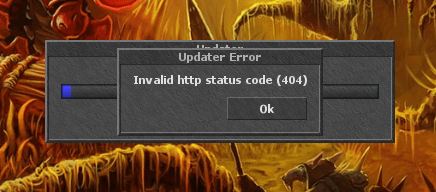
Im not sure what im doing wrong.
Anyone who has expeience with this updater would be up to help me out?
Kind regards
Im using this tool:
otcv8-tools/api at main · OTCv8/otcv8-tools
Tools for otclientv8. Contribute to OTCv8/otcv8-tools development by creating an account on GitHub.
but for some reason im getting this error always:
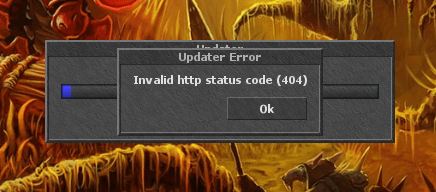
Im not sure what im doing wrong.
Anyone who has expeience with this updater would be up to help me out?
Kind regards

