Hello everyone,
Today I have the pleasure to announce that I come to share the TibiaCOM Layout that I created in ZnoteAAC version.
If you want to edit anything, you will find the headers (there are several) in layout/overall/
Credits: Engine: ZnoteAAC Layout: TibiaCOM
Enhanced by Alex45
Information:
AnimatedOutfits must be configured in config.php and layout/
rightside.php
WhatsApp: To edit the WhatsApp must enter layout / overall / footer and look for the WhatsApp API, careful, just replace the WhatsApp Api, the characters that are just after must leave them!.
You must download the Animated Outfits and Animated Items, from the category Open Tibia > Tools.
They will have to modify the rightside.php and the .php for the outfits.
How to put the WhatsApp Api ?
Just here I leave the URL of the WhatsApp api, by which you will change the phone number indicated by yours, starting with the indicative:
The message then sent will be: " hello i need help ".
If you want to change it you simply have to write from the equal ( = ) the words , and each space is represented with "%20" percentage20, ending with the word "help." with a full stop.
How to put the facebook and discord ?
These will be a little longer, but they are worth it, you must enter layout / overall / and in each file called " header " you must enter and edit the link Facebook and discord, in each of them.
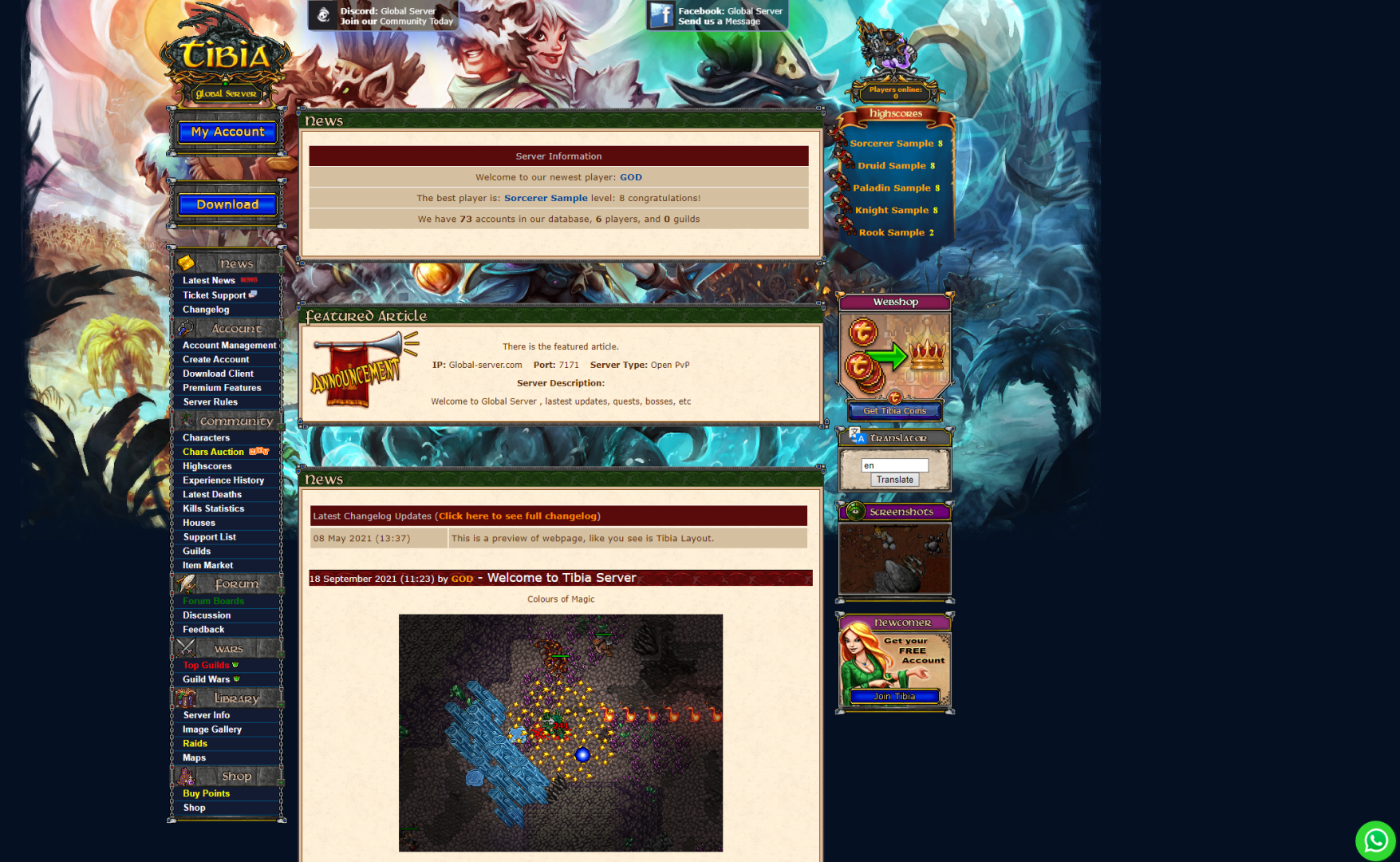
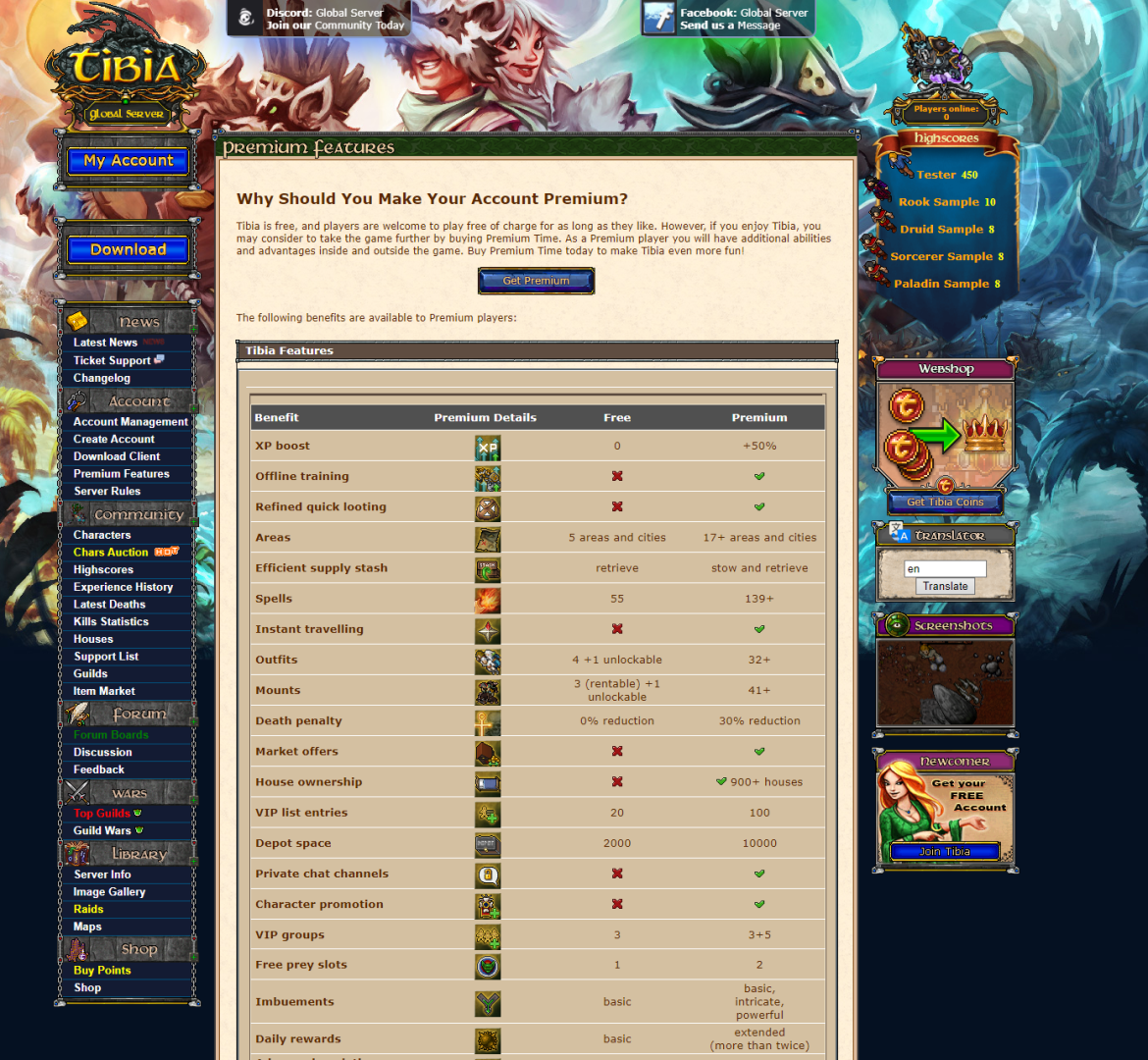
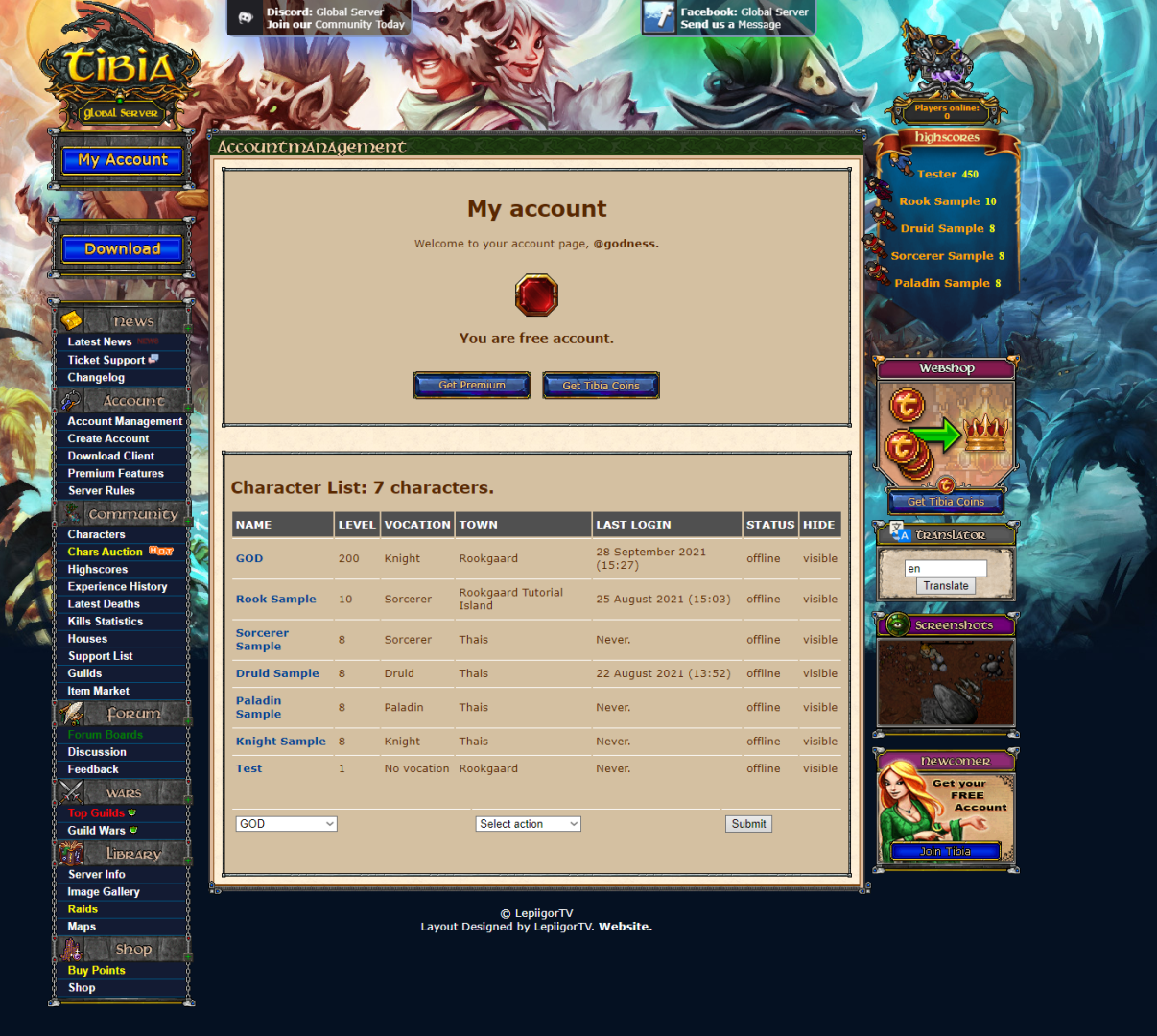
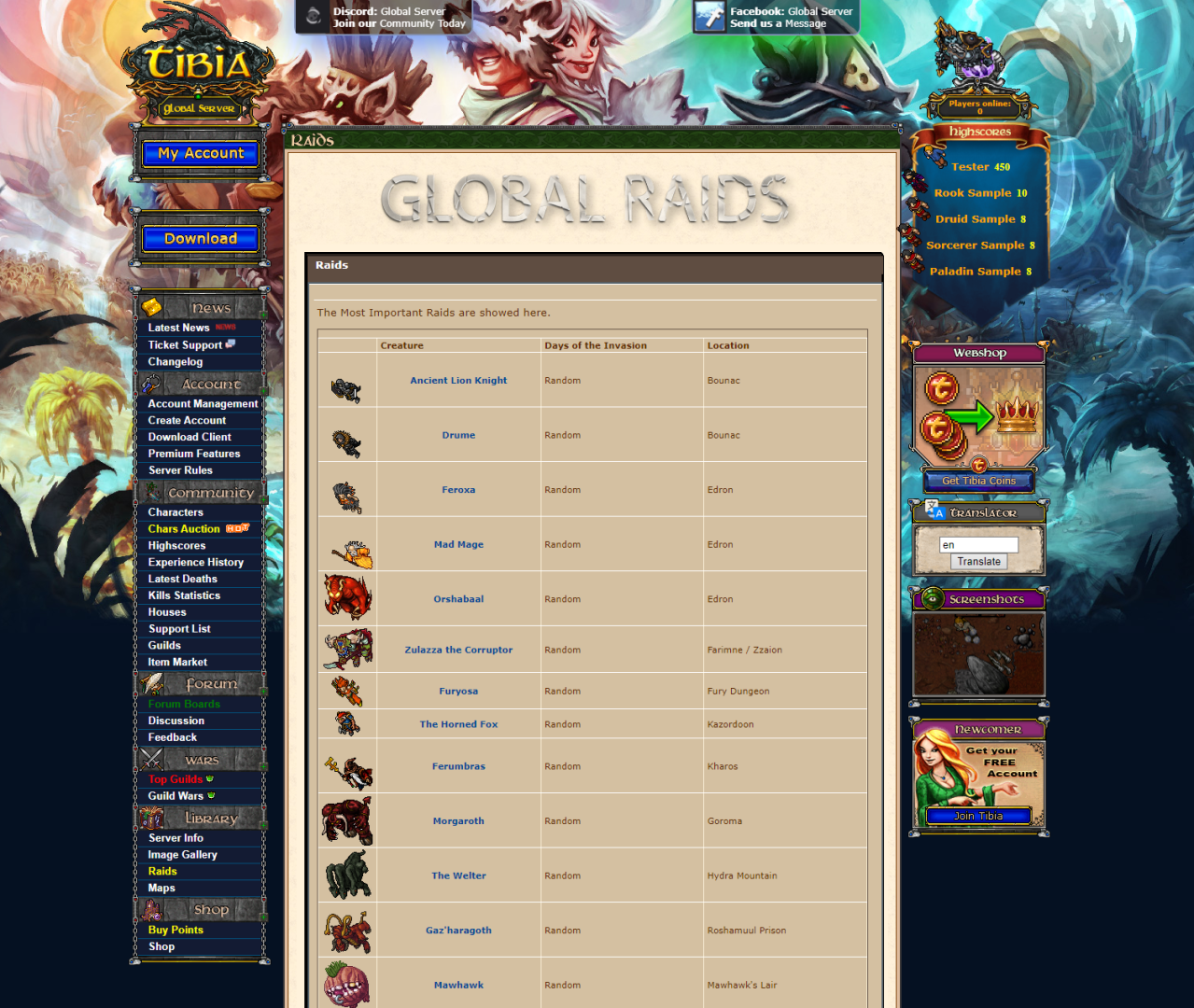
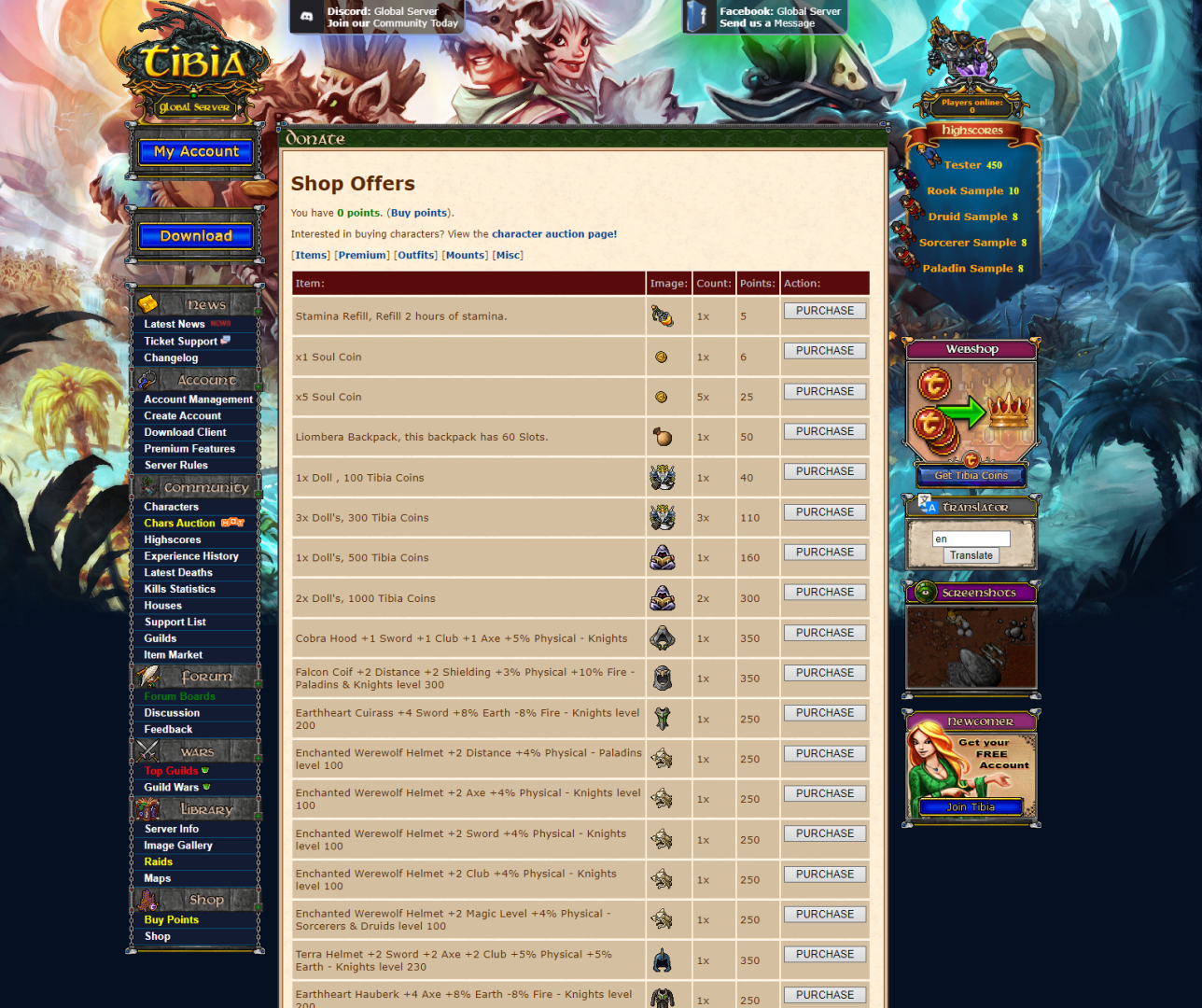
Today I have the pleasure to announce that I come to share the TibiaCOM Layout that I created in ZnoteAAC version.
If you want to edit anything, you will find the headers (there are several) in layout/overall/
Credits: Engine: ZnoteAAC Layout: TibiaCOM
Enhanced by Alex45
Information:
AnimatedOutfits must be configured in config.php and layout/
rightside.php
WhatsApp: To edit the WhatsApp must enter layout / overall / footer and look for the WhatsApp API, careful, just replace the WhatsApp Api, the characters that are just after must leave them!.
You must download the Animated Outfits and Animated Items, from the category Open Tibia > Tools.
They will have to modify the rightside.php and the .php for the outfits.
How to put the WhatsApp Api ?
Just here I leave the URL of the WhatsApp api, by which you will change the phone number indicated by yours, starting with the indicative:
The message then sent will be: " hello i need help ".
If you want to change it you simply have to write from the equal ( = ) the words , and each space is represented with "%20" percentage20, ending with the word "help." with a full stop.
How to put the facebook and discord ?
These will be a little longer, but they are worth it, you must enter layout / overall / and in each file called " header " you must enter and edit the link Facebook and discord, in each of them.
