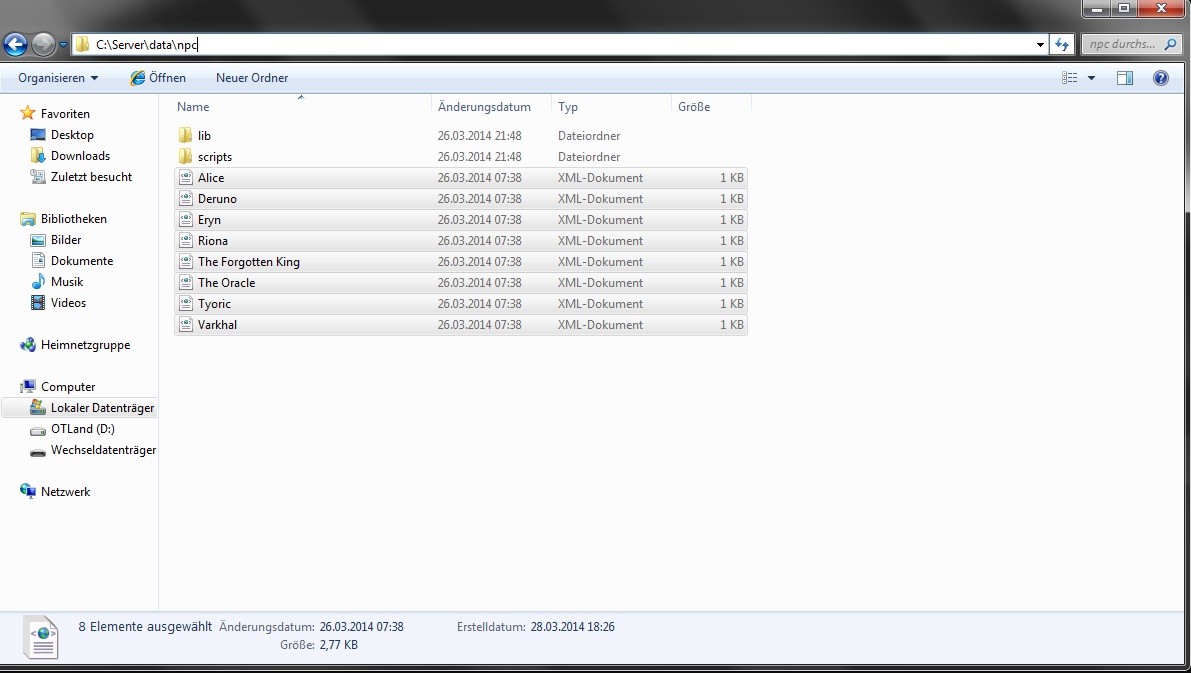This happens to me too, any suggestions to fix?Doesn't work;
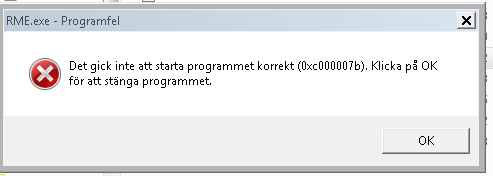
You are using an out of date browser. It may not display this or other websites correctly.
You should upgrade or use an alternative browser.
You should upgrade or use an alternative browser.
Install http://www.microsoft.com/en-us/download/details.aspx?id=40784
And Net Framework 4 / 4.5
or already did?
Than just download the dll's and put it in RME Folder.
http://de.dll-files.com/msvcr120.dll.html
http://de.dll-files.com/msvcp120.dll.html
And Net Framework 4 / 4.5
or already did?
Than just download the dll's and put it in RME Folder.
http://de.dll-files.com/msvcr120.dll.html
http://de.dll-files.com/msvcp120.dll.html
I got x64. I only get option to choose between x64 and x86, I don't get x32.
And when I install/repair vcredist_x64.exe nothing happens.
Let's start a Conversation and not spamming the Topic and later we post the fix if we get it
sorry couldn't edit post :/
Attachments
-
 RME.png218.1 KB · Views: 57 · VirusTotal
RME.png218.1 KB · Views: 57 · VirusTotal
ok found the prob which is :
this forgotten server 10.37
and the map ofc 10.37 :/
and no RME's for 10.37
this forgotten server 10.37
and the map ofc 10.37 :/
and no RME's for 10.37
Attachments
-
 uns.png127.5 KB · Views: 43 · VirusTotal
uns.png127.5 KB · Views: 43 · VirusTotal
Add this to clients.xml in Remere's Map Editor\data
OTB List:
Client versions list:
OTB List:
Code:
<otb client="10.37" version="3" id="55"/>Client versions list:
Code:
<client name="10.37" otb="10.37" visible="true" data_directory="1037">
<otbm version="3"/>
<extensions from="8.20 - 8.31" to="10.37"/>
<data datversion="10.10" sprversion="9.6" dat="0x531EA82E" spr="0x531EA856"/>
</client>clients.xml should be like that ? http://pastebin.com/N8isKfz3