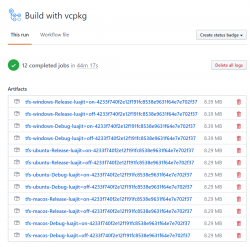Nightly packages are automatically built packages containing ready-to-run files of the current development version of TFS.
You may want to use those development-stage packages to test new features since the last stable release. If you find a bug, make sure to report it here.
How to download nightly package (Github)
How to download nightly binary from Appveyor
Command line!
To find out latest release quickly from a Bash script, use this snippet:
Links
Stable releases can be found here: releases on Github.com
To view the official TFS 1.X repository, visit it on GitHub.
If you wish to compile your own, follow the guide: Compiling
You may want to use those development-stage packages to test new features since the last stable release. If you find a bug, make sure to report it here.
How to download nightly package (Github)
- Go to the workflow run list on Github
- Choose the first run from the top (this is the newest)
- Choose and click the Artifact that matches your Operating System, build type and LuaJIT
- The zip contains datapack, binary and dlls (if necessary).
config.lua file though!How to download nightly binary from Appveyor
- Link to x64 Release: tfs-win-x64-Release.zip
- Link to x64 Debug: tfs-win-x64-Debug.zip
Command line!
To find out latest release quickly from a Bash script, use this snippet:
Bash:
curl -s https://api.github.com/repos/otland/forgottenserver/actions/artifacts | jq '[.artifacts[] | select(.name|test("tfs-ubuntu-Release-luajit=on"))][0].archive_download_url'Links
Stable releases can be found here: releases on Github.com
To view the official TFS 1.X repository, visit it on GitHub.
If you wish to compile your own, follow the guide: Compiling
Last edited: