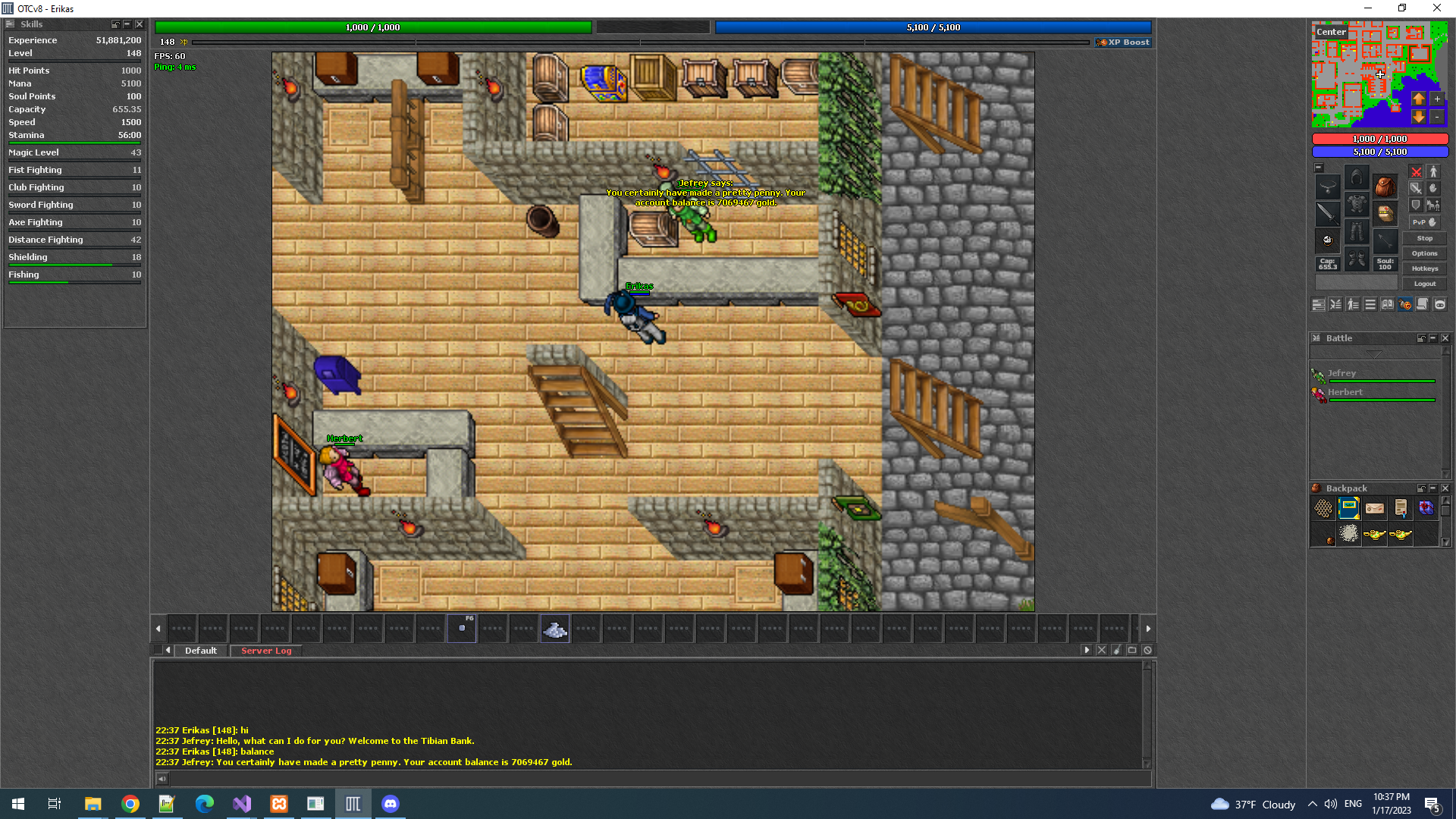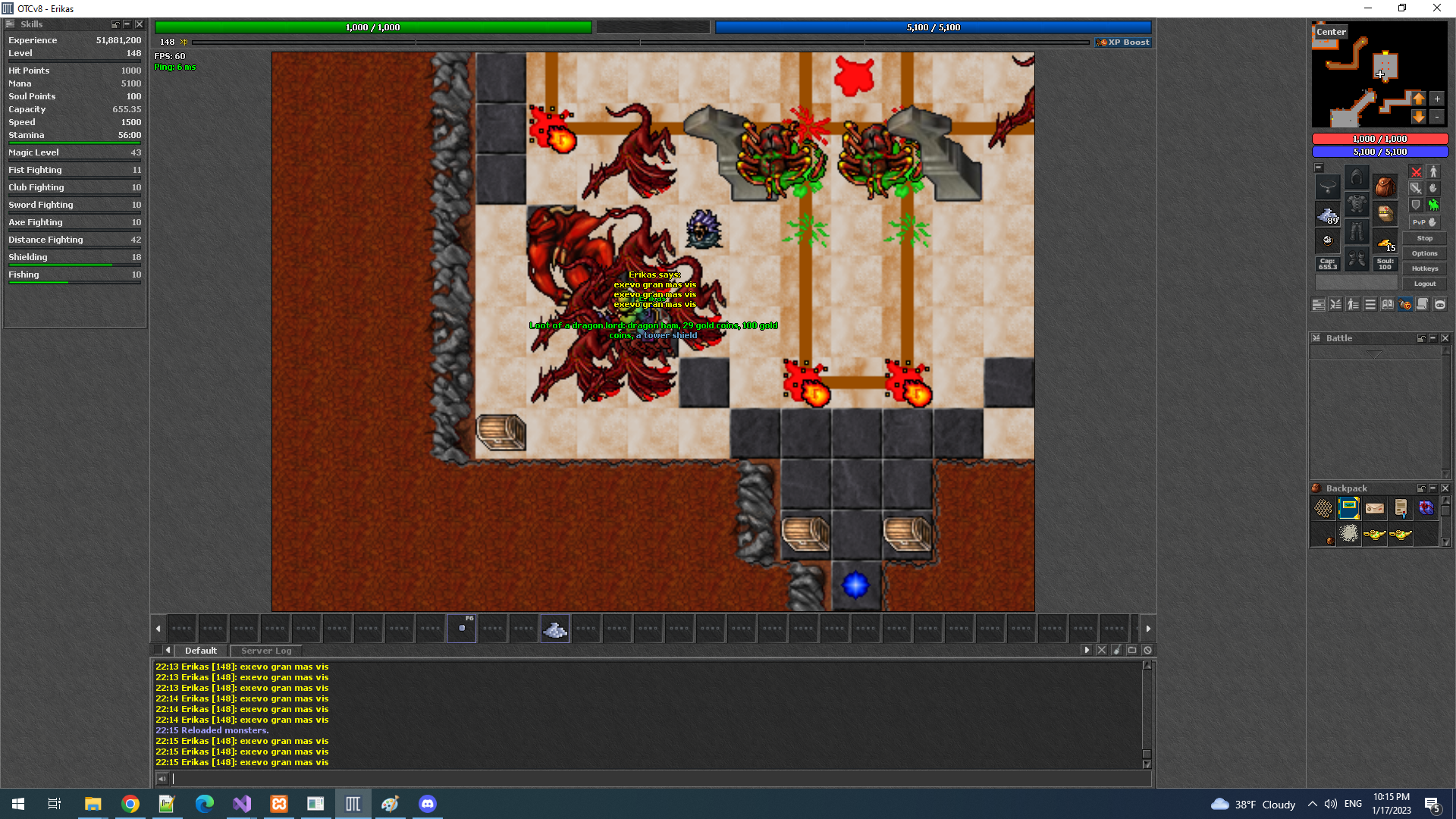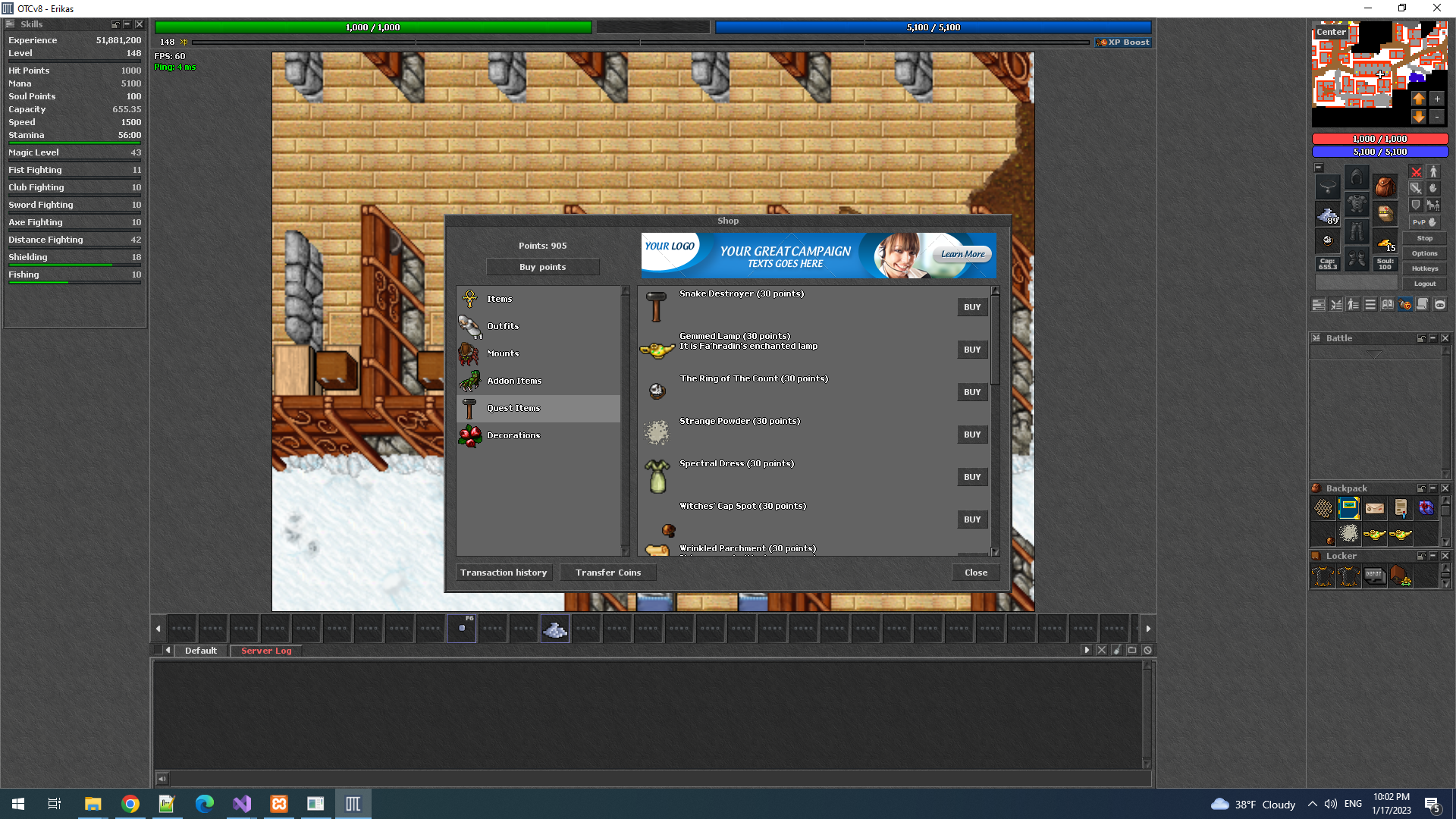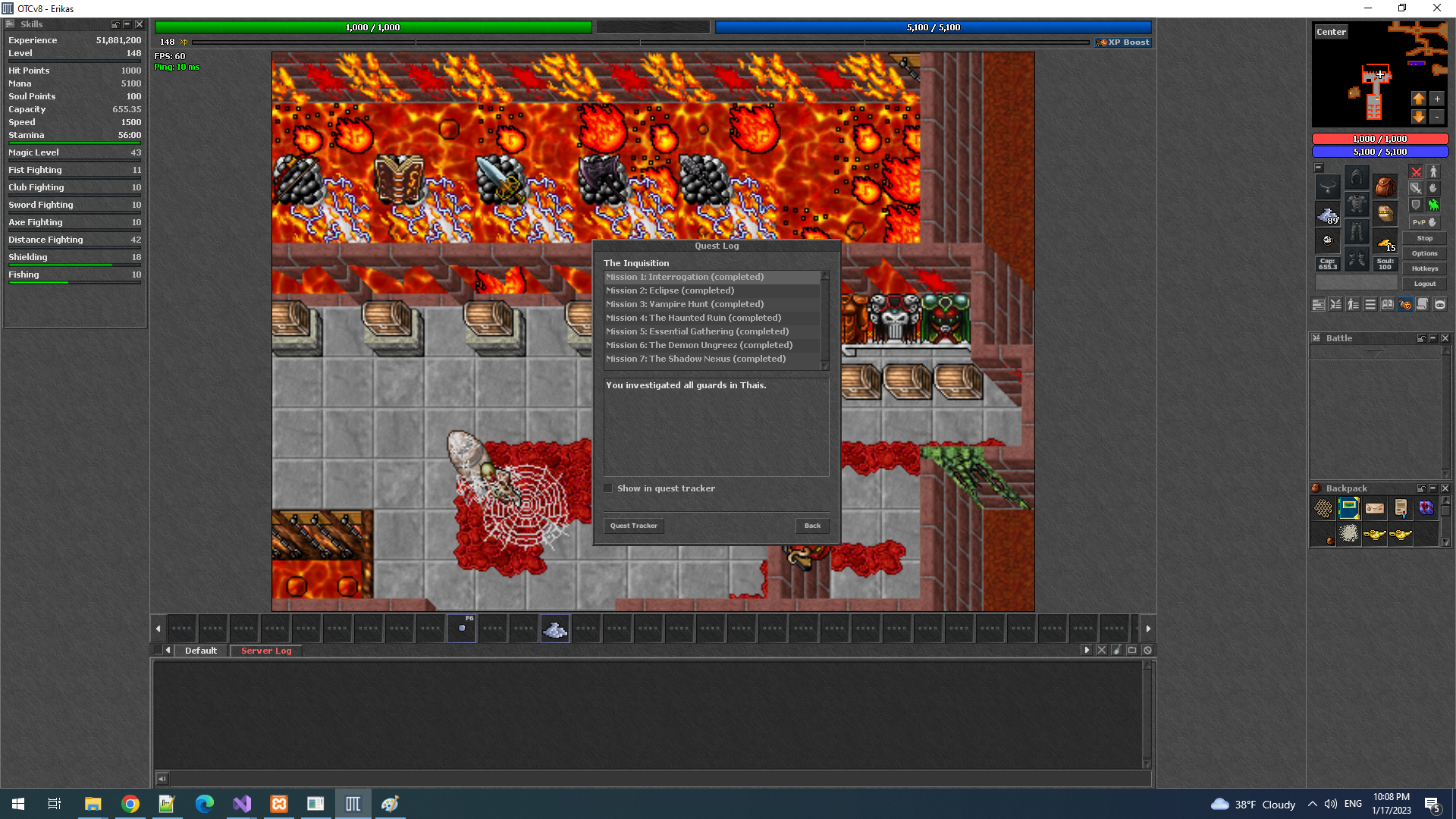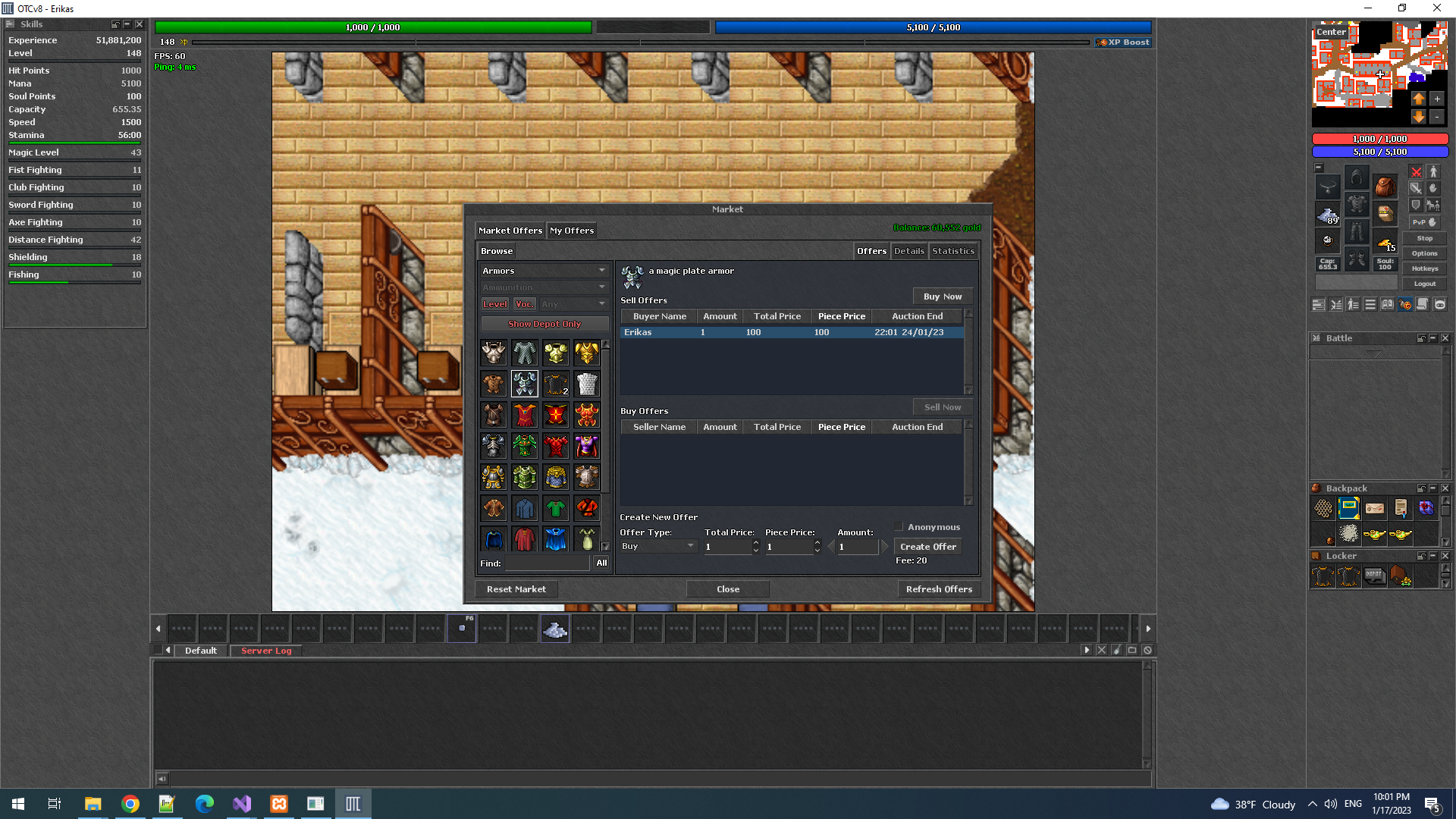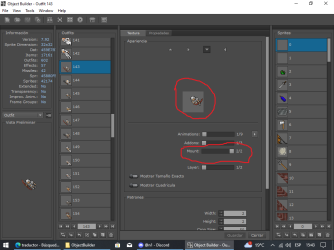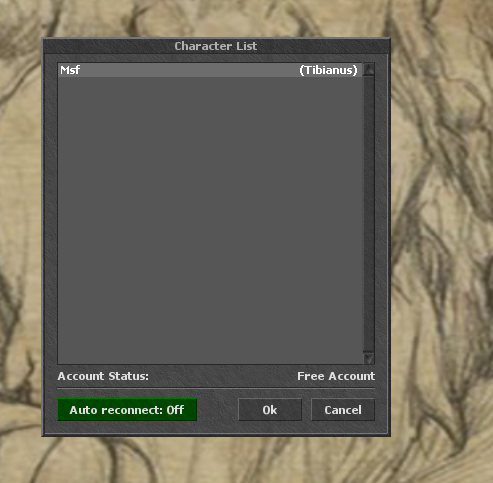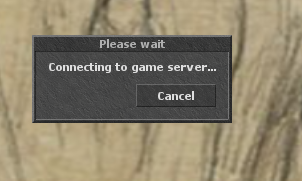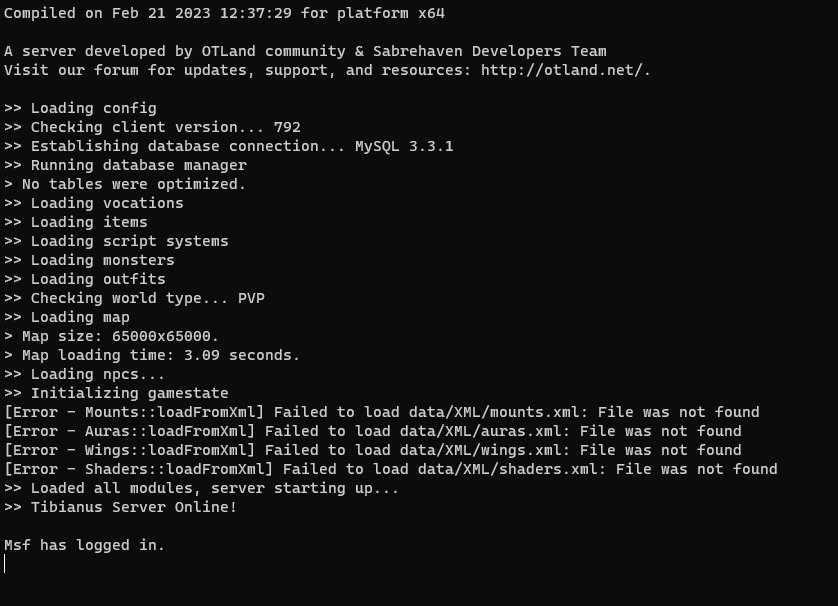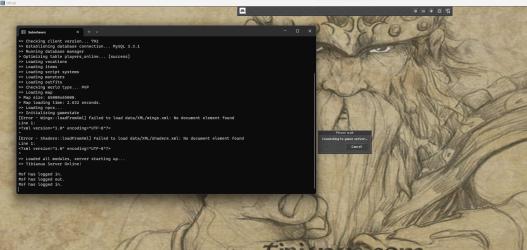Hello all and thanks Erikas for sharing Sabrehaven, I really appreciate it. Being such a newbie, I spent countless hours (in fact probably about 10-15hrs) trying to make this work, I followed all steps, tried with vs2017, 2019, 2022, gave up, search some more, then finally I found gesior's post for dummies and got the server run on vs2022. Woohoo!
But still I got stuck after it run. Here is why: I created the sabrehaven db, but Im still facing a lot of errors related to "sabrehaven.znote_*" tables, and just importing the 'sabrehaven_znote.sql' found on the servers distribution to db doesnt seem to fix it. It says there is no such table 'sabrehaven.znote_accounts', and on the servers .exe I get a lot of errors related to 'sabrehaven.znote_players'. I was thinking about creating this tables and then importing 'sabrehaven_znote.sql', but to create a table I must set number of columns and it was daunting me as I dont know how many it should have or if it is the correct approach.
Other than that, sorry for my lack of brain cells, I know this is probably me being dummy dum but I wasnt able to understand what client Im supposed to use too. In the distribution there is a folder "SabrehavenOTClient" but I dont see how to run it. I tried downloading
GitHub - OTCv8/otclientv8: Clean, ready to use version of OTClientV8 - Alternative, highly optimized Tibia client (https://github.com/OTCv8/otclientv8) and moving every folder and the .init file from 'SabrehavenOTClient's folder to 'otclientv8-master' folder. I can see that it changed the clients background but it says only client protocol 8.6 allowed. Btw, Im trying to run the 7.4 branch if that makes any difference. Anyone can point me in the right direction?
On another note, if anyone has a problem with libboost_filesystem-vc143, right click project, go to Nuget packet manager and search for boost filesystem 143, then install it. I was stuck on this error for a while, even after following all compiling guides and this solved it.
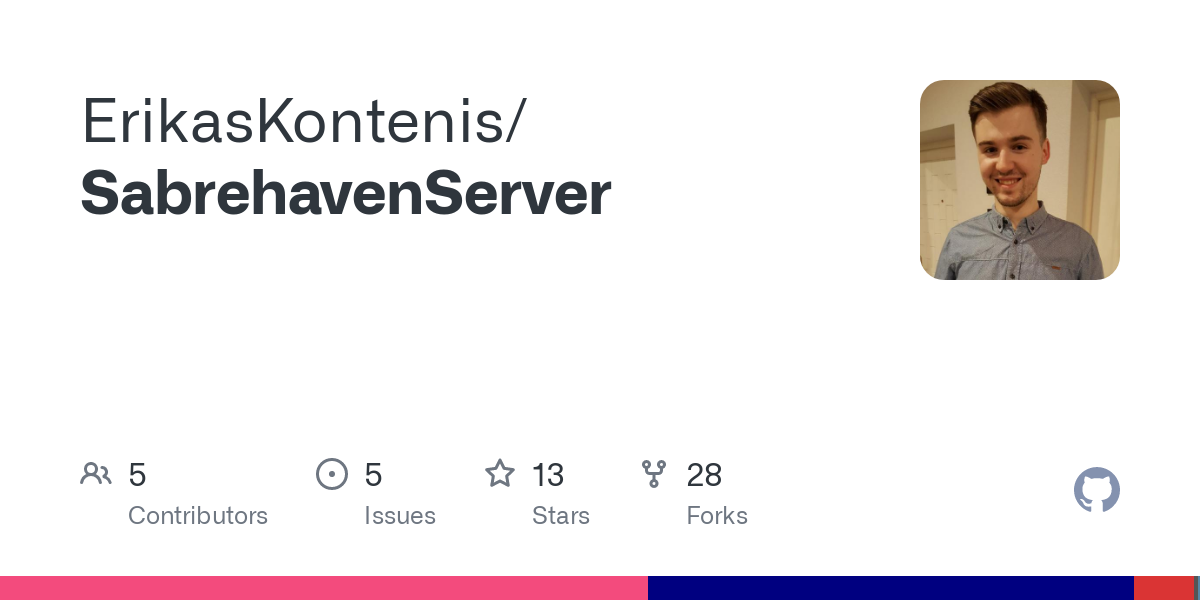
 github.com
github.com