You are using an out of date browser. It may not display this or other websites correctly.
You should upgrade or use an alternative browser.
You should upgrade or use an alternative browser.
CipsoftStinks
www.relicaria.com
where i can get the datapack?Well i did develop a login server for the real ots cipsoft engine. It had a opentibia based login server that was really badly written and it was a mistake to continue to use such thing.
About the realots and the cipsoft engine, it was a work by Toor, Simone and i think even Remeres/hjnilsson was involved somehow. Few users here on OTland got the whole Cipsoft "datapack" and binaries and they own the right to release it or just keep it private. Be ware that realots is not that relevant today, but its fun to know how the opentibia engine was based on that. IMO it should be release for the community.
For the sake of study or whatever you want to do with this:
GitHub - HeavenIsLost/realotsloginserver
Another detail, its using the old cipsoft rsa private key. It will work with 7.7 client, 7.72 got another public key and you should change it to opentibia rsa public key and in the login server you should use the private opentibia rsa key.
@Ezzz
Praxtor
Programmer
- Joined
- Jan 22, 2012
- Messages
- 496
- Reaction score
- 83
CipsoftStinks
www.relicaria.com
CipsoftStinks
www.relicaria.com
so using these datapack + these sources to login
GitHub - HeavenIsLost/realotsloginserver
i will be able to log in with windows?
i have the map editor where i can get the item editor? to add new tings etc?
thansks in advance
Praxtor
Programmer
- Joined
- Jan 22, 2012
- Messages
- 496
- Reaction score
- 83
so using these datapack + these sources to login
GitHub - HeavenIsLost/realotsloginserver
i will be able to log in with windows?
i have the map editor where i can get the item editor? to add new tings etc?
thansks in advance
Read this thread.
monesco
Member
I run into this problem trying to compile the loginserver,
any ideas?
thx!
any ideas?
thx!
Attachments
-
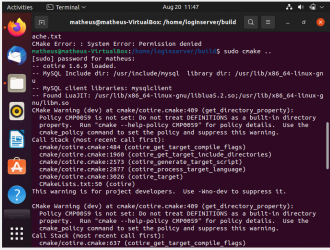 1.png166.3 KB · Views: 50 · VirusTotal
1.png166.3 KB · Views: 50 · VirusTotal -
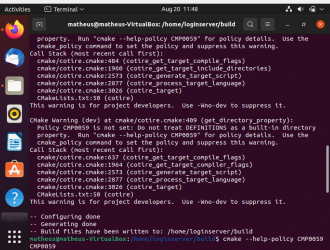 2.png166.3 KB · Views: 51 · VirusTotal
2.png166.3 KB · Views: 51 · VirusTotal
E
Evil Puncker
Guest
as you can read, they are only warnings, not errors, the build was successfully completed and files generatedI run into this problem trying to compile the loginserver,
any ideas?
thx!
monesco
Member
but when i use the files created to run the "make" command I get these errors:as you can read, they are only warnings, not errors, the build was successfully completed and files generated
Post automatically merged:
as you can read, they are only warnings, not errors, the build was successfully completed and files generated
if i try to run "sudo make" I get that. @Evil Punckerbut when i use the files created to run the "make" command I get these errors:
Attachments
-
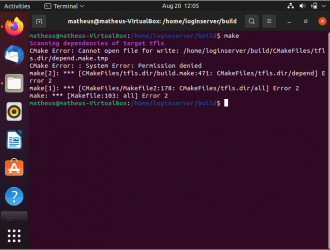 3.png90.5 KB · Views: 33 · VirusTotal
3.png90.5 KB · Views: 33 · VirusTotal -
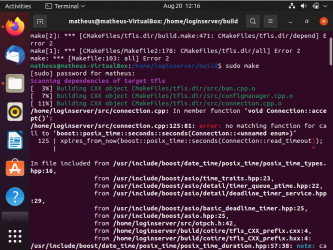 4.png168.8 KB · Views: 34 · VirusTotal
4.png168.8 KB · Views: 34 · VirusTotal -
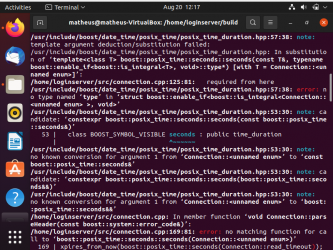 5.png183.1 KB · Views: 30 · VirusTotal
5.png183.1 KB · Views: 30 · VirusTotal -
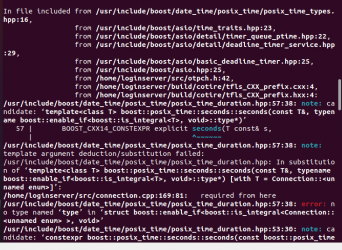 6.png128.9 KB · Views: 27 · VirusTotal
6.png128.9 KB · Views: 27 · VirusTotal -
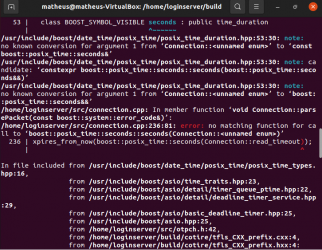 7.png128.2 KB · Views: 29 · VirusTotal
7.png128.2 KB · Views: 29 · VirusTotal
Last edited:
@monesco
LUA:
Add this to terminal :
Code:
sudo apt-get update
Then add this to the terminal:
Code:
sudo apt-get install cmake build-essential liblua5.2-dev libgmp3-dev libmysqlclient-dev libboost-system-dev libpugixml-dev
Then go to the folder of the login in terminal mostly this way :
Code:
cd /home/yournamecomputer/loginserver
If you arrived at the loginserver files create a folder named build and move to that directory like this :
Code:
sudo mkdir build && cd build
sudo chmod 777 build
[sudo] password for yournamecomputer:
Inside the build directory put this in terminal :
Code:
sudo cmake ..
If thats done enter this in terminal :
Code:
sudo makei have the exact same problem. did you solve it?but when i use the files created to run the "make" command I get these errors:
Post automatically merged:
if i try to run "sudo make" I get that. @Evil Puncker
pink_panther
Excellent OT User
but when i use the files created to run the "make" command I get these errors:
Post automatically merged:
if i try to run "sudo make" I get that. @Evil Puncker
Code:
You will need to change line 52 in database.cpp
my_bool reconnect = true;
to
bool reconnect = true;
And there are 4 occurances in connection.cpp
Code:
readTimer.expires_from_now(boost::posix_time::seconds(Connection::read_timeout));
Change it to
Code:
writeTimer.expires_from_now(boost::posix_time::time_duration(0, 0, Connection::read_timeout));
[B]Noted one of them uses write_timeout[/B]
It should build after that.Similar threads
- Replies
- 0
- Views
- 451
