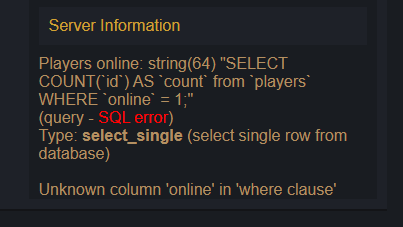Fablow
Intermediate OT User
Hello everyone, I have compiled OTX 3.8 8.60 with the following changes:
C++ Edits:
LUA:
Yeah I know it's nothing special, just something simple I added to my server. It's a bare server, so don't expect a map or anything. Just the basics plus what's mention above.
This comes with:
Links:
You should leave the Loot Channel at channel id 6, and Task Channel at channel id 12 unless you know what your doing. Everything has been tested, therefore I won't provide support.
C++ Edits:
- Beds can be used by non-premium players (Fablow)
- Rebirth System (Feature - Reborn System | Reset level, increase power, set exclusive items, spells, houses, web and more! (https://otland.net/threads/reborn-system-reset-level-increase-power-set-exclusive-items-spells-houses-web-and-more.245808/))
- Loot Channel (works with partys) (loot channel... (https://otland.net/threads/loot-channel.232904/post-2246620) & loot channel... (https://otland.net/threads/loot-channel.232904/post-2246629))
LUA:
- Task Channel (Working with Grizzly Adams and Daily Tasker - Fablow)
- Autoloot System (AutoLoot System for tfs 1.x (https://otland.net/threads/autoloot-system-for-tfs-1-x.237607/))
- Achievements (Darkhaos)
- The Oracle (rebirth NPC - Feature - Reborn System | Reset level, increase power, set exclusive items, spells, houses, web and more! (https://otland.net/threads/reborn-system-reset-level-increase-power-set-exclusive-items-spells-houses-web-and-more.245808/page-4#post-2616022))
- Daily Task - DailyTask ~100% (https://otland.net/threads/dailytask-100.272589/) (edited by Fablow)
- Grizzly Adams (Based of: NPC - Grizzly Adams (Killing in the name of... Quest) All tasks, more real-tibia (https://otland.net/threads/grizzly-adams-killing-in-the-name-of-quest-all-tasks-more-real-tibia.159150/))
Yeah I know it's nothing special, just something simple I added to my server. It's a bare server, so don't expect a map or anything. Just the basics plus what's mention above.
This comes with:
- x64 DLL-Files
- x64 DEBUG compiled
- x64 RELEASE compiled
- Sources
Links:
- Original Repo - Release OTX Server 3.8 :: Version " LEZICK " · mattyx14/otxserver (https://github.com/mattyx14/otxserver/releases/tag/otxv3_8)
- Github Repo - Fablow77/otx3.8rebirth (https://github.com/Fablow77/otx3.8rebirth)
- Znote Rebirth Widget & Page: Fablow77/znote-acc-rebirth (https://github.com/Fablow77/znote-acc-rebirth)
You should leave the Loot Channel at channel id 6, and Task Channel at channel id 12 unless you know what your doing. Everything has been tested, therefore I won't provide support.
Attachments
-
x64 dll + exe.rar3.7 MB · Views: 560 · VirusTotal
-
path_8_6.rar25.6 MB · Views: 629 · VirusTotal
Last edited by a moderator: