You are using an out of date browser. It may not display this or other websites correctly.
You should upgrade or use an alternative browser.
You should upgrade or use an alternative browser.
TFS 1.X+ A big table can lag the server?
- Thread starter pepsiman
- Start date
Solution
@pepsiman
For LUA I would calculate like this:
- each number [big, small, decimal, floating] - 8 bytes [64bit architecture]
- each string - number of letters + 8 bytes [to store length]
- each table - 8 bytes [to store number of child elements]
- 'objects' are just tables with some key-value pairs
If you define table in LUA script, you can check script size. It will be close to memory usage.
Storing table with size 1GB won't lag server. It can only lag, if there is milion keys in one big table and you iterate over it with 'for'/'while'.
If there is 100 keys, each with 10MB value, it won't lag when you use 'for'/'while'.
When you read table by known key (number/string) execution time should be same:
For LUA I would calculate like this:
- each number [big, small, decimal, floating] - 8 bytes [64bit architecture]
- each string - number of letters + 8 bytes [to store length]
- each table - 8 bytes [to store number of child elements]
- 'objects' are just tables with some key-value pairs
If you define table in LUA script, you can check script size. It will be close to memory usage.
Storing table with size 1GB won't lag server. It can only lag, if there is milion keys in one big table and you iterate over it with 'for'/'while'.
If there is 100 keys, each with 10MB value, it won't lag when you use 'for'/'while'.
When you read table by known key (number/string) execution time should be same:
PHP:
local 1gbTable...pepsiman
---
- Joined
- Nov 17, 2017
- Messages
- 128
- Solutions
- 5
- Reaction score
- 86
ok tyholy sweet macaroons that's a big table
more than likely it won't lag, it's just going to be a small chunk of memory taken up
pepsiman
---
- Joined
- Nov 17, 2017
- Messages
- 128
- Solutions
- 5
- Reaction score
- 86
@Gesior.pl Sorry for tag you. Is there a way to calculate the memory taken by a table?
@pepsiman
For LUA I would calculate like this:
- each number [big, small, decimal, floating] - 8 bytes [64bit architecture]
- each string - number of letters + 8 bytes [to store length]
- each table - 8 bytes [to store number of child elements]
- 'objects' are just tables with some key-value pairs
If you define table in LUA script, you can check script size. It will be close to memory usage.
Storing table with size 1GB won't lag server. It can only lag, if there is milion keys in one big table and you iterate over it with 'for'/'while'.
If there is 100 keys, each with 10MB value, it won't lag when you use 'for'/'while'.
When you read table by known key (number/string) execution time should be same:
No matter how big table it is or how many keys it has.
EDIT:
If you want to optimize memory usage or CPU consumption of some LUA script. There is a short documentation (25 pages) with examples of slow code and optimized version:
https://www.lua.org/gems/sample.pdf
For LUA I would calculate like this:
- each number [big, small, decimal, floating] - 8 bytes [64bit architecture]
- each string - number of letters + 8 bytes [to store length]
- each table - 8 bytes [to store number of child elements]
- 'objects' are just tables with some key-value pairs
If you define table in LUA script, you can check script size. It will be close to memory usage.
Storing table with size 1GB won't lag server. It can only lag, if there is milion keys in one big table and you iterate over it with 'for'/'while'.
If there is 100 keys, each with 10MB value, it won't lag when you use 'for'/'while'.
When you read table by known key (number/string) execution time should be same:
PHP:
local 1gbTable = {/*... a lot of data ...*/}
local knownKeyText = 'asd'
local dataAsd = 1gbTable[knownKeyText]
local knownKeyNumber = 123
local data123 = 1gbTable[knownKeyNumber]EDIT:
If you want to optimize memory usage or CPU consumption of some LUA script. There is a short documentation (25 pages) with examples of slow code and optimized version:
https://www.lua.org/gems/sample.pdf
Last edited:
- Joined
- Feb 14, 2015
- Messages
- 5,642
- Solutions
- 559
- Reaction score
- 3,974
or you can use this:
the empty table/loop is not necessary, just an example i used to calculate a table with 1000000 values
my result: Estimated memory allocated for table: 8.00 MB.
the empty table/loop is not necessary, just an example i used to calculate a table with 1000000 values
LUA:
local kb = collectgarbage("count")
local t = {}
for i = 1, 1000000 do
t[i] = i
end
print(string.format("Estimated memory allocated for table: %.2f MB.", (collectgarbage("count") - kb) / 1024))