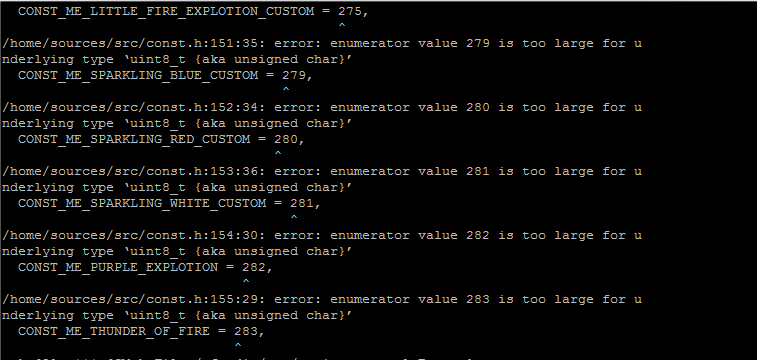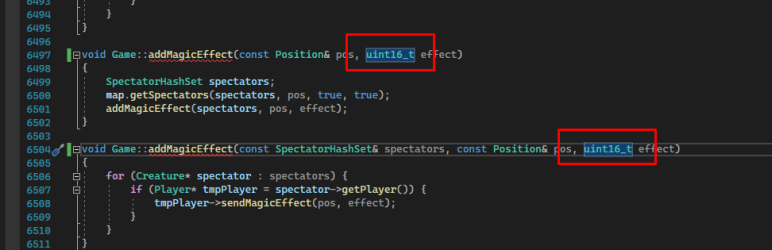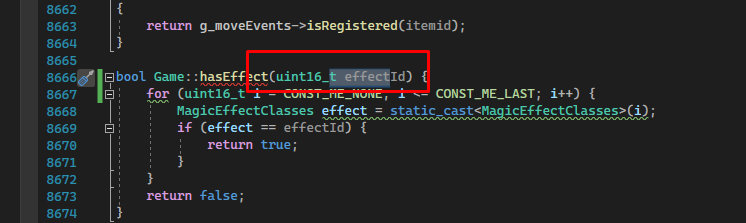Thorn
Spriting since 2013
Hello guys, i have many custom spell effects, and i was wondering how to use them in game? so i now know i need to register them in sources, i just did. i registered all in const.h, but i read somewhere i also need to "change the numbers" in protocolgame.cpp? im asking here because i cant find anything to edit there...
is there anything else i need to edit? before compiling and be able to use these new effects? also, command !z only reaches to 250-260, don't know exactly, will that be a problem when i try to implement spell effects that are of higher number than that?
Thanks!
is there anything else i need to edit? before compiling and be able to use these new effects? also, command !z only reaches to 250-260, don't know exactly, will that be a problem when i try to implement spell effects that are of higher number than that?
Thanks!