Hello,
I'm just a guy who loves graphic design, every kind of it... With a special interest on the pixel art!
I know nothing...

But i'm very interested on learning... This is a random thing i did with luck, something like a "Mythril Sword"... I know it's a newbie thing and it's beautiful just because the colors xD
Any tip, i'd appreciate, keep in mind this is the very first sprite i do and i really know nothing.
If you can explain like you were writing "Spriting for dumbs" xD
Software: Aseprite v.1.1.6
(If there's a better software, let me know :B)

Sprite free for use, just let me know at inbox if you're going to use this garbage xD
I'm just a guy who loves graphic design, every kind of it... With a special interest on the pixel art!
I know nothing...

But i'm very interested on learning... This is a random thing i did with luck, something like a "Mythril Sword"... I know it's a newbie thing and it's beautiful just because the colors xD
Any tip, i'd appreciate, keep in mind this is the very first sprite i do and i really know nothing.
If you can explain like you were writing "Spriting for dumbs" xD
Software: Aseprite v.1.1.6
(If there's a better software, let me know :B)

Sprite free for use, just let me know at inbox if you're going to use this garbage xD