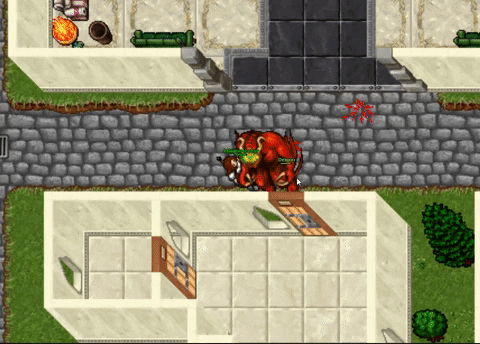Member
- Joined
- Mar 7, 2023
- Messages
- 45
- Solutions
- 1
- Reaction score
- 15
Monsters in TFS 1.5 have a very different reaction(dodge, in TFS 0.4 the monster could dodge the players, which is quite necessary, in TFS 1.5 (it may happen the same in some other TFS) this doesn't happen... Besides other bugs which were seen by @Levi999x
Well, I have added the changes of @Gesior.pl in the post of:

 otland.net
otland.net
It has improved the reaction when the monster escapes, but the problem of dodge is still there, the monster gets stuck in the corners.
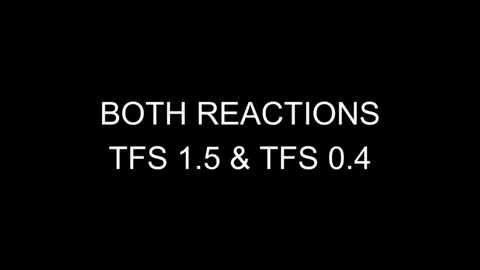
Well, I have added the changes of @Gesior.pl in the post of:

Solved - Weird monster behaviour in TFS 1.1?
The monster AI in tfs 1.1 (idk about 1.0) is EXTREMELY dumb. This has discouraged me from using TFS 1.1 even though i've spent so much time with it. A couple of examples: If you chase any ranged mob, let's take lizard legionaire, they will turn around every time they make an attack and this...
It has improved the reaction when the monster escapes, but the problem of dodge is still there, the monster gets stuck in the corners.
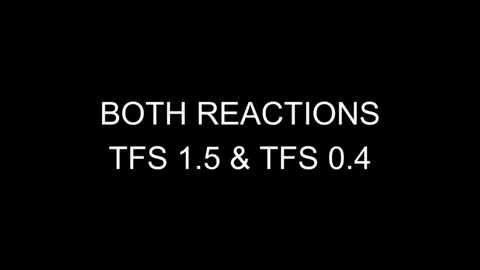
Last edited: