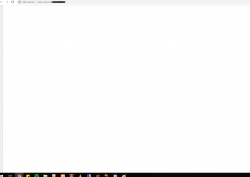Im not sure why im encountering this, Hoping someone has dealt with this before and can help me.
I've recently finished my server and purchased a dedicated host, transferred everything over, properly set the new directories in config and so on. Everything is set properly but yet all that shows up is a blank page. I tried re-installing xampp and the generic main xampp dashboard page loaded but wont load my htdocs. Someone please help me fix this as it is the last thing holding me back from launching my server!
I checked DocumentRoot "C:/xampp/htdocs" < its proper.
Thanks.
I've recently finished my server and purchased a dedicated host, transferred everything over, properly set the new directories in config and so on. Everything is set properly but yet all that shows up is a blank page. I tried re-installing xampp and the generic main xampp dashboard page loaded but wont load my htdocs. Someone please help me fix this as it is the last thing holding me back from launching my server!
I checked DocumentRoot "C:/xampp/htdocs" < its proper.
Thanks.
Attachments
-
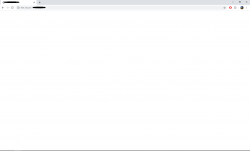 website error.png16.7 KB · Views: 30 · VirusTotal
website error.png16.7 KB · Views: 30 · VirusTotal
Last edited: