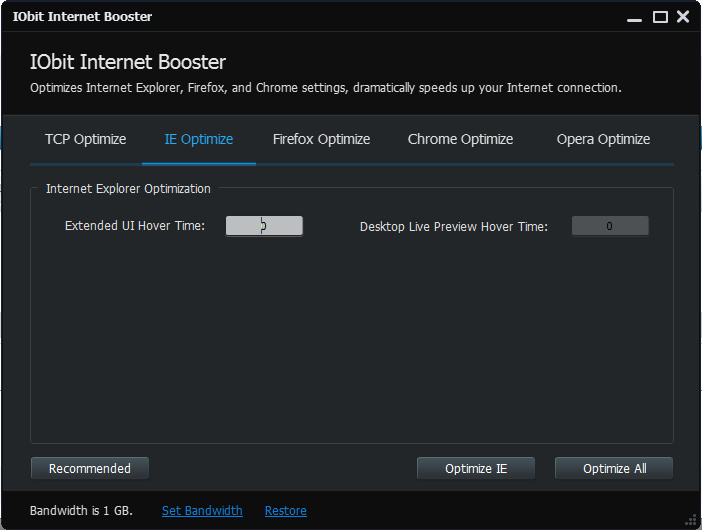Blez
eh..


'About

It will open a page showing the following.
> Remoting Viewer, it will be enabled.
>> Basically this program that comes with Google Chrome, is used to allow Chrome Remote Desktop BETA to run.
> Native Client, it will be enabled.
>> This addition to Google Chrome allows you to run apps from the 'Chrome Webstore'
> Chrome PDF Viewer, it will be enabled.
>> Allows the user to Print preview, and view PDF
> Flash, Now this is the tricky part, inside the 'details tab' at the top of the page where its located, click it so it makes a [minus sign (-)], Inside the details will be these files.

In Step 2, I will show you how to fix all of these problems, All flash players will be Enabled at this point.
There will also be some other files that won;t be needed.

Remoting Viewer
Native Client
Chrome PDF Viewer
Flash Player ( C:\Users\user\AppData\Local\Google\Chrome\Application\20.0.1132.57\gcswf32.dll )
Pepper Flash Player
Adobe Acrobat
Google Update
Shockwave
Silverlight
The only ones that should be enabled should be.
Java
Flash Player ( C:\Windows\system32\Macromed\Flash\NPSWF32_11_3_300_268.dll )