Swiftxd
Member
- Joined
- Apr 5, 2014
- Messages
- 85
- Reaction score
- 5
hello,
when im downloading libs at vcpkg i get this error, someone can help?
the code:
.\vcpkg install boost-iostreams:x64-windows boost-asio:x64-windows boost-system:x64-windows boost-variant:x64-windows boost-lockfree:x64-windows luajit:x64-windows glew:x64-windows boost-filesystem:x64-windows boost-uuid:x64-windows physfs:x64-windows openal-soft:x64-windows libogg:x64-windows libvorbis:x64-windows zlib:x64-windows opengl:x64-windows
print attached.
thx
@solved changing vcpkg package folder, put it in c:\user\...
when im downloading libs at vcpkg i get this error, someone can help?
the code:
.\vcpkg install boost-iostreams:x64-windows boost-asio:x64-windows boost-system:x64-windows boost-variant:x64-windows boost-lockfree:x64-windows luajit:x64-windows glew:x64-windows boost-filesystem:x64-windows boost-uuid:x64-windows physfs:x64-windows openal-soft:x64-windows libogg:x64-windows libvorbis:x64-windows zlib:x64-windows opengl:x64-windows
print attached.
thx
Post automatically merged:
@solved changing vcpkg package folder, put it in c:\user\...
Attachments
-
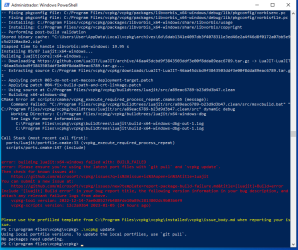 Nova Imagem de Bitmap (2).png86 KB · Views: 14 · VirusTotal
Nova Imagem de Bitmap (2).png86 KB · Views: 14 · VirusTotal
Last edited:
